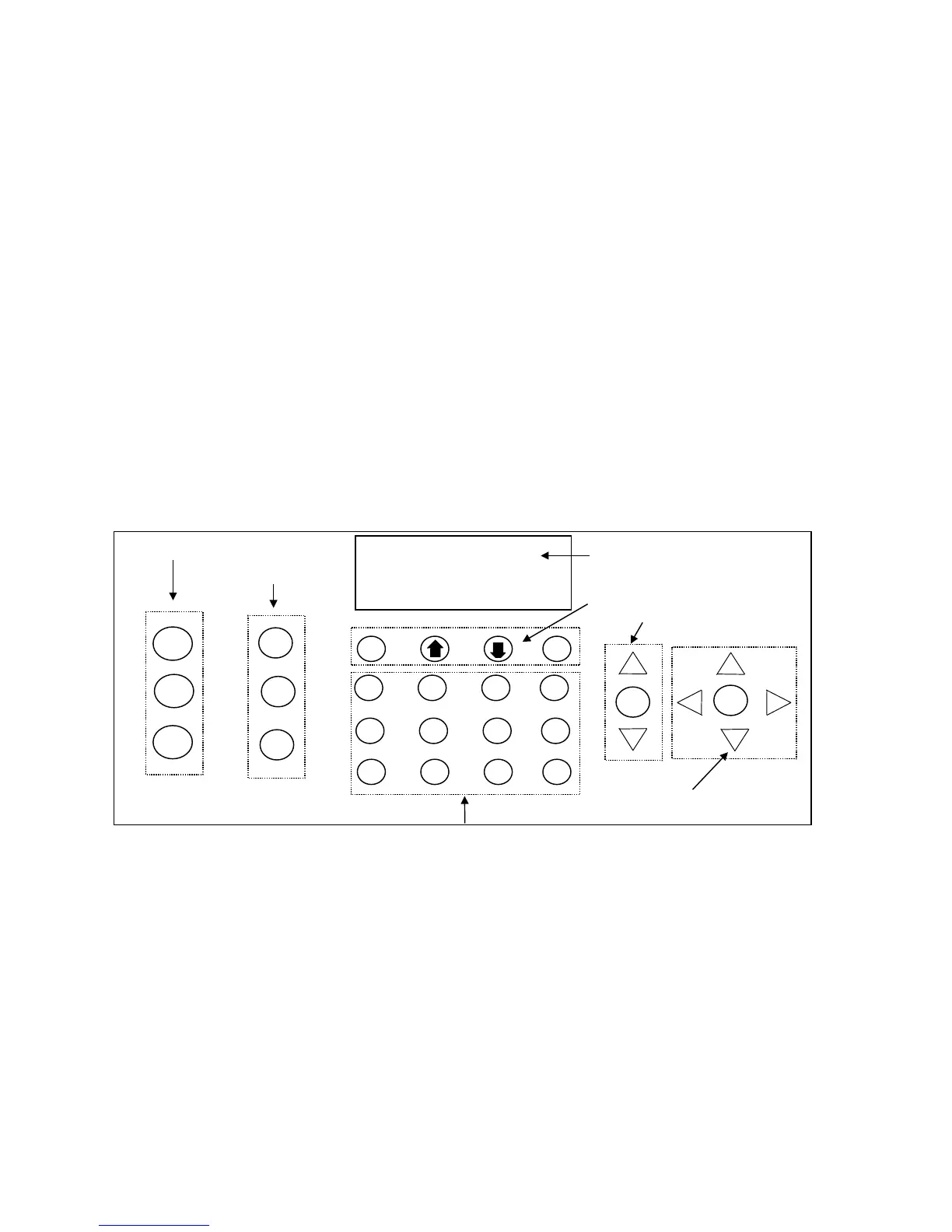Getting Started 13
Exploring the control pad and message displays
The control pad contains a message display to tell you what the router is doing and to prompt
you for information with menus. The control pad keys are used to make menu selections and
control the router.
Control pad
The control pad consists of:
♦
4-line message display
♦
3 job control keys (START, PAUSE, RESET)
♦
3 menu selection keys (A, B, C)
♦
4 menu control keys
♦
12 function keys
♦
3 Z axis move keys (up and down) with a central speed control key
♦
5 X,Y axis move keys (right/left, forward/backward) with a central speed control key
Use the control pad keys as follows:
♦
press the arrow keys to toggle between multiple screens of the same menu (MAIN
MENU 1 and 2, for example)
♦
press the menu selection letter keys (A, B, or C) to make a selection within a menu
♦
press the short cut function keys to go directly to that menu item
♦
press ENTER after pressing the letter key to confirm and record the selection
♦
press EXIT to return to the previous menu without recording changes to the current
menu
START
PAUSE
RESET
A
B
C
STATUS
SABRE: Idle
JOB: Not Ready
Message display
Menu control keys
Z axis move keys
X,Y axis move keys
FAST
SLOW
EXIT
ENTER
TBL
Z INIT
Z UP
RPM
SHIFT
MATL
Z INIT
ADJ
DEPTH
FEED
RATE
HOME
RET
0,0
Function keys
Menu selection keys
Job control keys
ATC DFLT