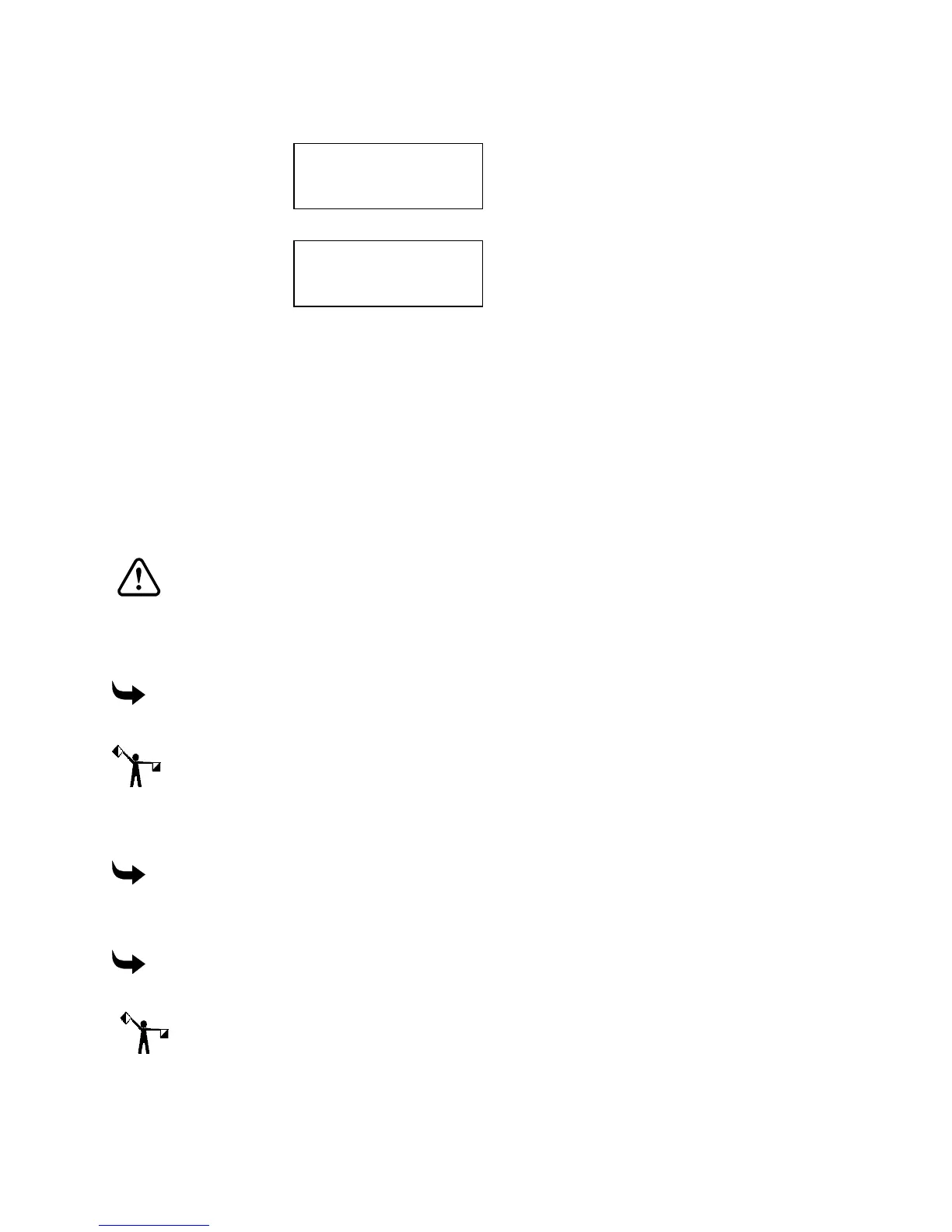Routing 49
10
Initialize the tool to the material and press A. The control pad displays:
MAIN MENU 1
A: Z init
B: Speeds/feeds
C: Home
11
Press ENTER. The control pad displays:
STATUS
SYSTEM: Paused
JOB: Ready
Scrolling tool message
12
Press START to rout the job.
The motor turns on. The router plunges quickly to its initialized height, then plunges into the
material and begins cutting. After the tool path is complete, the Sabre pauses and prompts you
to load the next tool. You must initialize the Z axis to the table and continue with the routing
sequence as described above until all tool paths are complete.
Emergency stopping
Press the red emergency stop switch on either end of the router beam or on the control pad
bracket if routing must be stopped immediately in an emergency. The job terminates
immediately and must be restarted.
CAUTION: If the tool is in the material when you press the emergency stop switch,
it remains in the material. Before restarting the job, raise the tool to avoid breaking
it.
Pausing and restarting routing
To pause routing
1
Press the PAUSE job control key.
Note: Travel may not stop immediately.
2
When the Sabre finishes routing the part of the job in its memory, travel stops, the tool
lifts, and the motion stops. At this point, you may move the carriage out of the way to
inspect the job.
To continue after a pause
1
Press START once when you are ready to resume a paused job. The carriage returns to
the point where it was paused. The tool plunges and continues routing.
To stop routing
1
Press RESET. Travel stops immediately and the motor shuts off.
Note: Pressing RESET while a job is routing removes the job from the Plot Spooler or GQ
Manager queue. To re-cut the job, you must send it again from ART Path.