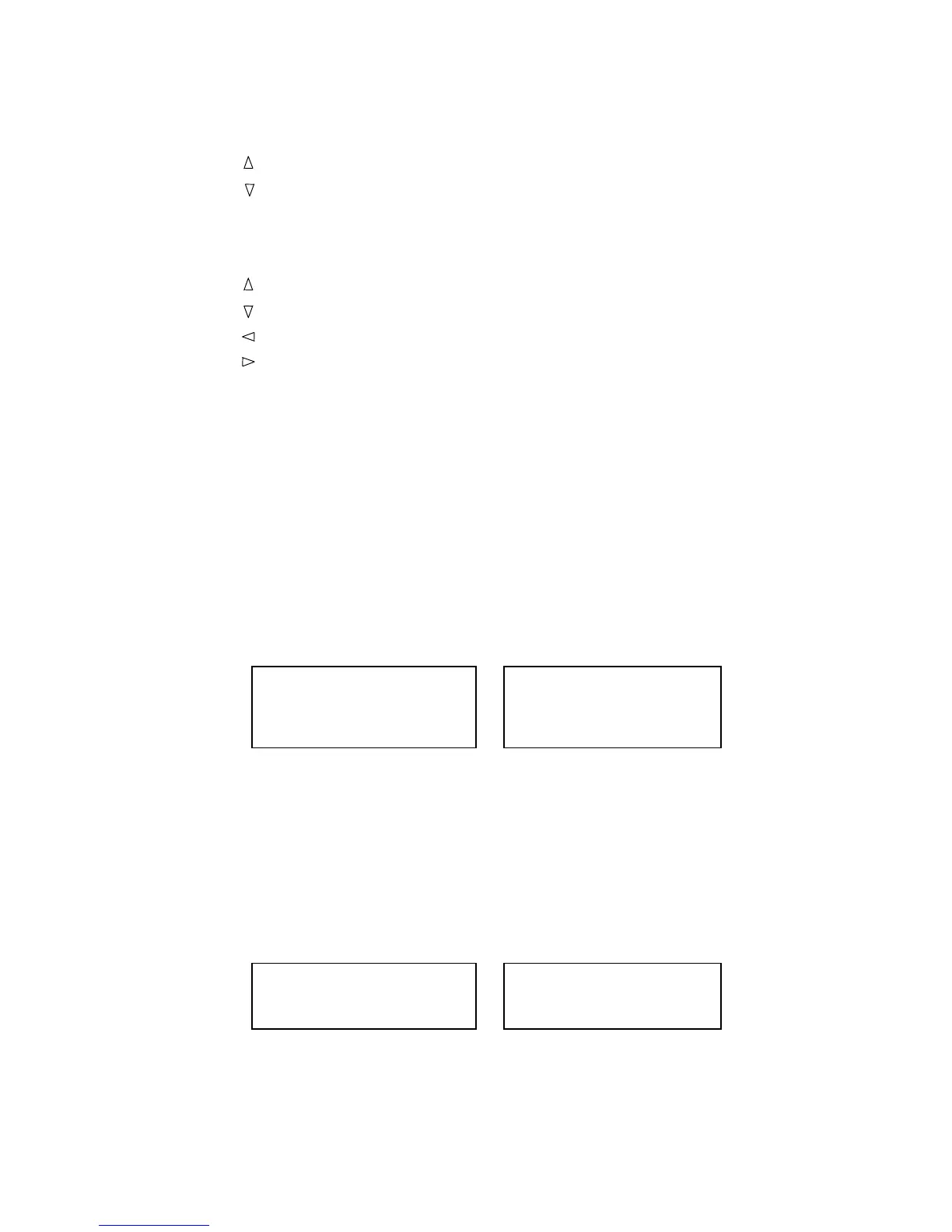Getting Started 15
Z axis move keys
UP ARROW Raises the tool.
DOWN ARROW Lowers the tool.
FAST Press and hold while pressing the UP or DOWN keys to increase the
speed at which the tool moves.
X,Y axis move keys
UP ARROW Moves the tool toward the back of the table.
DOWN ARROW Moves the tool toward the front of the table.
LEFT ARROW Moves the tool to the left.
RIGHT ARROW Moves the tool to the right.
SLOW Press and release to slow X,Y axis movement. Press and release again
to return to normal speed.
Message displays
The 4-line message display shows menus, instructions, system and job status, and error
messages. Each menu has a title (for example, MAIN MENU 1) followed by information and
choices.
An upper case letter precedes a menu choice that can be modified. If the menu choice can not be
modified, a lower case letter precedes it. For example, if you select Router as the Cutting Motor
Type in the SETUP menu, you cannot change the spindle speed in the SPEED/FEEDS menu.
Spindle speed is not available as indicated by a lower case
a
in the example on the left. If the
feature is available, an uppercase letter as shown in the example on the right precedes the menu
choice.
SPEED/FEEDS SPEED/FEEDS
a: Spindle speed A: Spindle speed
B: X,Y feed rate B: X,Y feed rate
C: Z feed rate C: Z feed rate
Note that in both examples, X, Y, and Z feed rates (menu choices B and C) are available.
In some cases, pressing a function key displays a menu to let you know if a feature is available
or unavailable. For example, if you press the RPM function key and you have a spindle selected
as the Cutting Motor Type, the SPINDLE SPEED menu automatically opens so that you can
change the speed as shown in the example on the left. If you selected Router as the Cutting
Motor Type, you cannot change the spindle speed. In this case, the SPEED/FEEDS menu
appears with the Spindle speed choice preceded by a lower case
a
to show you that this feature
is unavailable as shown in the example on the right.
SPINDLE SPEED SPEED/FEEDS
06000 RPM a: Spindle speed
A: Increase by 100 B: X,Y feed rate
B: Decrease by 100 C: Z feed rate
For a complete list of all menus and the menu structure, refer to the Sabre Router Menu
Structure card in the back of this manual.