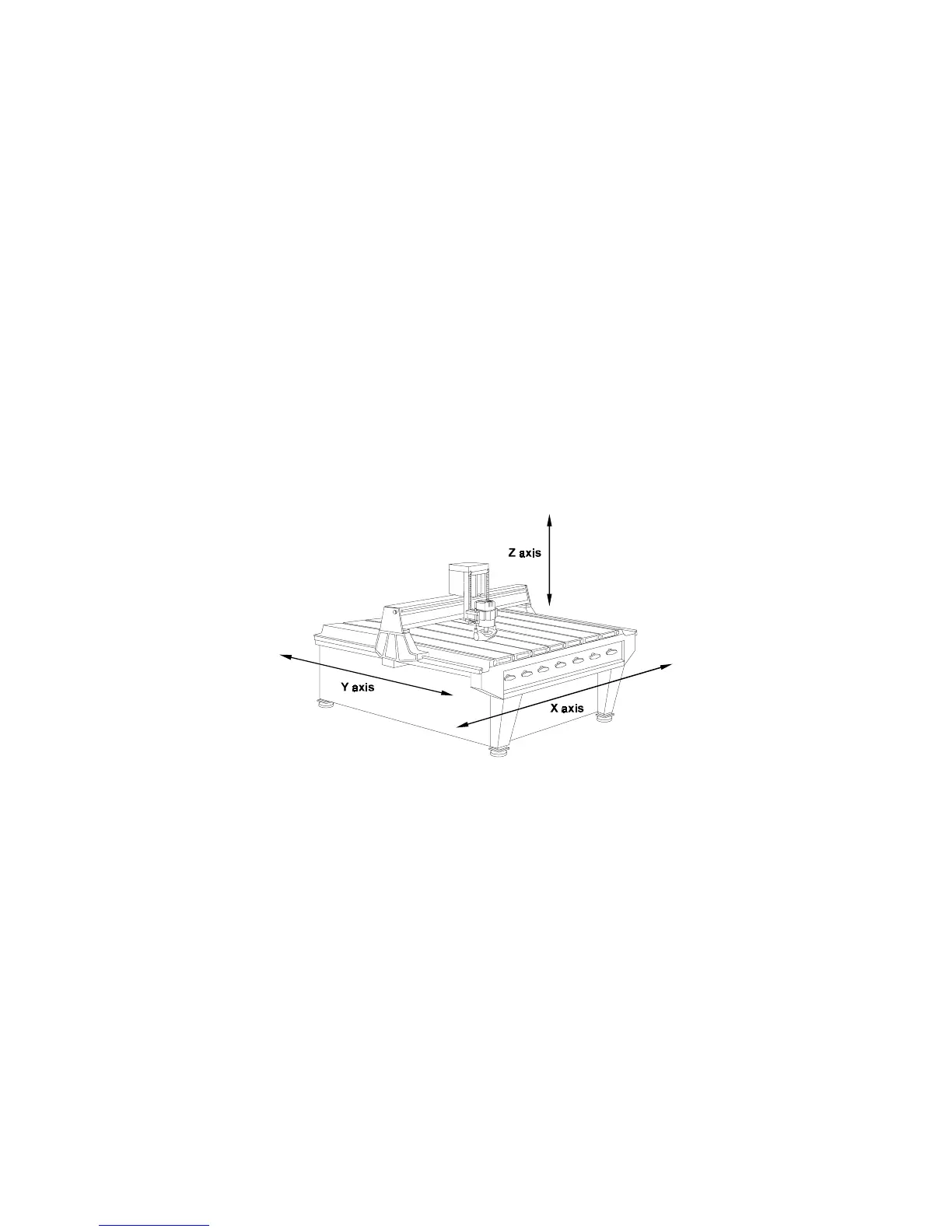Getting to Know the Sabre 9
The role of ART Path
The image created by the design program is essentially two-dimensional. It may be displayed
on a screen, cut from vinyl, or printed on a vinyl or paper printer. Routing is three-dimensional,
involving not just the outline of the design, but the depth of cut, the tool radius and geometry,
and material thickness and surface characteristics. ART Path generates tool paths from design
elements. The ART Path user enters depth, speed, and tool information that ART Path uses to
generate the tool path. ART Path then controls output of the file to the Plot Spooler or GQ
Manager queue, which communicates with the Sabre firmware to control routing the design.
This guide does not describe use of ART Path. Please refer to the
ART Path and Auto-carve User's
Guide
for further information.
Axes of movement
The Sabre has three axes of movement:
♦
The X-axis is from left to right.
♦
The Y-axis is from front to back.
♦
The Z (depth) axis is up and down.
Machine orientation point
The machine orientation point locates the X-axis at 0,0, the Y-axis at 0,0 and raises the tool to the
Z axis position of 0,0. When you turn the power on, the Sabre prompts you to orient the system.
The Sabre locates the machine orientation point at the 0,0 position (the front, left corner of the
Sabre table) as well as the highest elevation of the tool above the table. The Sabre calculates all
future moves on the table relative to this point.
Job home position
The job home position is the point on the router table where you want the job to start. It
corresponds to the start position in the job data. Job home position may be set in the following
ways:
♦
Allow the tool position when you press Start to be the job home position.
♦
Set a pre-position (move) from the ART Path output dialog box. The tool position after
the move is the job home position.