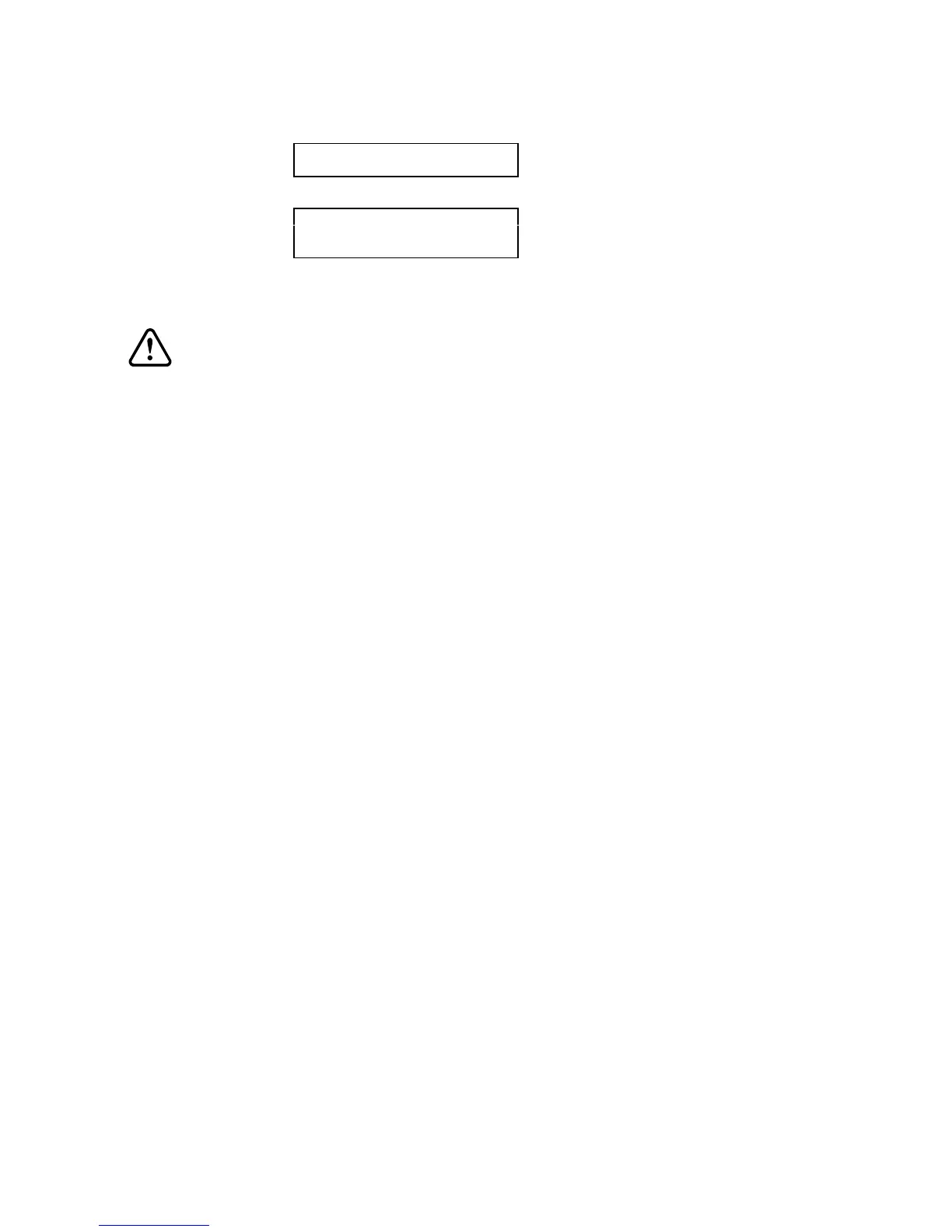Getting Started 21
3
Press B to select the Setup menu. Press the down arrow key until you see:
SETUP MENU 3
A: Job type
4
Press A to select Job Type. The Select Job Data menu displays.
SELECT JOB DATA
Gerber
A: Change
5
Press A to toggle between Gerber, G-Codes, or Automatic. Press ENTER to choose the
job data type.
CAUTION: Do not select G Code unless you are familiar with the
G-Code data type. Running in the G Code mode without a G Code file could cause
damage to the material or machine.
6
Press SHIFT+ EXIT, or EXIT repeatedly until the Status message appears.
Cutting tools
The tools supplied in the tool kit are basic tools for average cutting jobs. In addition to the table
surfacing tool, the tool kit contains three of each of the following tools:
.250" and 6 mm Gerber Gold Tools
♦
Stronger than the .125" and 3 mm tools
♦
Higher surface speed at the outside edge than the .125" and 3 mm tools, creating a
higher chip removal rate and a smoother edge finish
♦
Creates a .125" or 3 mm radius on all inside corners
♦
Has a .750" and 19 mm cutting edge length
♦
Not intended for cutting very small letters
.125" and 3 mm Gerber Gold Tools
♦
Creates a .063" and 1.6 mm radius on all inside corners
♦
Has a .500" and 12 mm cutting edge length
As you gain more experience, you may wish to purchase additional tools. Gerber sells a
complete line of high quality cutting tools that provide optimum cutting performance. Contact
your Gerber distributor or visit www.gspinc.com for details.
Collets
A collet is a cone-shaped sleeve that firmly holds a cutting tool to the bottom of the router
motor. It has lengthwise slits that permit it to tighten firmly around the cutting tool shaft when
the collet nut is tightened down on it. The tool kit contains one .500" (13 mm) collet for use with
½" shank diameter tools and the pen tool, one .250" (or 6 mm) collet for use with the .250" or 6
mm tools, and one .125" or 3 mm sleeve.