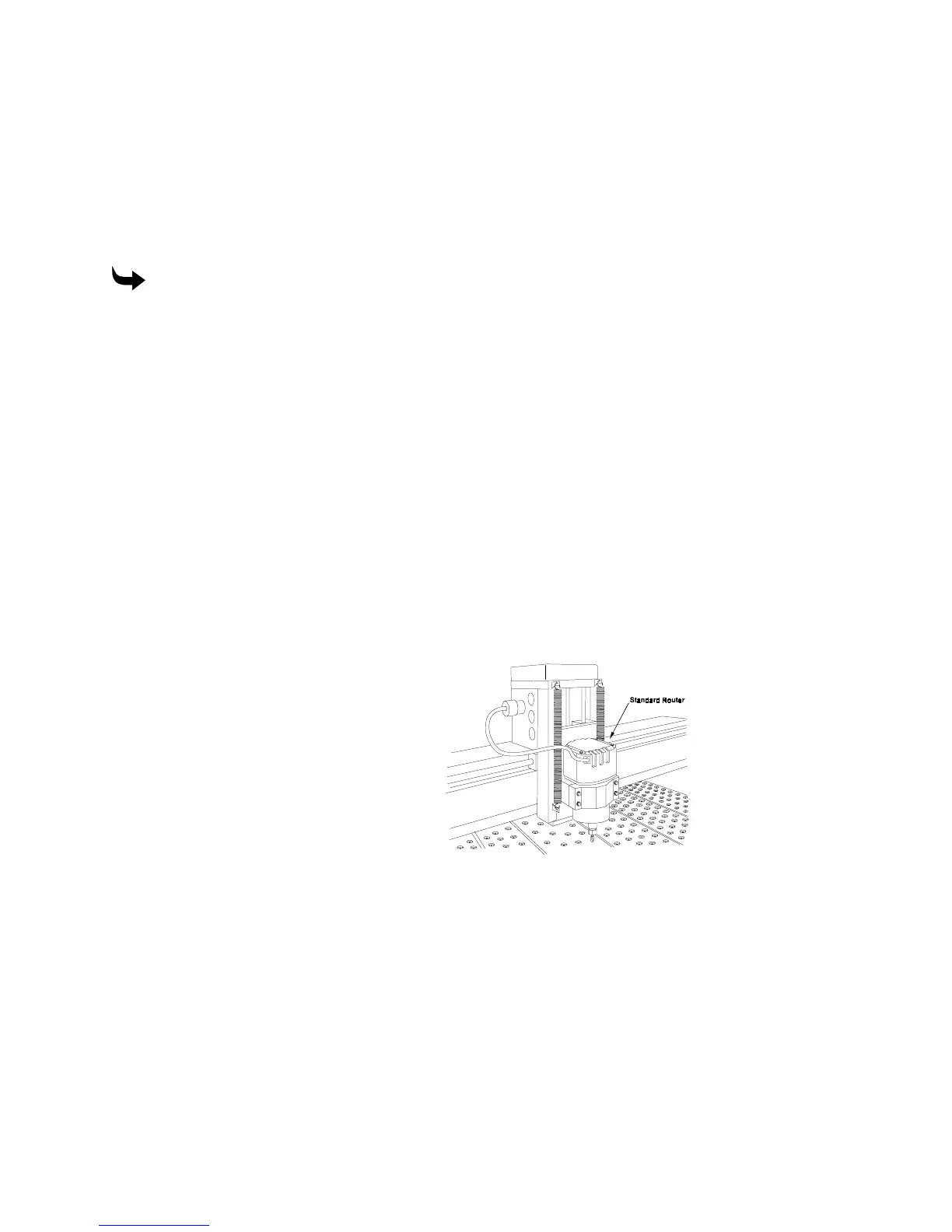Routing 53
Changing motors
The Sabre may be used with the standard 3¼ hp router, the High Frequency Spindle Option, the
Automatic Tool Changer Option, or the Engraving Option. Follow the procedures below to
change the router motor. Removing the pressure foot makes changing the motor easier. See
“Removing the pressure foot assembly” on page 31 for directions.
To change motors
1
Shut off power to the Sabre by turning off the main power breaker on the electrical
cabinet.
2
Disconnect the router motor power cord on the carriage.
3
Unhook and remove the side springs.
4
Loosen the four screws that secure the motor bracket to the carriage. Remove the
lower spring brackets.
5
Two pins projecting from the bracket hold the bracket in place while the screws are
removed. Slide the bracket with the pins from the carriage.
6
Slide the new motor/bracket assembly into the holes for the pins.
7
Reinstall the two top mounting screws, then the two bottom screws and lower spring
brackets.
8
Install the side springs.
9
Plug the power cord into the receptacle on the side of the carriage.