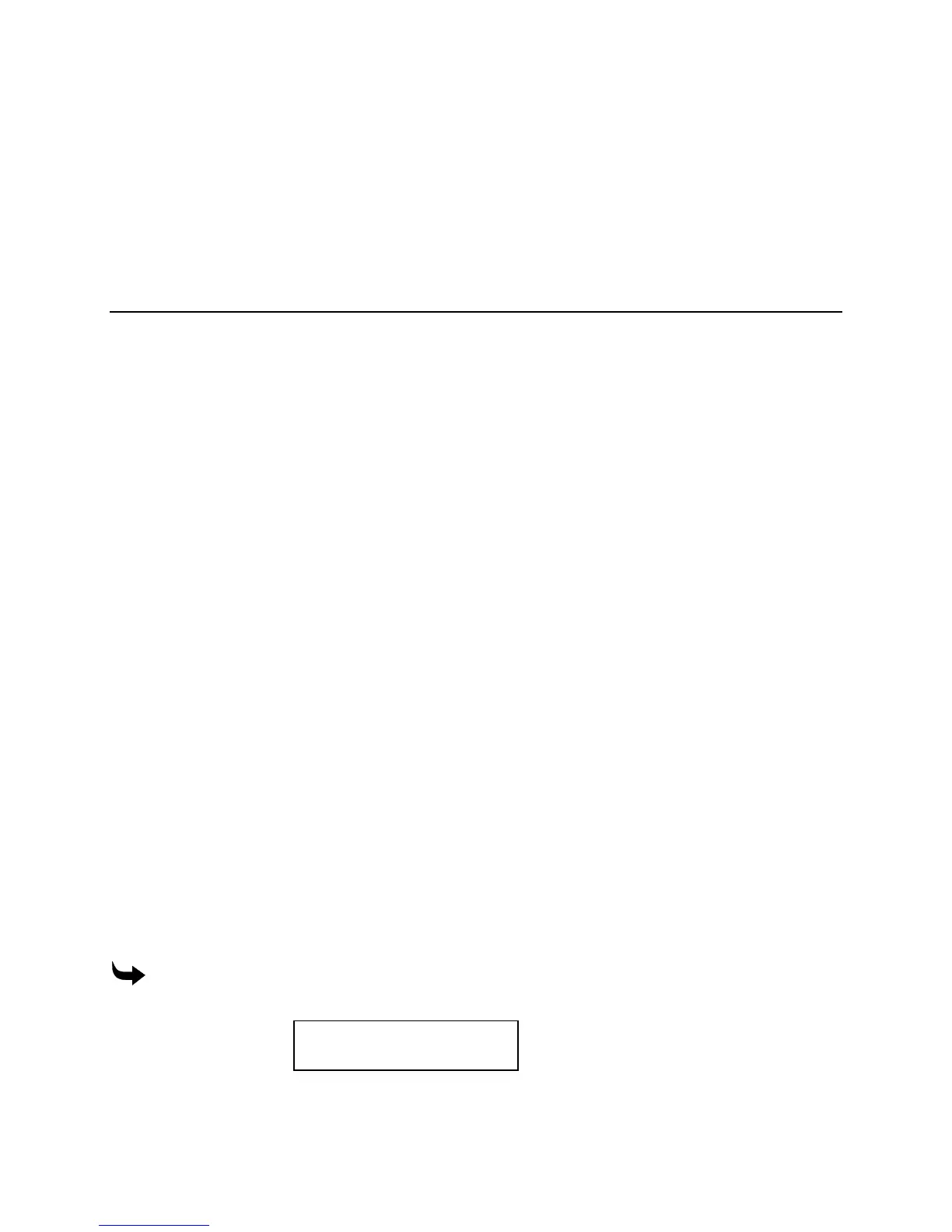Getting Started 11
Getting Started
Before using the Sabre to cut a job, perform these preliminary steps:
♦
Connect the chip removal system ground strap.
♦
Make sure all ground straps are securely connected to the ground stud on the rear of
the electrical cabinet.
♦
Verify that the table mats have been milled to create a perfectly flat surface.
♦
Power up.
♦
Explore the control pad. Refer to the Sabre Router Menu Structure card in the back of
this manual for details about the menus.
♦
Select the display language.
♦
Select English or metric measurement units.
Power up
There are two power-up sequences:
♦
the first time the Sabre is turned on or after loading a new firmware revision
♦
normal power-up
Since the Sabre is turned on and tested at the factory before shipment, you normally will never
see the “first-time” power-up sequence when you start your router for the first time at your
facility. However, you will see this sequence after loading a new firmware revision.
First time or after loading a firmware revision
After loading a new firmware revision, you must specify the router type (Sabre 404 or 408), the
cutting motor type (router motor, high frequency spindle, or ATC spindle), and set the
orientation. The sequence and displays are as follows:
To start up the first time or after a firmware revision
1
After the firmware is loaded, the display shows:
SELECT MACHINE
Sabre 404
A: Change