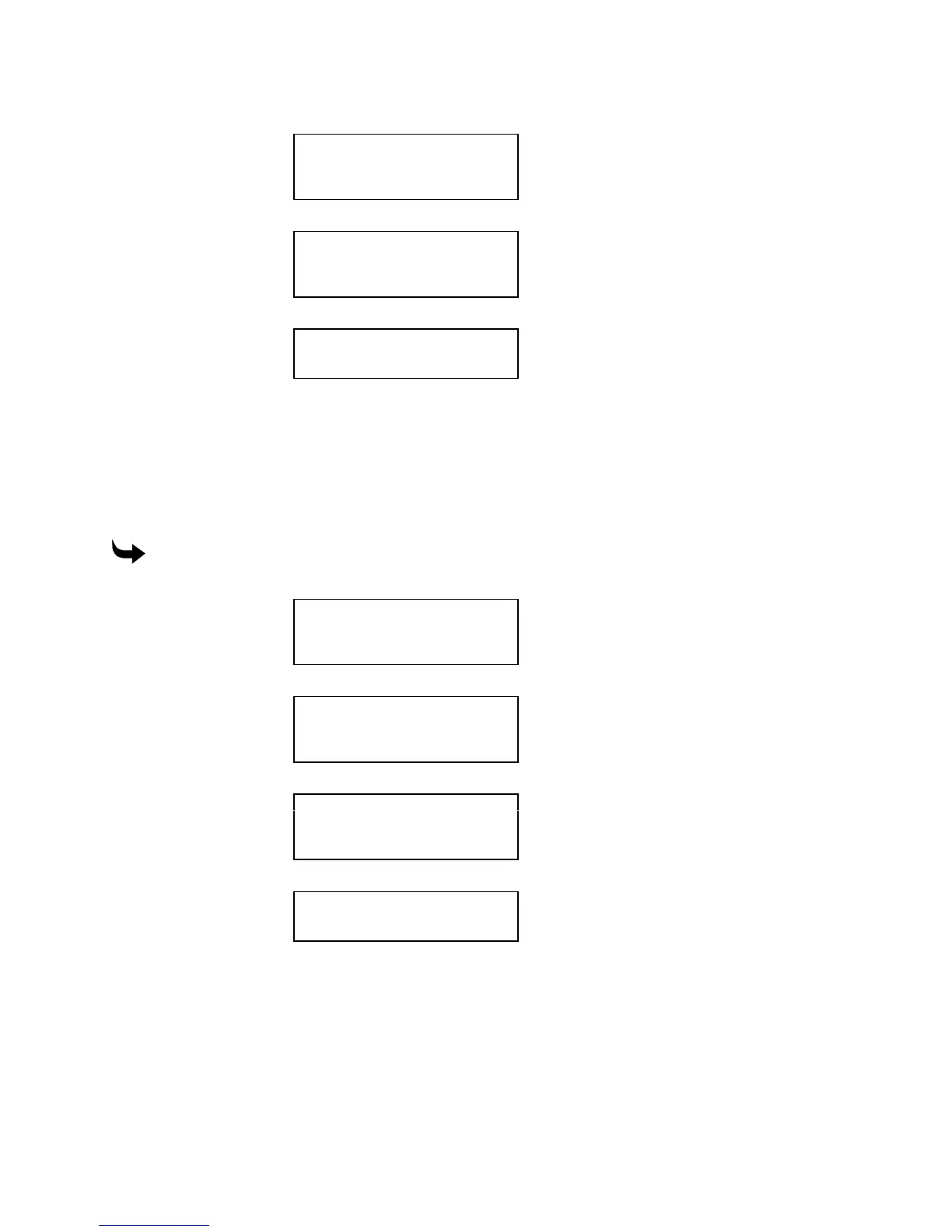Getting Started 17
2
Press C to select the Configuration menu. Press down until you see:
CONFIGURATION 2
A: Testing
B: Setup
C: ATC Menus
3
Press B to select the Setup menu. Press down until you see:
SETUP MENU 2
A: Select language
B: Units
C: Positioning rate
4
Press A to select the Select language menu shown below.
SELECT LANGUAGE
English
A: Change
5
Press A to toggle among the languages until you see the correct language.
6
Press ENTER to choose the language. Press EXIT repeatedly until the STATUS
message appears.
Choosing English or metric measurement units
The Sabre can display dimensions in either inches or millimeters.
To select units
1
Press the down arrow key until you see:
MAIN MENU 2
A: Position control
B: Manual feed
C: Configuration
2
Press C to select the Configuration menu. Press down until you see:
CONFIGURATION 2
A: Testing
B: Setup
C: ATC Menus
3
Press B to select the Setup menu. Press down until you see:
SETUP MENU 2
A: Select language
B: Units
C: Positioning rate
4
Press B to select the Units menu shown below.
UNITS
English
A: Change
5
Press A to toggle between English or metric until you see the correct units
measurement.
6
Press ENTER to choose the units. Press EXIT repeatedly until the STATUS message
appears.