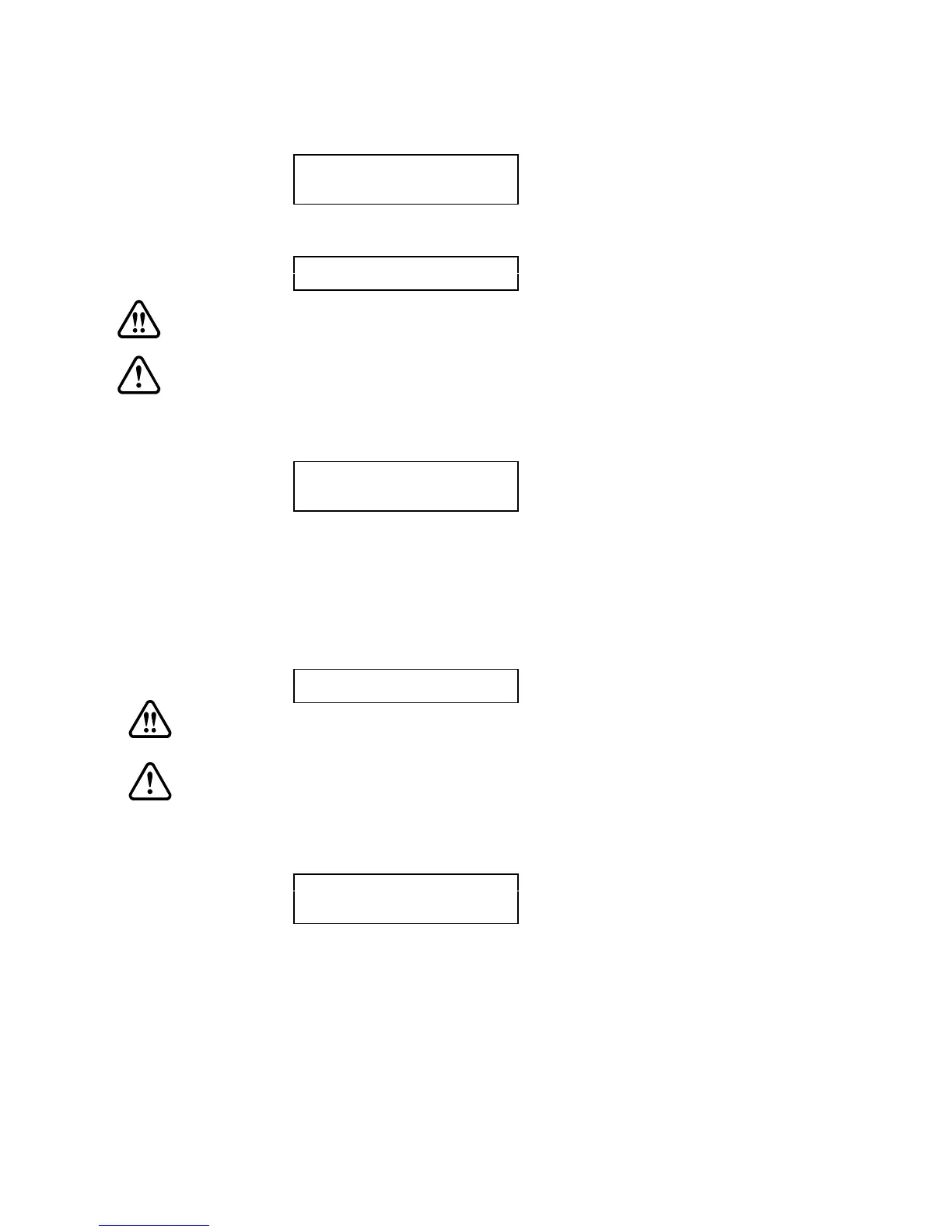12 Sabre Owner’s Guide
2
Press A to toggle between Sabre 404 and Sabre 408. Press ENTER when it displays
your router type. The display shows:
Spindle/Router
Router
A: Change
3
Press A to toggle between Router, Spindle, and ATC Spindle. Press ENTER when the
display shows the motor type installed on your router. The display shows:
ORIENTATION
A: Orient System
WARNING: The Sabre will move quickly. Stand away from the table.
CAUTION: If you move the carriage into the front left corner so that it stops against
the corner, an error will occur. Turn power off and on at the electrical cabinet, so
that the Sabre repeats orientation.
4
Press A. The Sabre moves the tool to the machine orientation position and raises the
tool. The display shows:
STATUS
SABRE: Idle
JOB: Not Ready
When this STATUS message appears, the Sabre is ready for use.
Normal power-up
1
Turn on the main power switch on the electrical cabinet. The switch should be
pointing up.
2
The display shows:
ORIENTATION
A: Orient System
WARNING: The Sabre will move quickly. Stand away from the table.
CAUTION: If you move the carriage into the front left corner so that it stops against
the corner, an error will occur. Turn power off and on at the electrical cabinet, so
that the Sabre repeats orientation.
3
Press A. The Sabre moves the tool to the machine orientation position and raises the
tool. The display shows:
STATUS
SABRE: Idle
JOB: Not Ready
4
Whenever this STATUS message is displayed, the Sabre is ready for use.
Power-up tests
When you turn power on, the Sabre performs diagnostic self-tests. If an error occurs during self-
tests, the system emits a continuous beep or a series of beeps. Press RESET on the control pad to
repeat the self-test. When the self-tests are complete, the STATUS message shown above
appears.