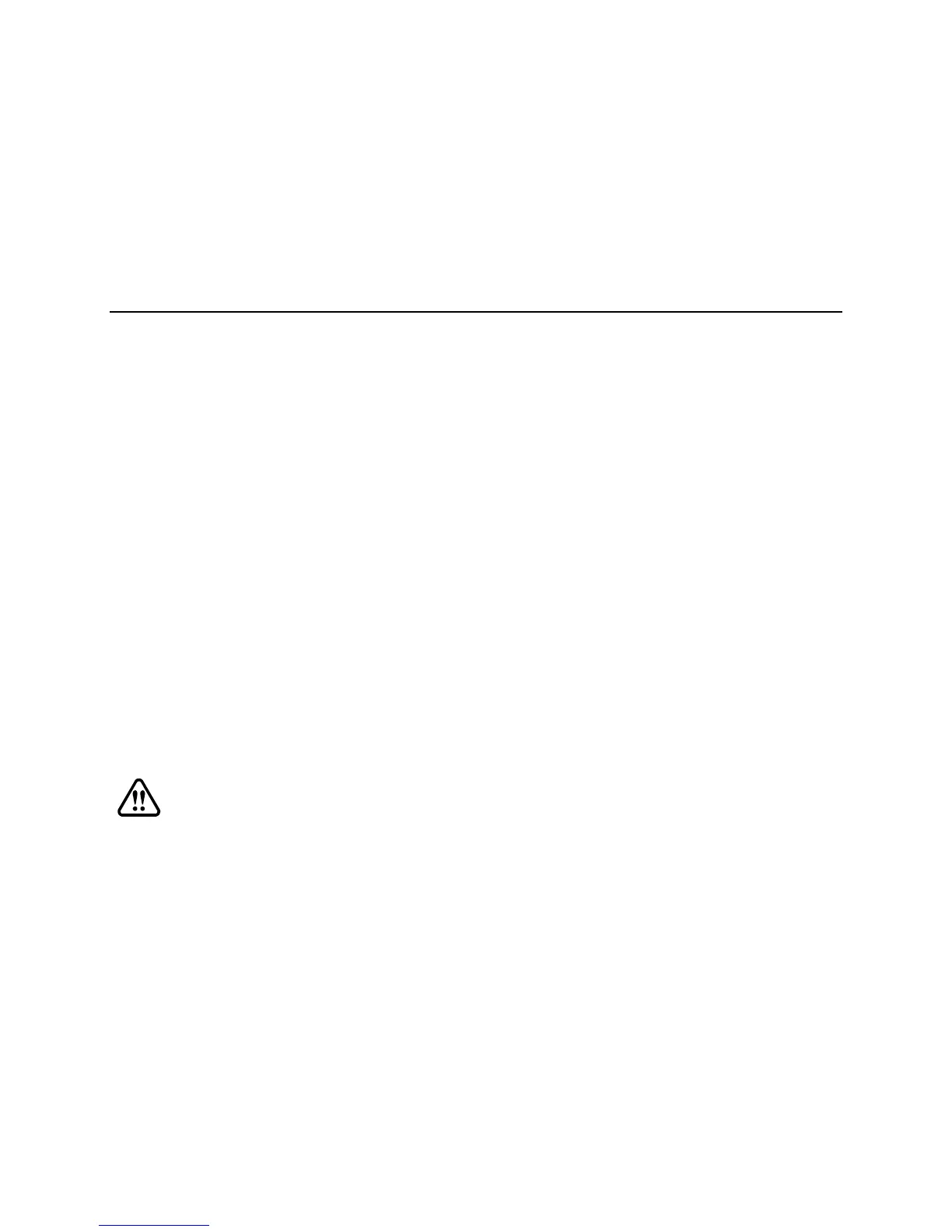Welcome 1
Welcome
Thank you for purchasing the Sabre™ Router. The Sabre is a router/engraver for use in
dimensional sign making, woodworking, and parts fabrication. It offers high-speed routing of
lettering and graphic designs, dependability, and ease of use, minimal maintenance
requirements, and configuration flexibility. The Sabre can cut designs from a variety of
materials
−
foams, plastic, wood, composites, and non-ferrous metals
−
as well as draw all types
of text and graphics.
The Sabre is available in two table sizes: 4 foot x 4 foot (122 cm x 122 cm) and 4 foot x 8 foot (122
cm x 244 cm). A variety of options enhance operation. The standard 3¼ hp router motor may be
replaced with the High Frequency Spindle Option for quiet, variable speed operation up to
24,000 rpm. (The Engraver Option provides the accuracy of an engraver with the cutting
capabilities of a router in a single system.) The T-Vac
Vacuum Table Option provides superior
holddown for a wide variety of material size and types.
The Sabre can rout designs created by using many standard design programs — Composer in
Gerber OMEGA™ or GRAPHIX ADVANTAGE
®
, CorelDRAW
®
, and CASmate
®
. Regardless of
the program used to create the design to be routed, the Gerber ART Path™ software prepares
the design for routing by the Sabre. ART Path allows you to generate tool paths of varying
depths, then output the job to the Sabre. When used with design programs other than Gerber
programs, the open architecture ART Path Software Option enables you to import standard file
formats into ART Path for tool path generation.
WARNING: The Sabre is a computer-controlled machine tool and should be used
only by trained operators. The safety guidelines in this manual must be followed at
all times to avoid risk of injury.
About this manual
This manual covers the basic information needed for using the Sabre. The manual is arranged as
follows:
♦
Getting to Know the Sabre describes the items that make up the Sabre system and
introduces concepts that will help you operate the Sabre safely and efficiently.
♦
Getting Started guides you through the process of setting up the Sabre, power up,
Sabre system settings to meet your needs, installing and removing tools, and more.
♦
Routing provides detailed instructions for routing.
♦
Maintenance outlines the procedures you should perform to keep the Sabre in good
running order.