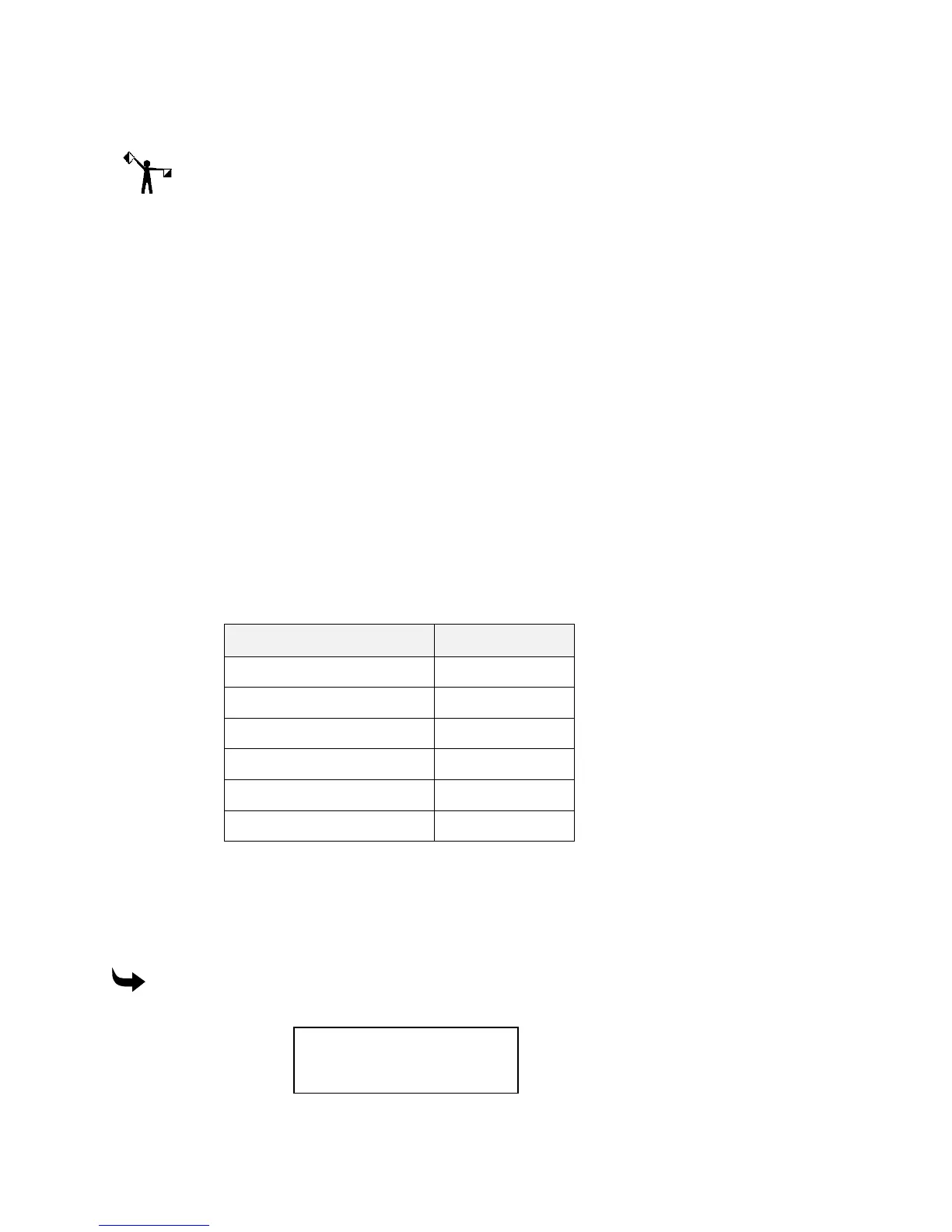16 Sabre Owner’s Guide
System settings
Note: Gerber recommends that you leave the system settings set to the factory defaults until
you have more experience in using the Sabre.
You can customize your Sabre operation. The following settings can be altered in the
CONFIGURATION and SETUP menus.
♦
Language – Select the language used for the menus. (Only available with the multiple
language version of Sabre firmware.)
♦
Units – Select inches or millimeter measurement units.
♦
Acceleration – Set the rate at which the Sabre accelerates so you can achieve the
highest cutting precision or the greatest throughput.
♦
Positioning Rate – Set the speed at which the Sabre moves between shapes.
♦
Table Protection – Provide protection from accidentally cutting into the table surface.
♦
Start Delay – Control how quickly cutting begins after you press START.
Returning to default configuration settings
A function key has been added to the Sabre control pad that automatically returns the Sabre to
the default factory settings. Press the DFLT (default configuration) key to apply the following
settings to the Sabre.
Feature Setting
Spindle Speed 20000 RPM
X,Y Feed Rate Override 100%
Z Plunge Rate Override 100%
Table Protection OFF
Acceleration Normal
Surface Reference Table
Choosing the language for message displays
The multiple language version of Sabre firmware can display messages in the following
languages: English, Italian, Francais, Deutsche, Espagnol, Portugues, and Nederlands. If you
have a single language version of Sabre firmware this option is not available.
To select a language
1
Press the down arrow key until you see:
MAIN MENU 2
A: Position control
B: Manual feed
C: Configuration
