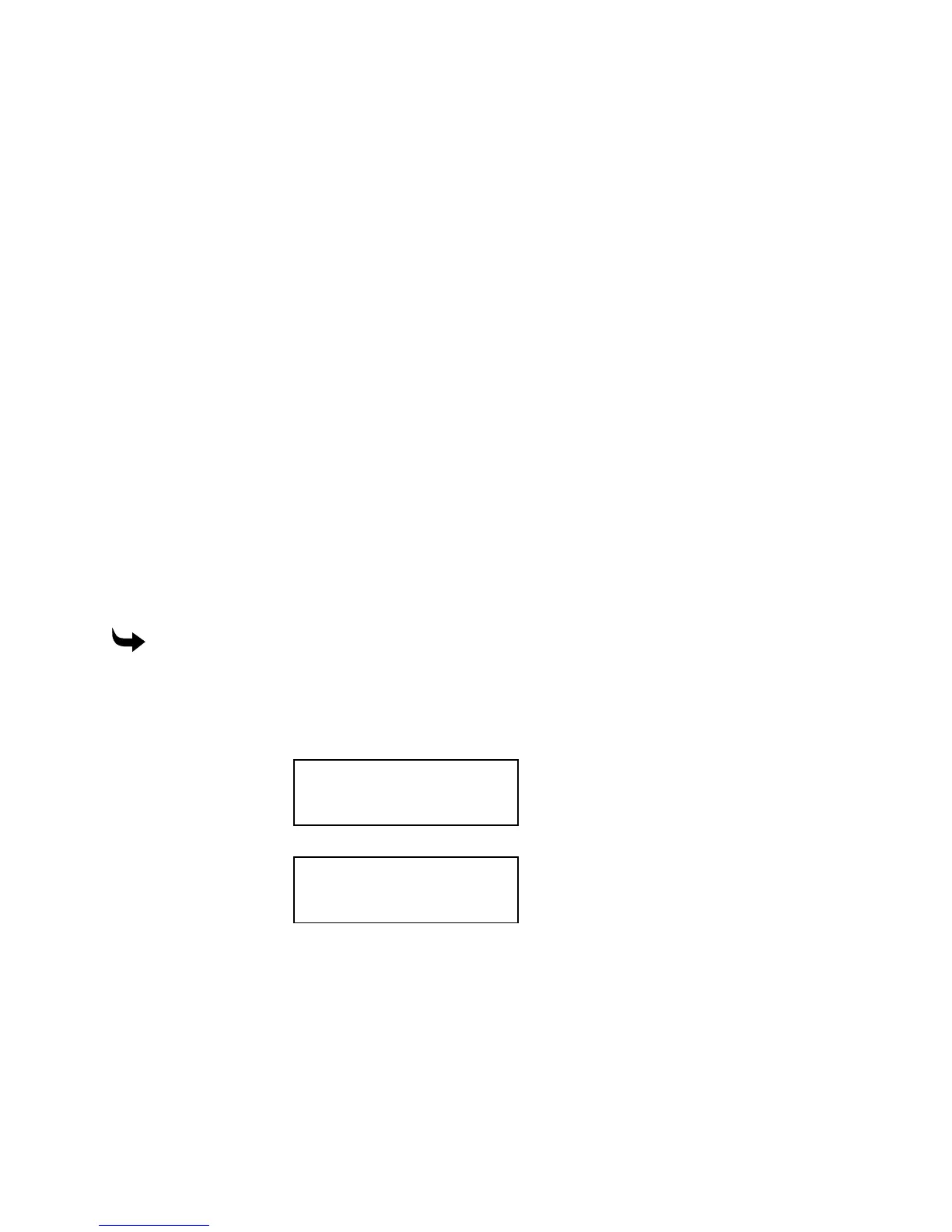50 Sabre Owner’s Guide
Verifying job size and boundaries
Job boundaries cannot exceed the active cutting area of the table. If the job home position
together with a pre-position move causes the job to extend past the active cutting area, Job Will
Exceed Table Boundary will be displayed. Also, when using a pre-position move, that value
will be added to the job size. Job boundaries for specific job types are defined as:
♦
All repeats are included within the boundary.
♦
Paneled jobs are treated as separate jobs. Each panel must fit within the active cutting
area.
♦
Inplace repeats include the park position within the active cutting area.
Setting and changing job home position
The job home position is the position on the router table where you want the job to start. It
corresponds to the start position in the job data. Job home position may be set in the following
ways:
♦
You can allow the tool position to be the job home position when you press START.
♦
You can set a pre-position move from the ART Path Output dialog box which will
change the start position.
♦
If you decide to change the job start position before you press the START button for
the third time, you can use the control pad move keys to move the tool to the new
position, thus changing the job start position.
To change job home
1
Press the X,Y move keys on the control pad to move the tool to the desired job home
(start) position.
2
Press the Home function key and go to step 3 or press the down arrow key until the
display reads:
MAIN MENU 1
A: Z init
B: Speeds/Feeds
C: Home
3
Press C to select the Home menu shown below.
HOME
A: Return home
B: Set home
C: Undo home