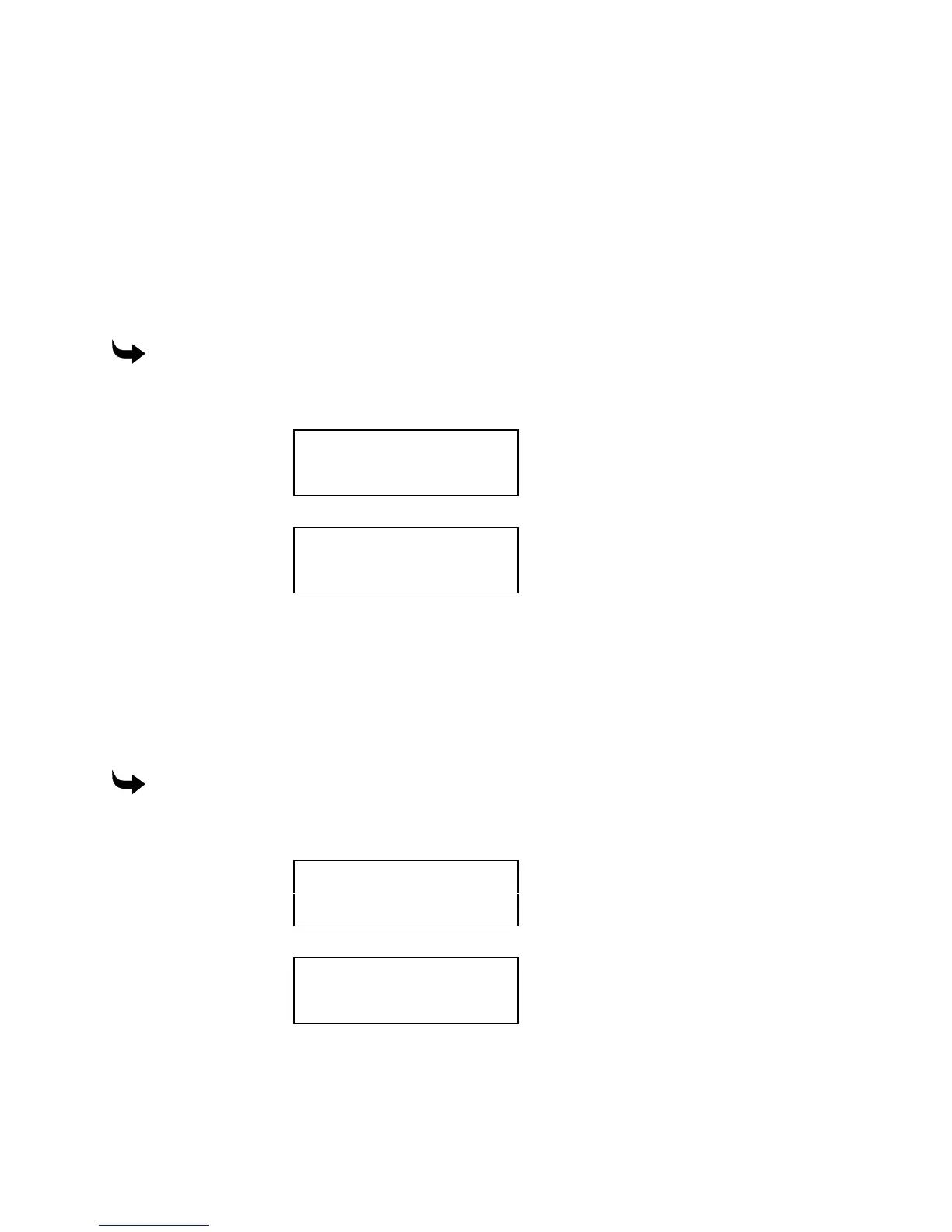Routing 45
Overriding the X,Y feed rate
You can override the X,Y FEED RATE set in ART Path by a percentage of the established rate.
The effect of various percentages entered from the Sabre control pad on a 50 ipm feed rate set in
ART Path is as follows:
% Override Actual Feed Rate
100 50 ipm
50 25 ipm
200 100 ipm
To adjust the X,Y Feed Rate
1
Press the PAUSE job control key and wait for the router to pause.
2
Press the FEED RATE function key. The display reads:
SPEED/FEEDS
A: Spindle Speed
B: X,Y feed rate
C: Z feed rate
3
Press B. The display reads:
X,Y Feed Rate
0100 %
A: Increase
B: Decrease
4
Press:
♦
A to increase the feed rate
♦
B to decrease the feed rate
5
The feed rate ranges from 1% to 1000%.
6
Press ENTER to record the change.
7
Press START to continue with the job at the new feed rate.
To override the Z feed rate
1
Press the PAUSE job control key.
2
Press the FEED RATE function key. The display reads:
SPEED/FEEDS
A: Spindle Speed
B: X,Y feed rate
C: Z feed rate
3
Press C. The display reads:
Z FEED RATE
0100 %
A: Increase
B: Decrease
4
Press:
♦
A to increase the Z feed rate
♦
B to decrease the Z feed rate