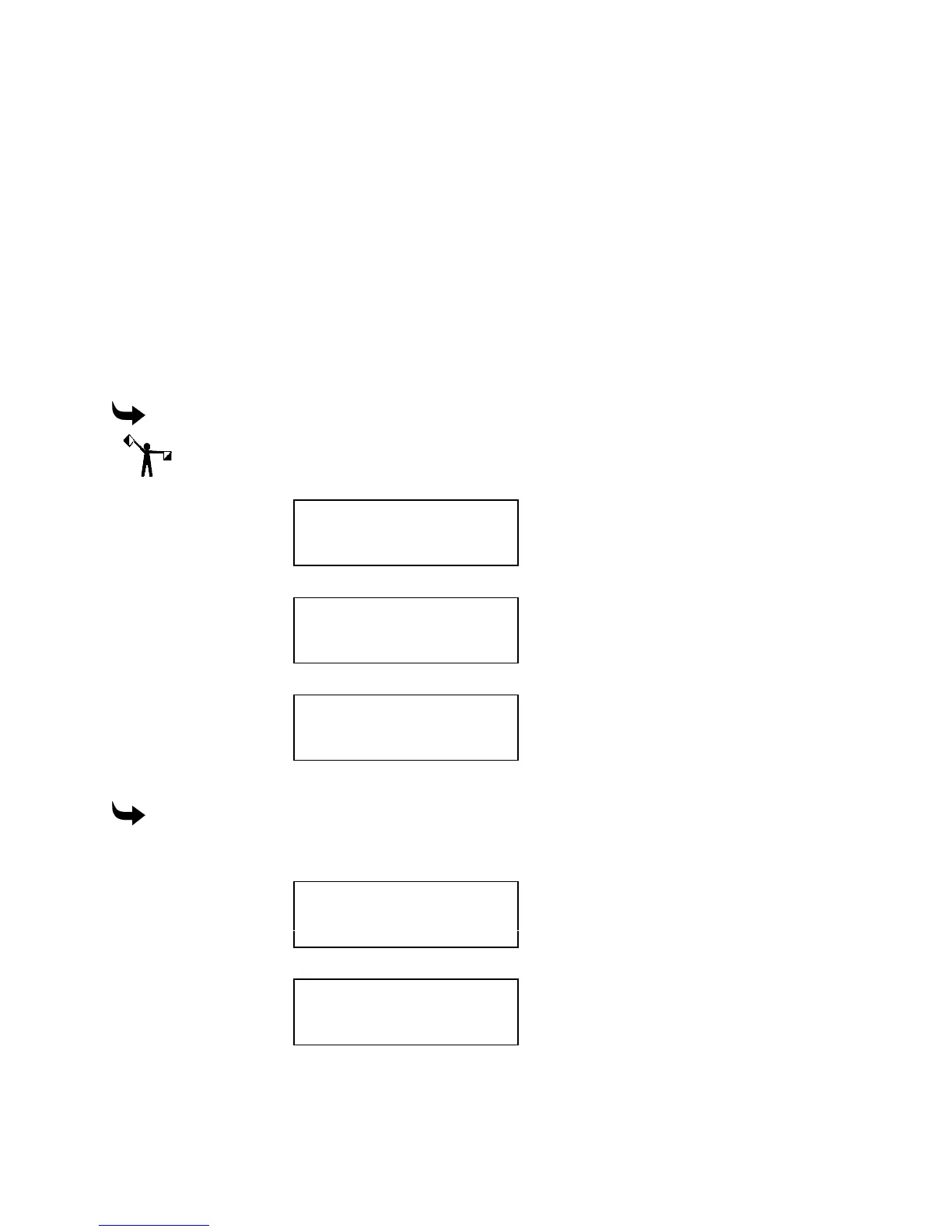46 Sabre Owner’s Guide
The range of valid values is 1% to 1000%.
5
Press ENTER to record the change.
6
Press START to continue with the job at the new feed rate.
Position control
In addition to the move keys, which allow you to move the carriage and the tool, the Sabre
provides the following functions that allow you to control its position:
♦
Display the exact current position of the X, Y, and Z axes.
♦
Raise the tool (Z axis) all the way up (Z up).
♦
Return to the table orientation point (table 0,0).
To display position
Note: You cannot display position during routing.
1
Press the down arrow key until the display reads:
MAIN MENU 2
A: Position control
B: Manual feed
C: Configuration
2
Press A to select the Position control menu. The display reads:
POSITION CONTROL
A: Position display
B: Z up
C: Return to 0,0
3
Press A to select the Position display menu shown below.
ABSOLUTE POSITION
x 000.000 in
y 000.000 in
z 000.000 in
4
Press ENTER repeated to return to the STATUS menu.
To raising the tool (Z up)
1
Press the Z UP function key to raise the tool, or press the down arrow key until the
display reads:
MAIN MENU 2
A: Position control
B: Manual feed
C: Configuration
2
Press A to select the Position control menu shown below.
POSITION CONTROL
A: Position display
B: Z up
C: Return to 0,0
3
Press B to select Z up and raise the tool. Repeatedly press EXIT to return to the
STATUS menu.