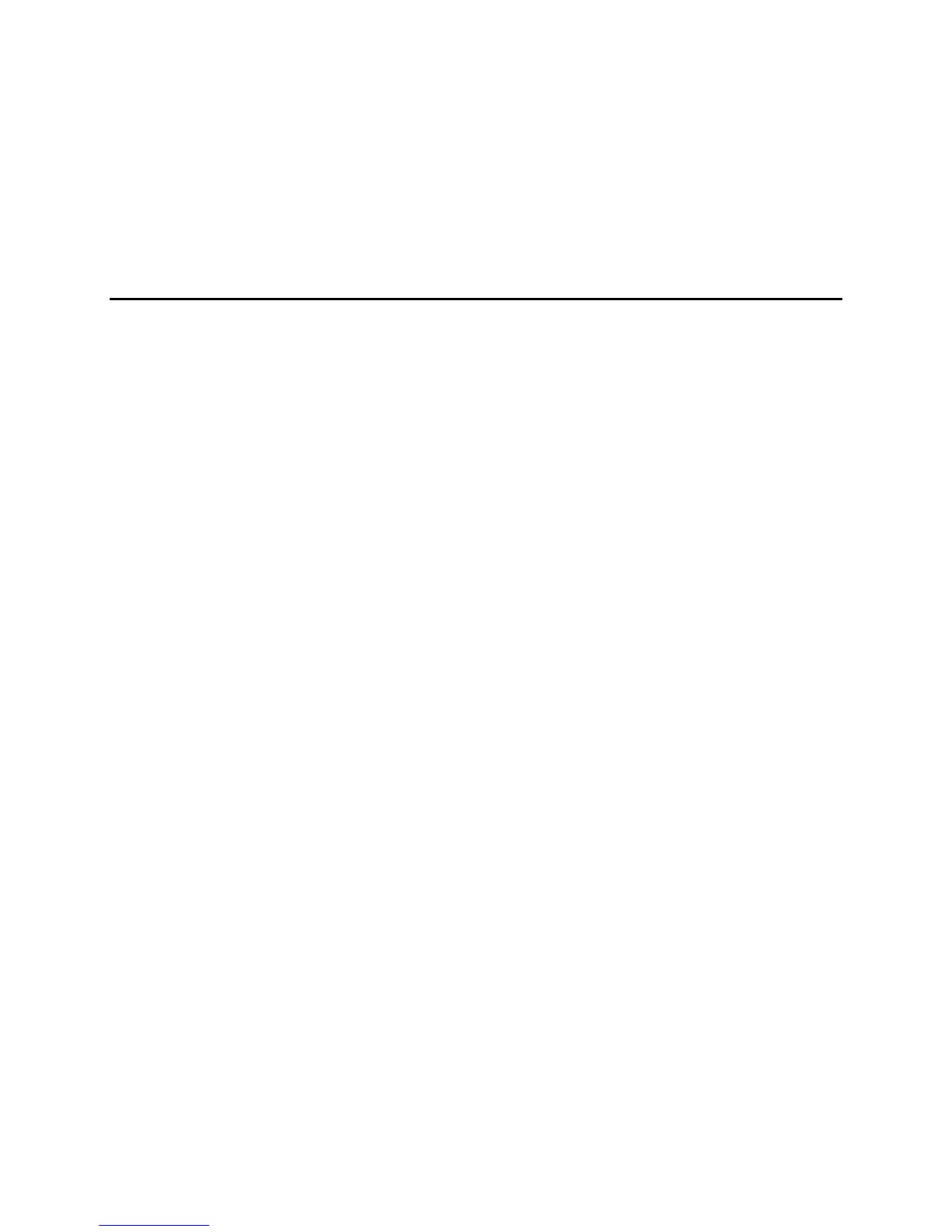Contents
Welcome ....................................................................................................................................... 1
About this manual................................................................................................................................... 1
Conventions ............................................................................................................................................. 2
Customer support ................................................................................................................................... 2
Getting to Know the Sabre .......................................................................................................4
Standard components............................................................................................................................. 4
Electrical cabinet................................................................................................................................... 6
Emergency power shutoff switches................................................................................................... 7
Control pad ........................................................................................................................................... 7
Chip removal system........................................................................................................................... 8
Operational concepts .............................................................................................................................. 8
The role of the design program.......................................................................................................... 8
The role of ART Path ........................................................................................................................... 9
Axes of movement ............................................................................................................................... 9
Machine orientation point................................................................................................................... 9
Job home position................................................................................................................................. 9
Z axis initialization............................................................................................................................. 10
Getting Started...........................................................................................................................11
Power up ................................................................................................................................................ 11
First time or after loading a firmware revision .............................................................................. 11
Normal power-up .............................................................................................................................. 12
Power-up tests .................................................................................................................................... 12
Exploring the control pad and message displays ............................................................................. 13
Control pad ......................................................................................................................................... 13
Message displays................................................................................................................................ 15
System settings ...................................................................................................................................... 16
Returning to default configuration settings ................................................................................... 16
Choosing the language for message displays ................................................................................ 16
Choosing English or metric measurement units............................................................................ 17
Setting acceleration ............................................................................................................................ 18
Setting positioning rate ..................................................................................................................... 18
Using table protection ....................................................................................................................... 19
Setting start delay............................................................................................................................... 20
Selecting the job data type ................................................................................................................ 20
Cutting tools........................................................................................................................................... 21
Collets .................................................................................................................................................. 21
Installing a cutting tool...................................................................................................................... 22
Removing a tool..................................................................................................................................... 23
Installing and replacing a pen tool ..................................................................................................... 24