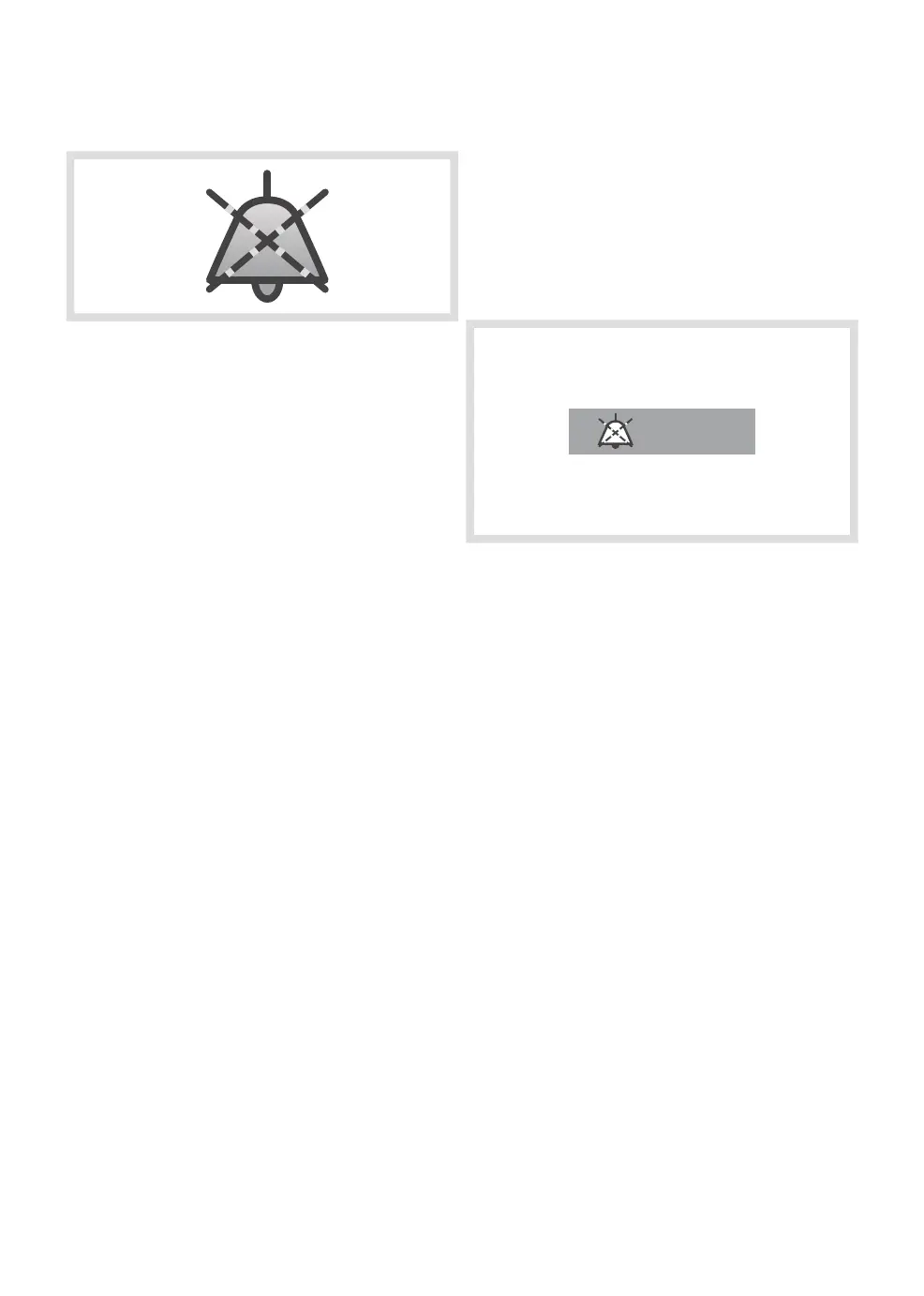9.3 Audio pause
The Audio pause membrane button has the
following applications:
• Mutes active alarm sound signals for two
minutes
• Pre-mutes alarms activated within a two
minute period.
• Mutes some alarms until the alarm condition
resolves. This action must be confirmed via
a dialog window.
9.3.1 Muting alarms
Press once to silence all active alarms for a
duration of two minutes.
When pressed, a timer counting down from
two minutes is displayed in the 'Audio pause
and Countdown timer' area.
2:00
Press again to reset the counter and start a
new two minute countdown.
Silencing an alarm does not prevent other
alarms indicating different conditions from
being triggered.
192
FLOW-i 4.2, User's Manual
| 9
| Alarms and patient safety |
