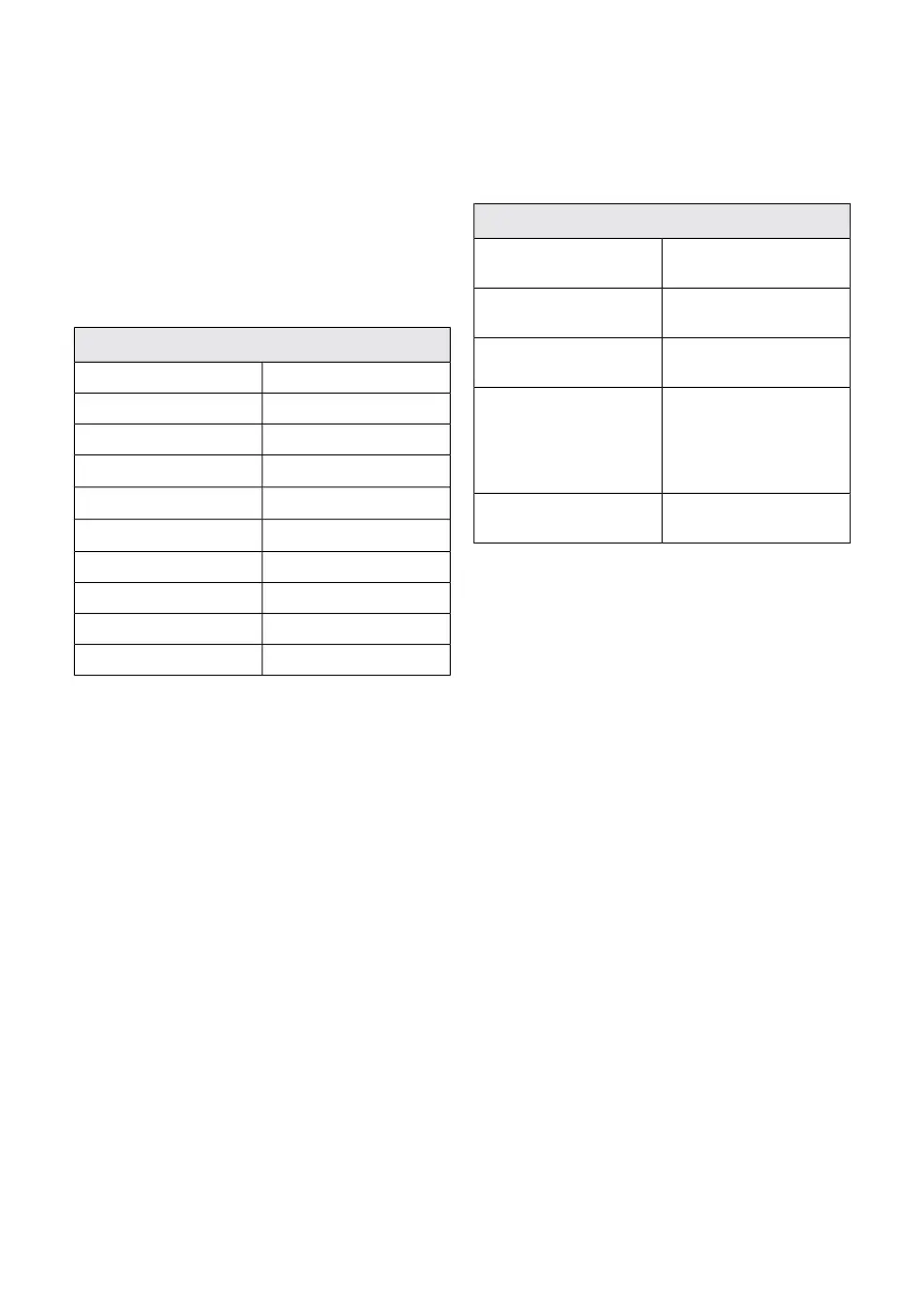The touch screen and rotary knob allow the
operator to control the primary functions of
the anesthesia system, where the patient's
condition is monitored through measured
values and waveform displays.
Measured values and waveforms are displayed
on the screen in the following color groups:
Color for measured values and waveforms
YellowPressure
GreenFlow
BlueVolume
Light grayCO
2
WhiteO
2
BlueN
2
O
GrayMAC
PurpleIsoflurane
BlueDesflurane
YellowSevoflurane
The colors for O
2
and N
2
O in the above table
may vary due to country-specific standards.
Messages are displayed in the Alarm message
area or System message area. The following
color scheme is adopted:
Color for alarms and system messages
Black text on red
background
High priority alarms
Black text on yellow
background
Medium priority alarms
Black text on blue
background
Low priority alarms
Black text on red,
yellow or blue
background, dependent
on priority
(high/medium/low)
Technical alarms, i.e.
alarms with the prefix
TEXXX, where XXX is an
integer.
White text on black
background
System messages
A detailed description of alarms and patient
safety is found in Chapter 10.
FLOW-i 4.2, User's Manual
21
| System overview |
3 |