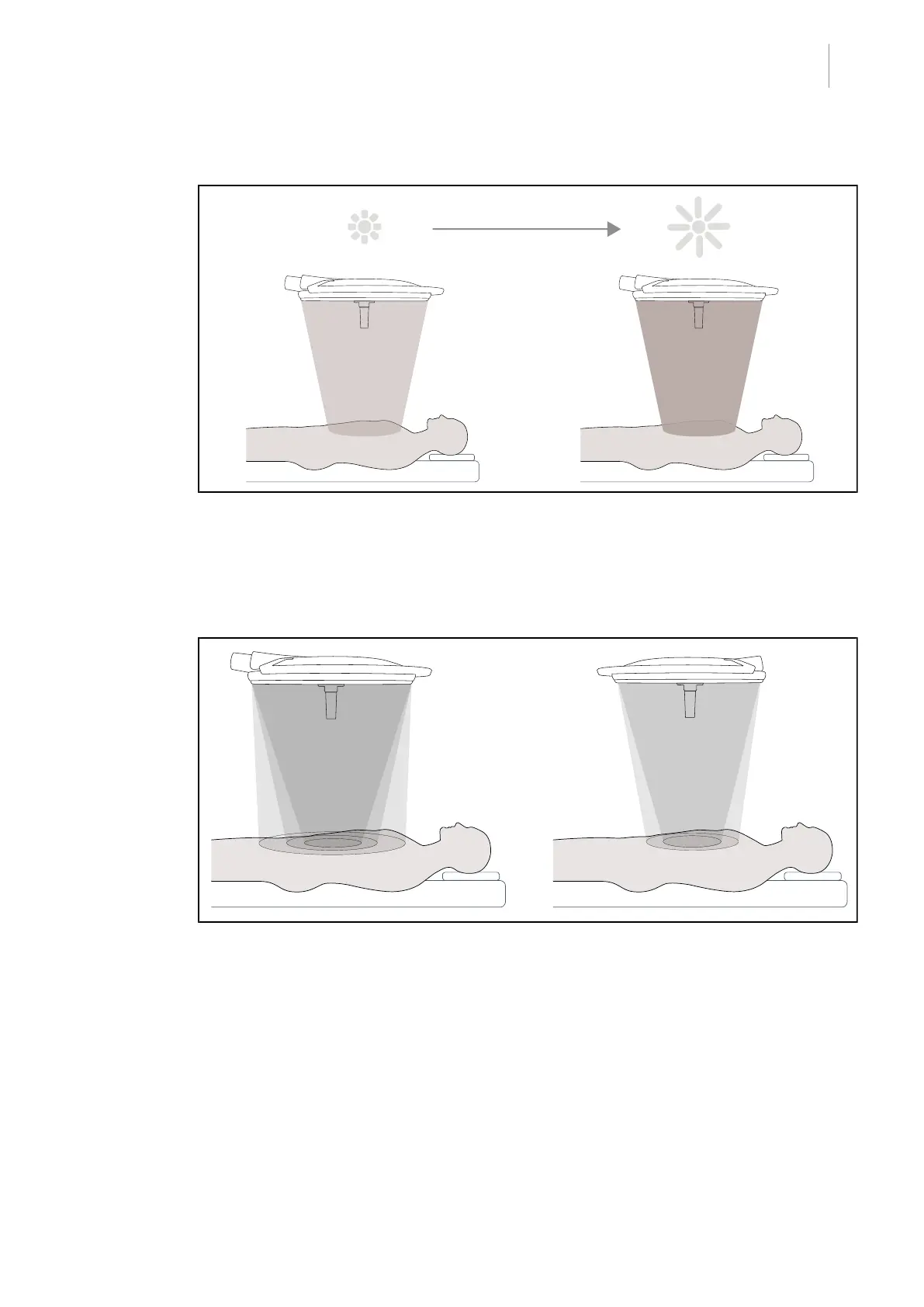Introduction
Product overview
1
Maquet PowerLED II
IFU 01811 EN 10
13 / 116
Boost mode
Fig.3: Boost mode
Boost mode (spare lighting capacity) enables the illumination to be set to the maximum level
when required by surgical conditions. Boosting the illumination level is unnecessary under normal
conditions; this mode is activated only when necessary.
Light field diameter variation
Fig.4: Light field diameter variation
The light field diameter variation function can be used to adjust the size of the light field so that it
matches the dimensions of the incision. The Maquet PowerLED II lighting system provides three
diameter settings on the Maquet PowerLED II 700 (small, medium, and large) and two settings
on the Maquet PowerLED II 500 (small and medium).
