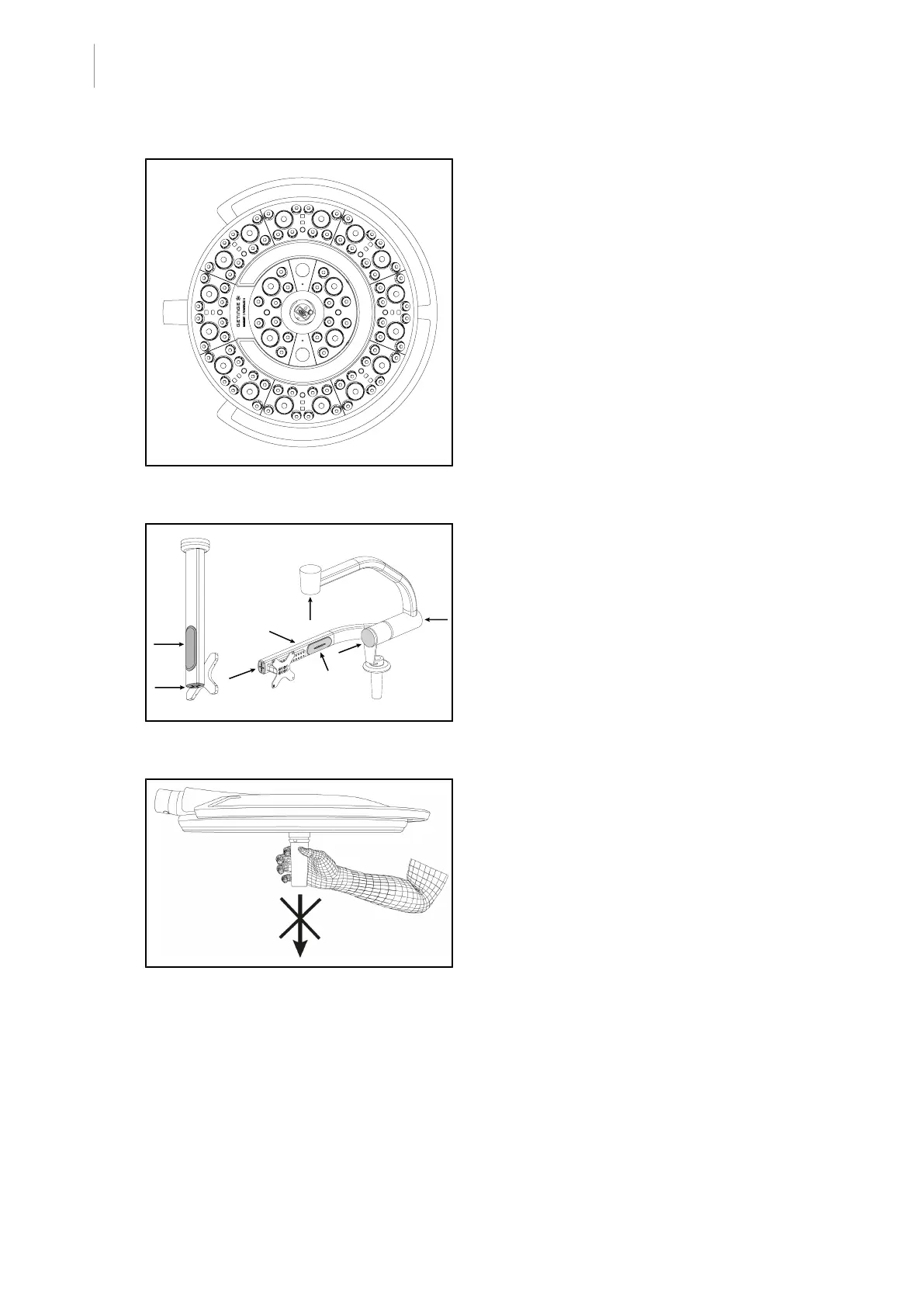4
Use
Daily inspections before use
46 / 116
Maquet PowerLED II
IFU 01811 EN 10
Fig.44: Operation of LEDs
Operation of the LEDs
1. Press the ON/OFF button on the lighthead
control keypad to turn on the light.
2. Check that the lighthead responds to
keypad commands by adjusting the illu-
mination of the lighthead from the min-
imum to the maximum setting.
Ø The light intensity varies depending on
the selected level.
3. Turn on the light, selecting the largest light
field diameter (such that all LEDs are lit);
see Adjusting the illumination
[8Page50].
4. Check that all the LEDs are operating.
Fig.45: Screen holder caps
Screen holder silicone caps and grommets
1. Check that the silicone caps on the screen
holder are in the proper position and in
good condition.
2. Check that the silicone grommets on the
screen holder are in the proper position
and in good condition.
Fig.46: Holding the handle mount
Holding the handle mount
1. Pull along the handle interface axis to en-
sure that it holds properly.
