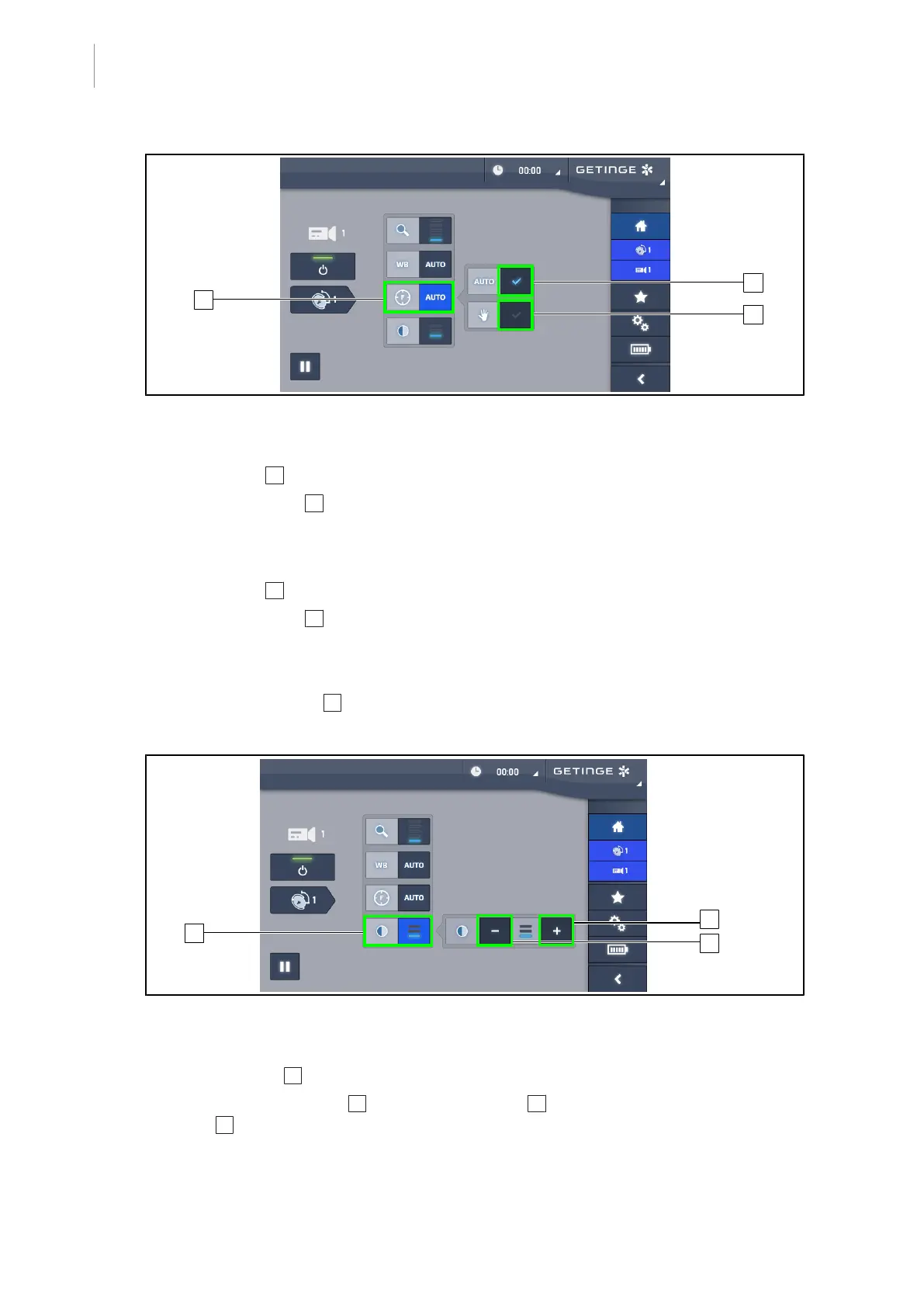4
Use
Using the camera
76 / 116
Maquet PowerLED II
IFU 01811 EN 10
Fig.91: Setting the focus
Setting the focus automatically
1. Press Focus 13 to access the focus adjustment menu.
2. Press Auto Focus 14.
Ø The button is lit blue and the camera focus is automatic.
Setting the focus manually
1. Press Focus 13 to access the focus adjustment menu.
2. Press Auto Focus 14.
Ø The button is lit blue and the camera focus is automatic.
3. Position the camera at the desired distance.
4. Press Manual Focus 15.
Ø The button is lit blue and the camera focus is fixed.
Fig.92: Contrast adjustment
Adjusting the contrast
1. Press Contrast 16 to access the contrast adjustment menu.
2. Press Increase contrast 17 or Decrease contrast 18 to select one of the three contrast
levels 9 .