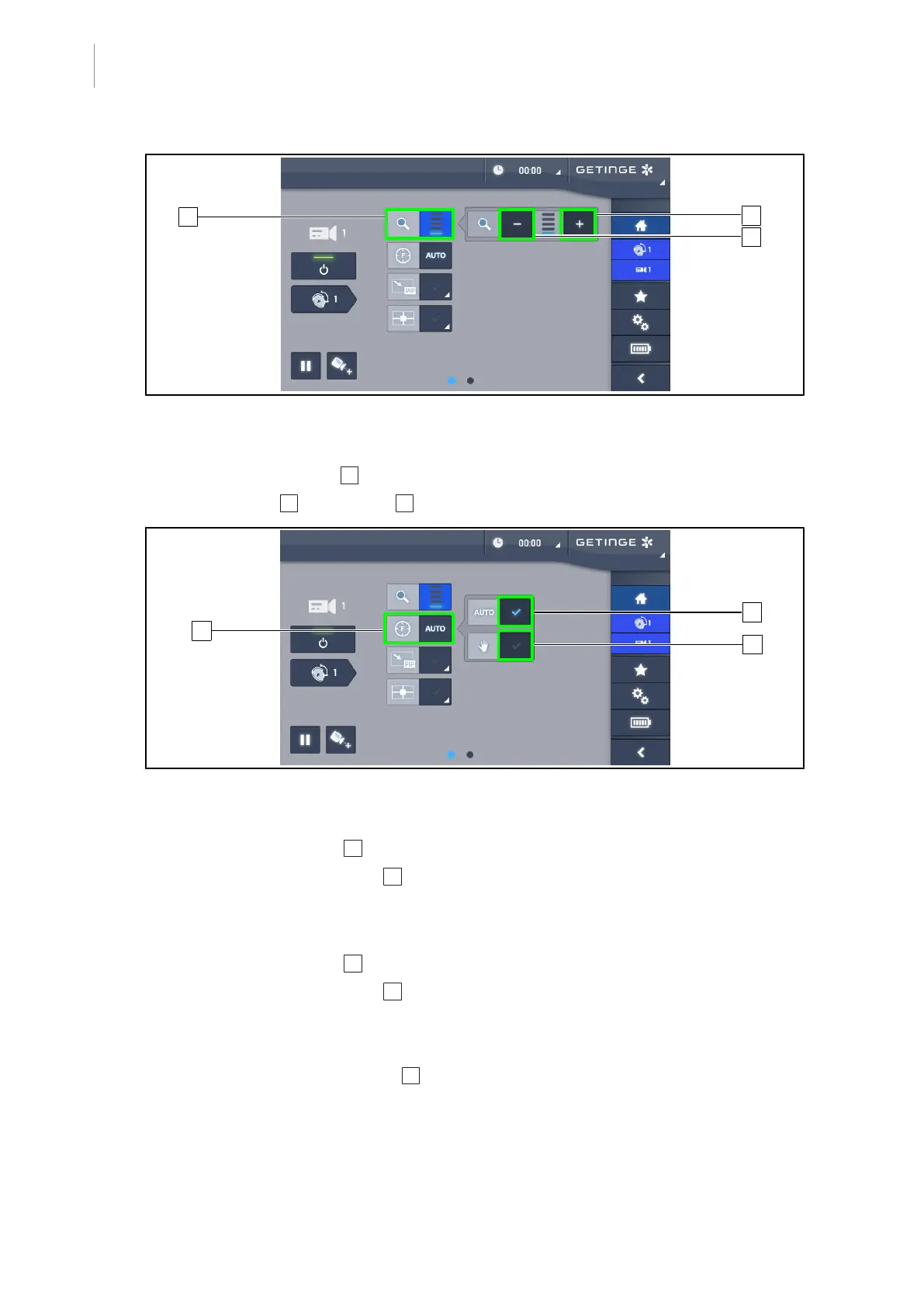4
Use
Using the camera
78 / 116
Maquet PowerLED II
IFU 01811 EN 10
Fig.95: Zoom control
Zooming in and out
1. Press the Zoom button 5 to access the zoom adjustment menu.
2. Press Zoom in 6 or Zoom out 7 to adjust the size of the image on screen in real time.
Fig.96: Setting the focus
Setting the focus automatically
1. Press the Focus button 8 to access the focus adjustment menu.
2. Press the Auto Focus button 9 .
Ø The button is lit blue and the camera focus is automatic.
Setting the focus manually
1. Press the Focus button 8 to access the focus adjustment menu.
2. Press the Auto Focus button 9 .
Ø The button is lit blue and the camera focus is automatic.
3. Position the camera at the desired distance.
4. Press the Manual Focus button 10.
Ø The button is lit blue and the camera focus is fixed.
