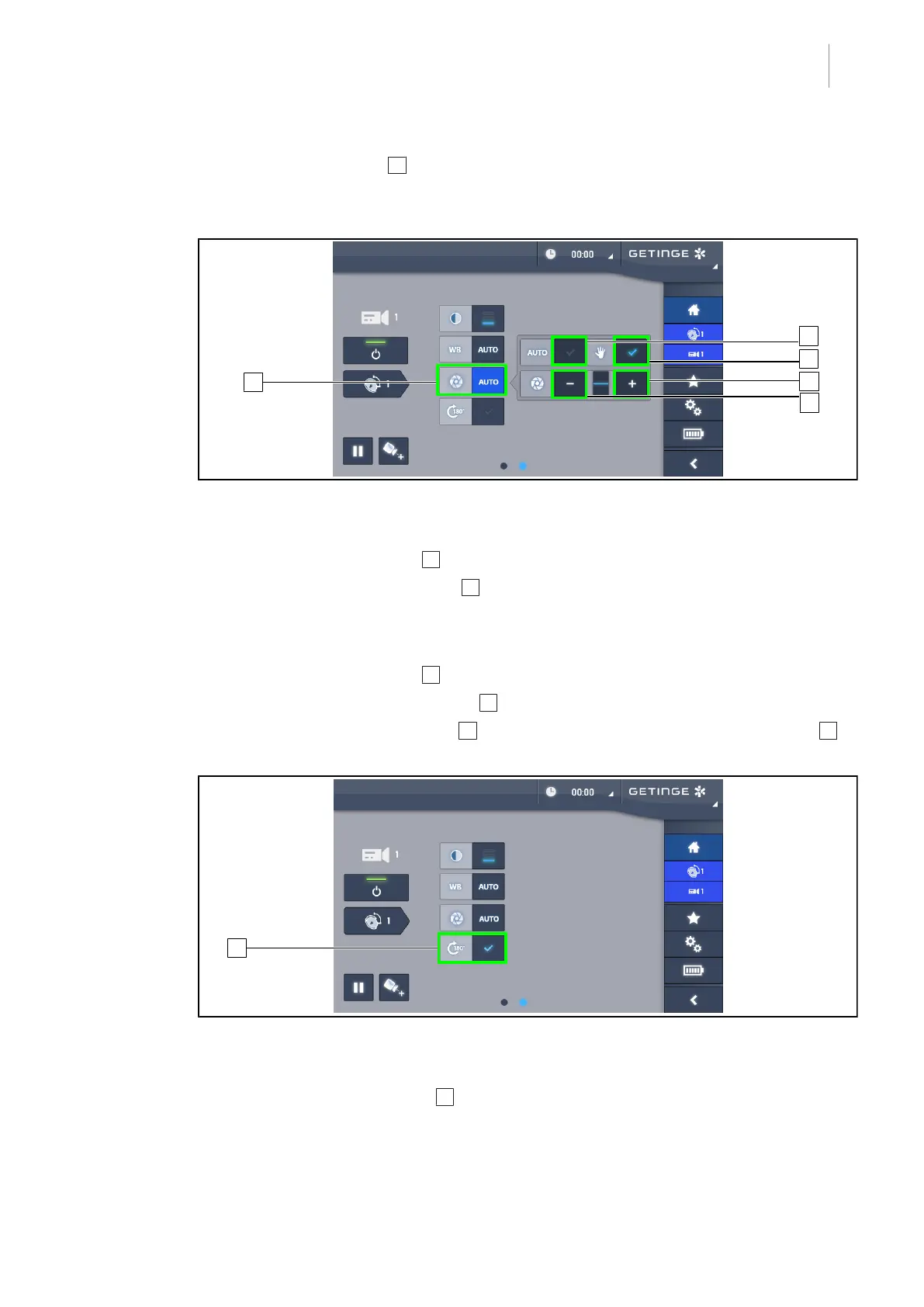Use
Using the camera
4
Maquet PowerLED II
IFU 01811 EN 10
81 / 116
3. Press Manual balance 27 to set the white balance on the basis of the target under the cam-
era.
Ø The selected button is lit blue and the white balance is set.
Fig.101: Adjusting the exposure
Setting the exposure automatically
1. Press the Exposure button 28 to access the exposure adjustment menu.
2. Press the Auto Exposure button 29.
Ø The button is lit blue and the camera focus is automatic.
Setting the exposure manually
1. Press the Exposure button 28 to access the exposure adjustment menu.
2. Press the Manual Exposure button 30.
3. Press the Exposure Plus button 31 to increase the exposure or on Exposure Minus 32 to
decrease the exposure.
Fig.102: Image rotation
Inverting the transmitted image
1. Press the Rotate180° button 33 to rotate the transmitted image 180°.
