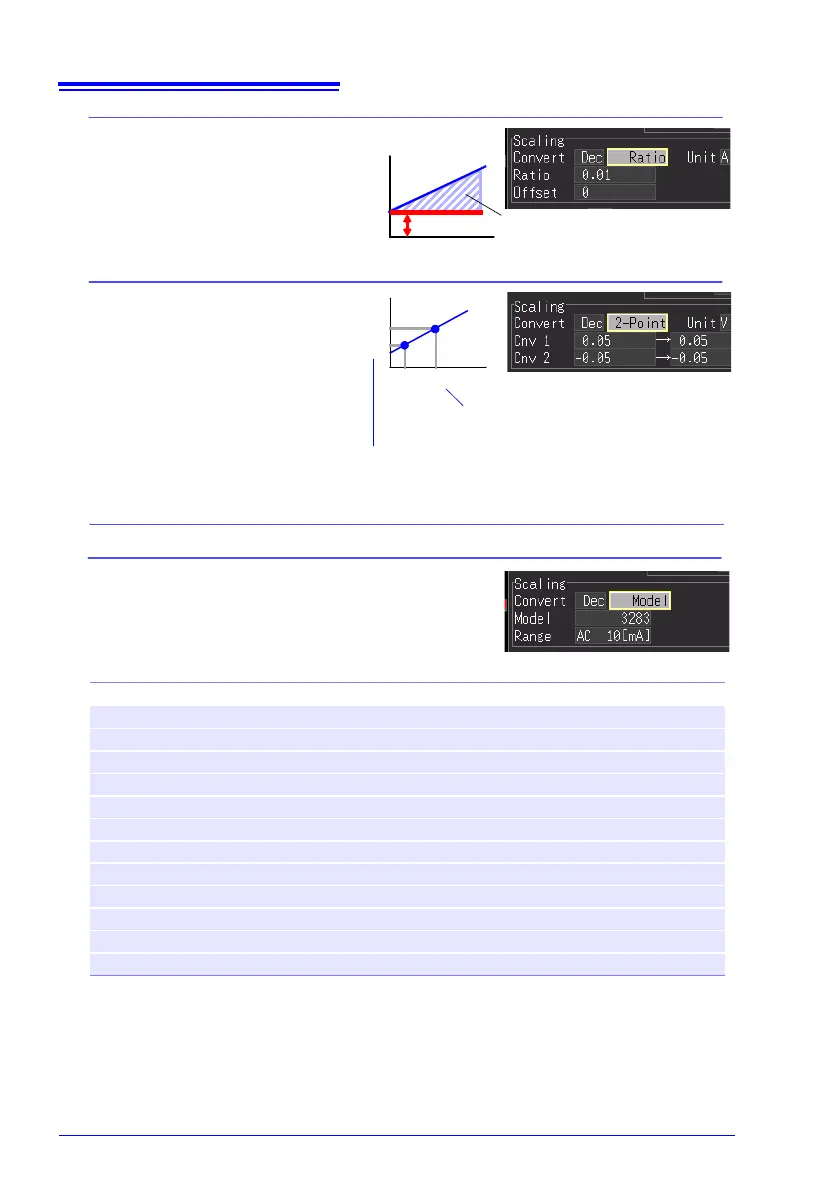[Ratio]
Convert by specifying the ratio of
physical units per volt of input sig-
nal (conversion ratio), offset, and
the name of the units.
(The unit can be set with up to 7
single-byte characters.)
Units (eu)
Offset
Slope (Conversion ratio: eu/v)
[2-Point]
Convert by specifying the input sig-
nal voltage at two points, the phys-
ical unit values at those points, and
the name of the units.
Units: [A]
Cnv 1: V
H
valueA
H
value
Cnv 2: V
L
valueA
L
value
(The unit can be set with up to 7
single-byte characters.)
A
H
A
L
V
L
V
H
[A]
[V]
Actual measurement values
(input value)
Converted unit values
[Model]
Select your clamp sensor or probe model from the Mod-
el list. Also set the measurement range to match the
clamp.
Setting options
Model Measurement range
3283 AC 10 [mA], AC 100 [mA], AC 1 [A], AC 10 [A], AC 200 [A]
3284 AC 20 [A], AC 200 [A]
3285 AC 200 [A], AC 2000 [A]
9010-50 AC 10 [A], AC 20 [A], AC 50 [A], AC 100 [A], AC 200 [A], AC 500 [A]
9018-50 AC 10 [A], AC 20 [A], AC 50 [A], AC 100 [A], AC 200 [A], AC 500 [A]
9132-50 AC 20 [A], AC 50 [A], AC 100 [A], AC 200 [A], AC 500 [A], AC 1000 [A]
9322
9657-10 AC 10 [A]
9675 AC 10 [A]
CT9691 AC 10 [A], AC 100 [A]
CT9692 AC 20 [A], AC 200 [A]
CT9693 AC 200 [A], AC 2000 [A]
