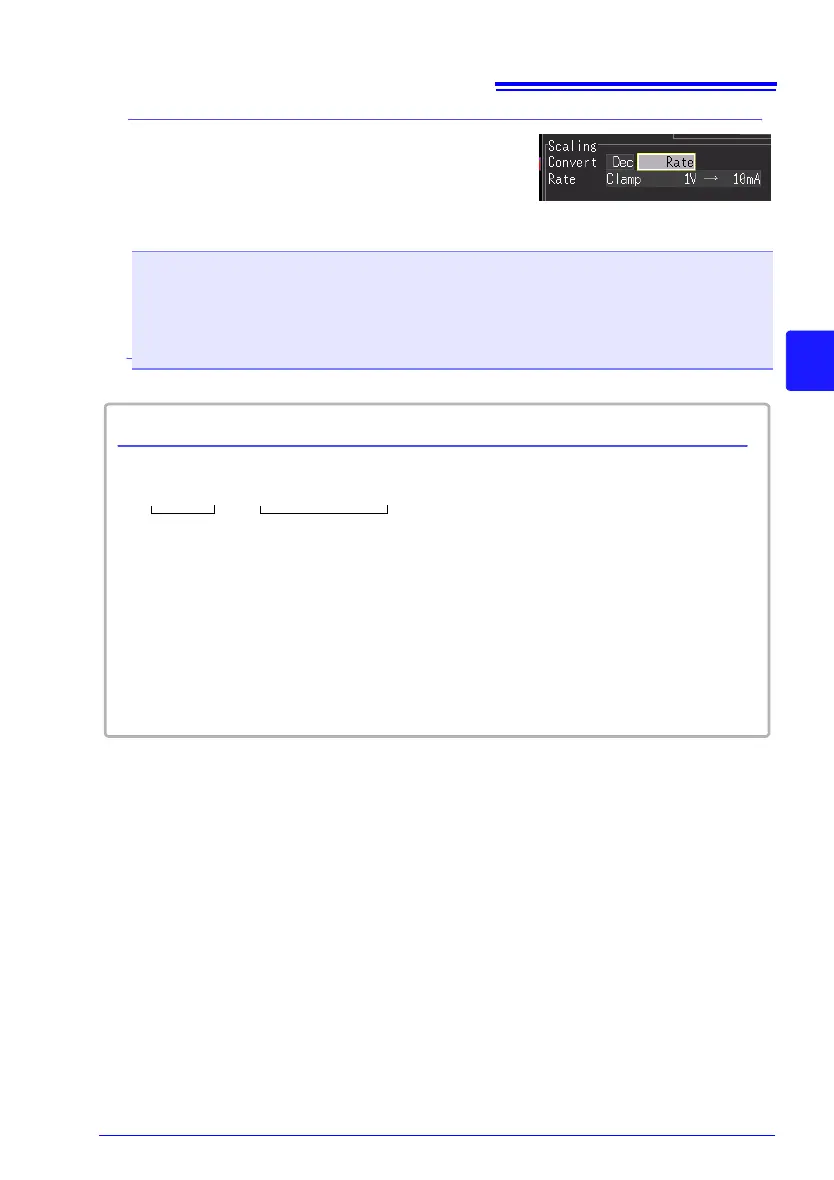[Rate]
Select the output rate (conversion ratio) of the clamp
sensor or the voltage divider ratio of the voltage divid-
er probe.
Setting options
Clamp 1V ->10mA
Clamp 1V ->100mA
Clamp 1V ->1A
Clamp 1V ->10A
Clamp 1V ->20A
Clamp 1V -> 50A
Clamp 1V -> 100A
Clamp 1V -> 200A
Clamp 1V -> 250A
Clamp 1V -> 500A
Clamp 1V -> 1000A
Clamp 1V -> 2000A
Clamp 1V -> 2500A
Clamp 1V -> 5000A
Clamp 1V -> 10000A
Probe 1V -> 1000V
Valid setting ranges for conversion ratio and offset are as follows.
Note that the conversion ratio cannot be set to zero.
-9.9999E+9≤ (conversion ratio, offset)≤ -1.0000E-9
(offset) = 0
+1.0000E-9≤ (conversion ratio, offset)≤ +9.9999E+9
Values outside the above range cannot be set.
Scaled values (and cursor values when using the A/B cursors) can
be verified in the waveform screen.
Y
A
H
A
L
–
V
H
V
L
–
-------------------
X×
V
H
A
L
× V
L
A
H
×–
V
H
V
L
–
---------------------------------------------+=
Conversion Ratio Offset
X: Voltage value
Y: Converted value
Conversion Ratio and Offset
