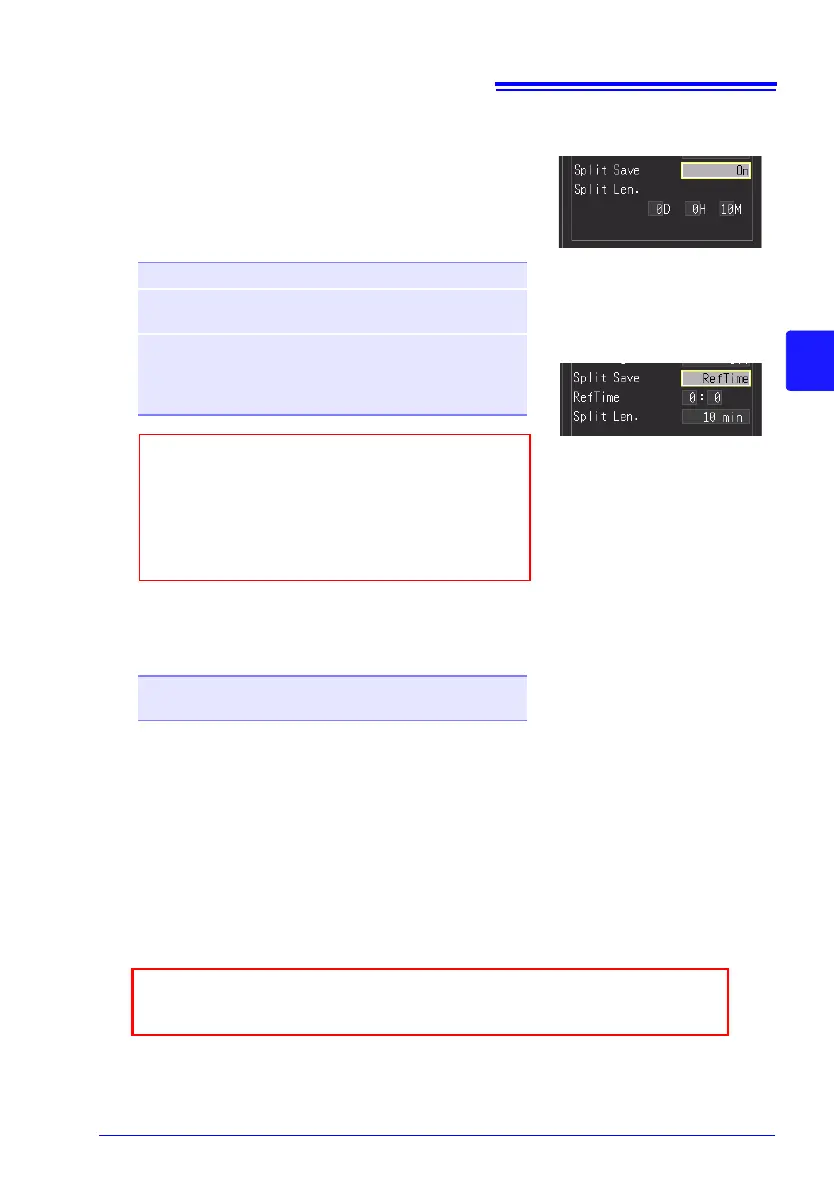6 Select whether to save data into multiple files
(Set [Split Save]) (Real-time Function only).
Select single (per measurement) or multiple (timed)
file creation.
Setting options (∗. default setting)
7 When saving CSV data:
Set [Thin out].
Setting options (∗. default setting)
8 Press START to start measuring.
After measurement, the data is automatically saved to
removable storage.
Off∗
Creates a single file per measurement.
On Specify the save timing (split time). A new data
file is created for each split time (span).
Ref
Time
Specify the reference time (Ref Time) and split
time (Split Length).
A file is created at the set interval from the first
measurement data after the reference time.
• Even if split saving is set to Off, the file will be split
and saved if the size of the file exceeds 500 MB.
• When you attempt to read files with the supplied
Waveform Viewer, reading may not be possible due
to the performance of the PC if the size of one file is
large. We recommend performing split saving so that
the size of each file is within 100 MB
(p. A15).
Off∗, 1/2, 1/5, 1/10, 1/20, 1/50, 1/100, 1/200, 1/500,
1/1000
With [Split Save] set to [On]
With [Split Save] set to
[Ref Time]
Also set the following items:
[Ref Time]: 0:0 to 23:59
[Split Len (length)]:1, 2, 5, 10,
15, 20, 30 minutes, 1, 2, 3, 4, 6,
8, 12 hours, 1 day
Also set the [Split Len (length)].
Days (0 to 30), Hours (0 to 23),
Minutes (0 to 59)
Before starting to measure, confirm that Auto Save is configured
correctly, and that the removable storage is properly installed.
