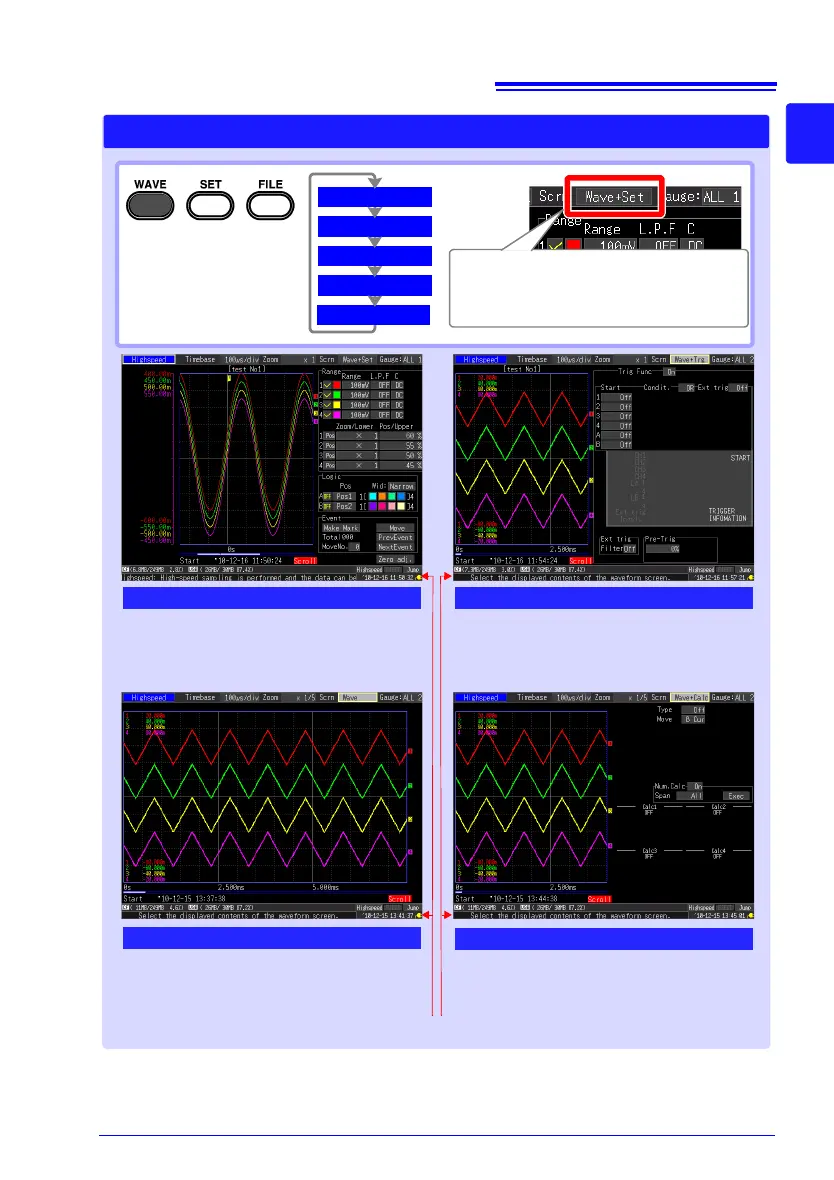[Wave+Trg] Display
[Wave+Calc] Display
[Wave+Set] Display
[Wave] Display
Waveform Screens
The screen switches each
time you press the key
(Five types) (p. 131).
Check the waveform and setting information
(p. 67).
Check the waveform and trigger setting in-
formation (p. 110).
Check the waveform.
Check the waveform and calculation results
(p. 177).
Wave+Set
Wave+Trg
Wave
Wave+Calc
Wave+Crsr
Operational information is displayed along the bottom of the screen.
Check the display name of the currently
displayed screen. Use the cursor keys to
switch the display.