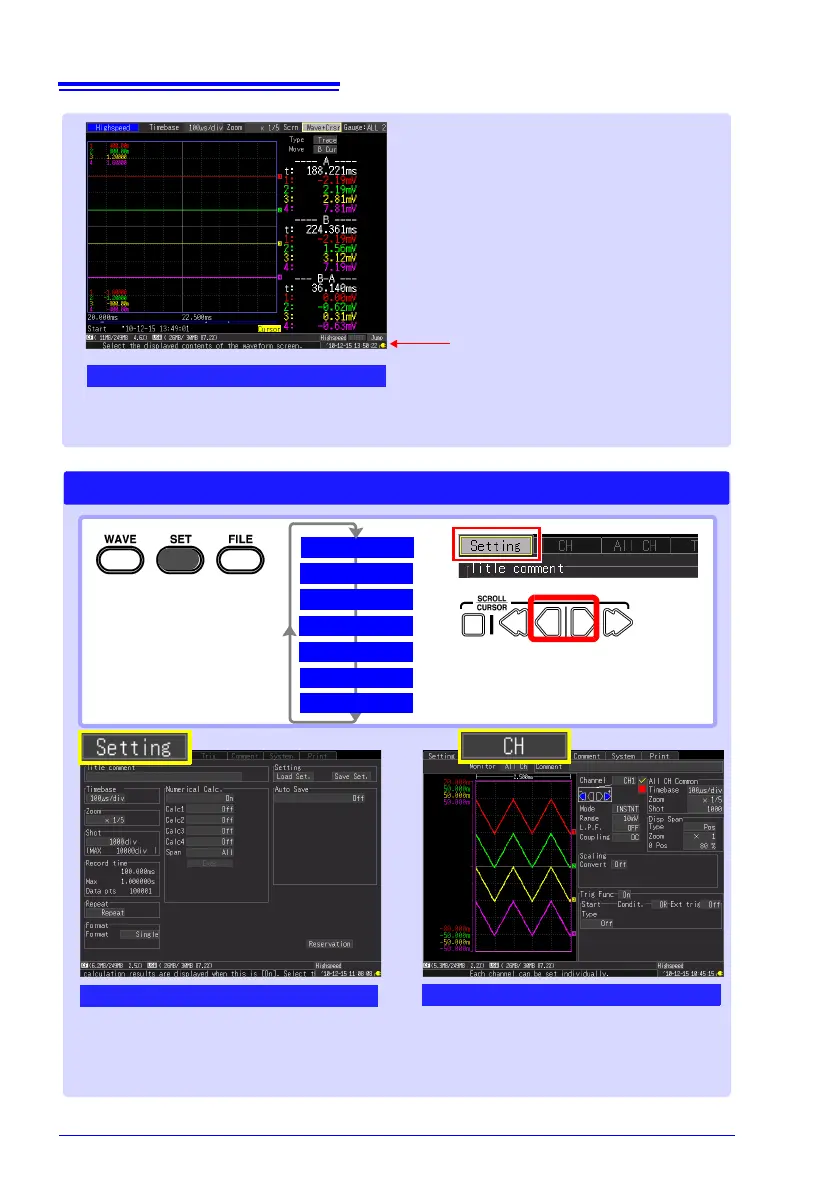[Wave+Crsr] Display
Check the waveform and cursor value.
(p. 138)
Operational information is displayed
along the bottom of the screen.
[Setting] Screen
Settings Screens
The screen switches each
time you press the key.
(Seven types)
Make settings for recording (p. 67). Set nu-
merical calculation, auto-saving and timers.
Make input channel settings while viewing
the monitor display (p. 86).
Press the left/right cursor keys to
select between the Settings
screens.
Setting
CH
ALL CH
Trig
Comment
System
[CH] Screen
Print