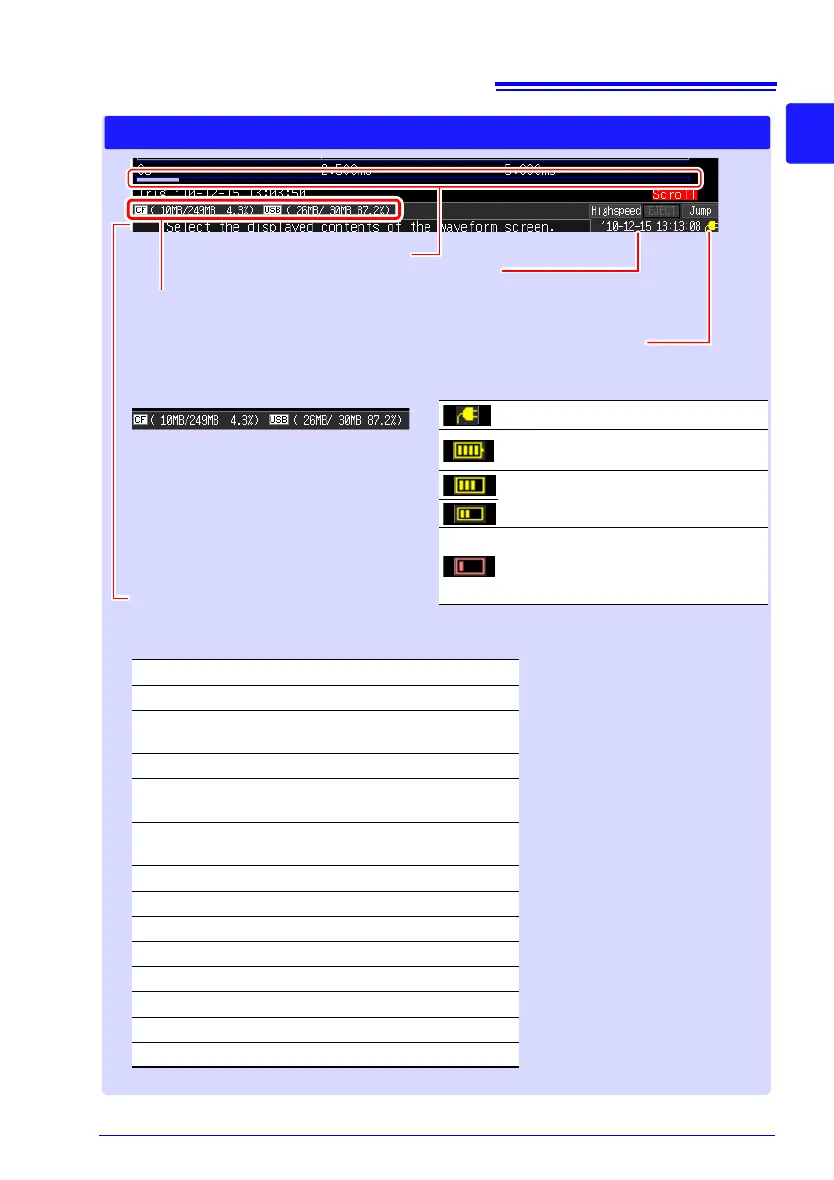About the Icons
Clock
"Setting the Date and Time"(p. 204)
CF card, USB flash drive
Displayed when a CF card/USB flash
drive is inserted. The icon appears red
when accessing the CF card/USB flash
drive.
Indicates the name, space used, total
size, and usage percentage of the stor-
age media in order from the left.
State indication
Indicates the current instrument process state.
Usually, displays help for the cursor item.
Storing...
Waiting for trigger... (Trigger wait state)
Waiting for pre-trigger... (Before importing data. Only indi-
cated when a trigger is set.)
Preparing...
The reservation will be started soon. (State when within 30 seconds be-
fore schedule starts)
Storing... (Display Past Data. 'Trace' to change Now
Data)
(State in which past waveform dis-
played)
Storing... (Realtime Save)
Storing... (Insert Media)
Storing... (Change New Media)
Storing... (Low Battery. Stopped Realtime Save)
Calculating... Press the ESC key to abort.
Saving waveform... Press the ESC key to abort.
Saving calc...
Drawing waveform... Hit ESC to stop. (XY waveform drawing state)
Scroll Bar
Power source indicator
Indicates the Memory HiCorder’s power source
(p. 45).
AC adapter operation
Battery pack operation (Fully charged
battery pack)
Battery pack operation
Battery pack operation (Low battery in-
dicator)
See "Battery replacement and charg-
ing timing" (p. 35)