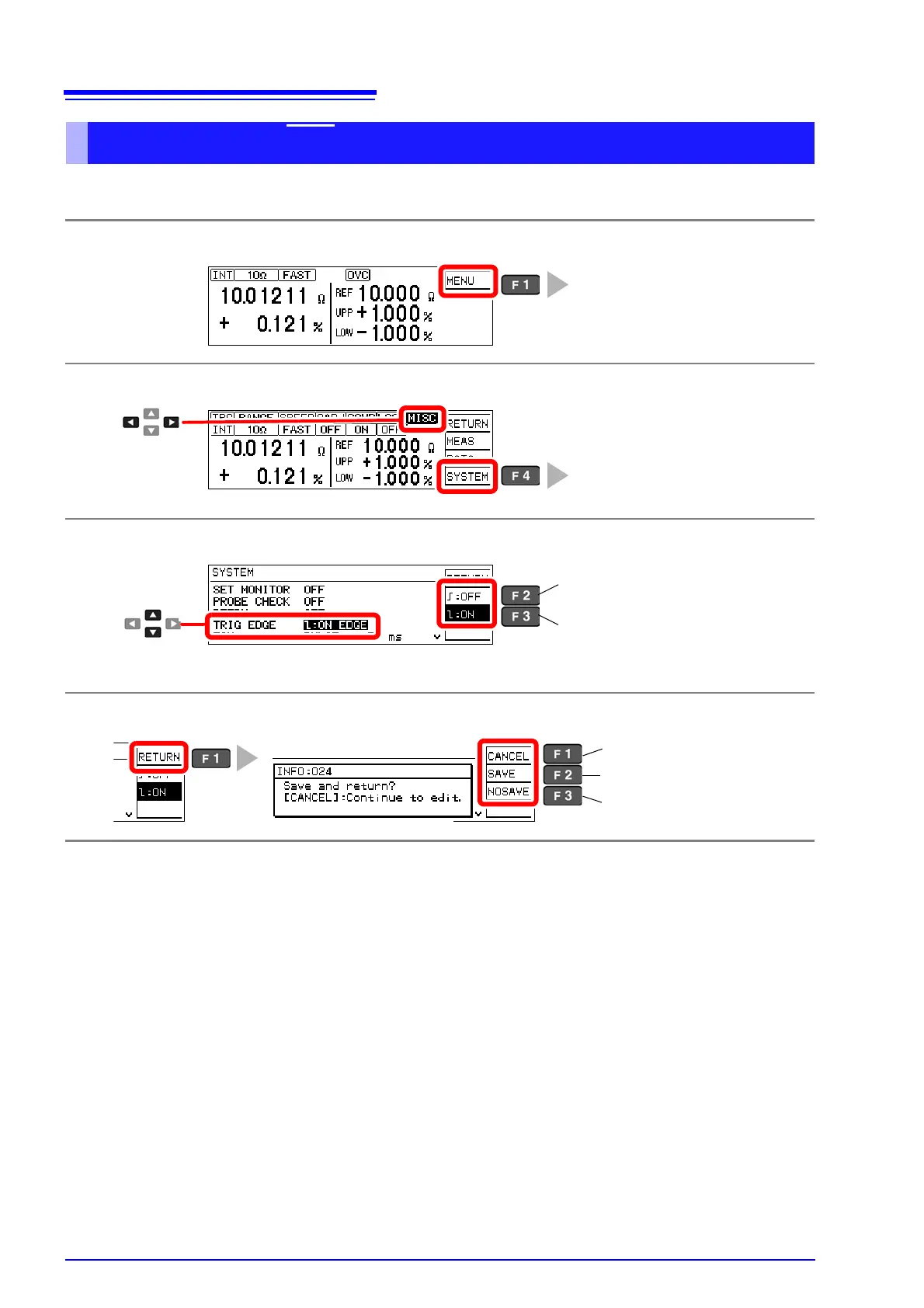8.4 External I/O Settings
94
Select whether triggering occurs on the falling (ON) or rising (OFF) edge.
Setting the Trigger (TRIG) Signal Logic
1
Open the Basic Settings screen.
2
Open the System screen.
3
Select the triggering logic edge.
4
Return to the Measurement screen.
The Basic Settings screen appears.
The System screen appears.
[SYSTEM]
1
Selection
2
Selection
1
2
Measurement starts at the rising (OFF)
edge of the (active-low) signal.
Measurement starts at the falling (ON)
edge of the (active-low) signal. (default)
The confirmation screen appears.
Return to the setting screen.
Save setting and return to
previous screen.
Discard setting and return to
previous screen.