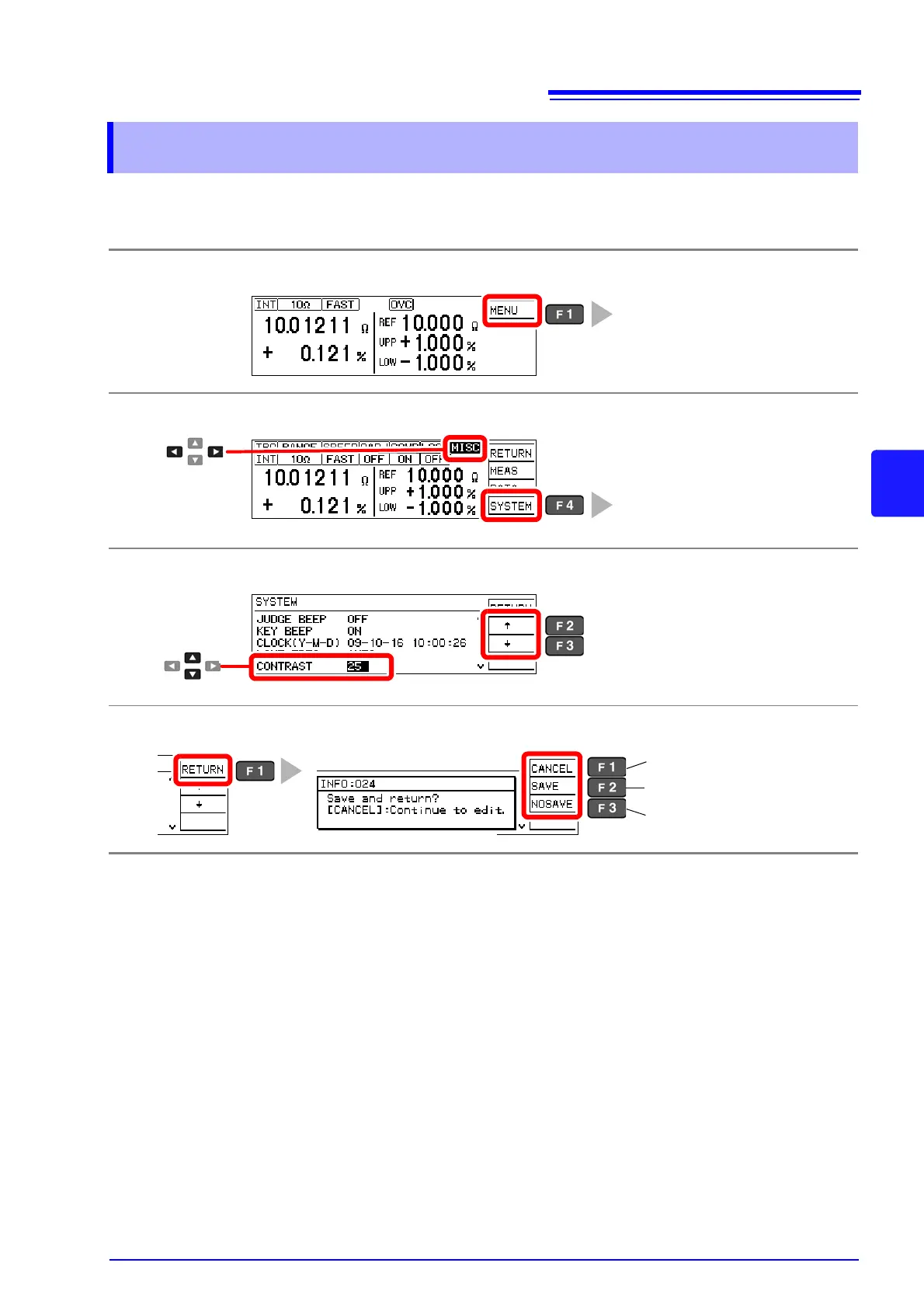5.5 Adjusting Screen Contrast
65
5
The screen may become hard to see when ambient temperature changes. In this case, adjust the
contrast.
5.5 Adjusting Screen Contrast
1
Open the Basic Settings screen.
2
Open the System screen.
3
Adjust the contrast.
4
Return to the Measurement screen.
The Basic Settings screen appears.
The System screen appears.
[SYSTEM]
1
Selection
2
Selection
1
2
0 to 100%, 5% step
(default: 50%)
The confirmation screen appears.
Return to the setting screen.
Save setting and return to
previous screen.
Discard setting and return to
previous screen.
