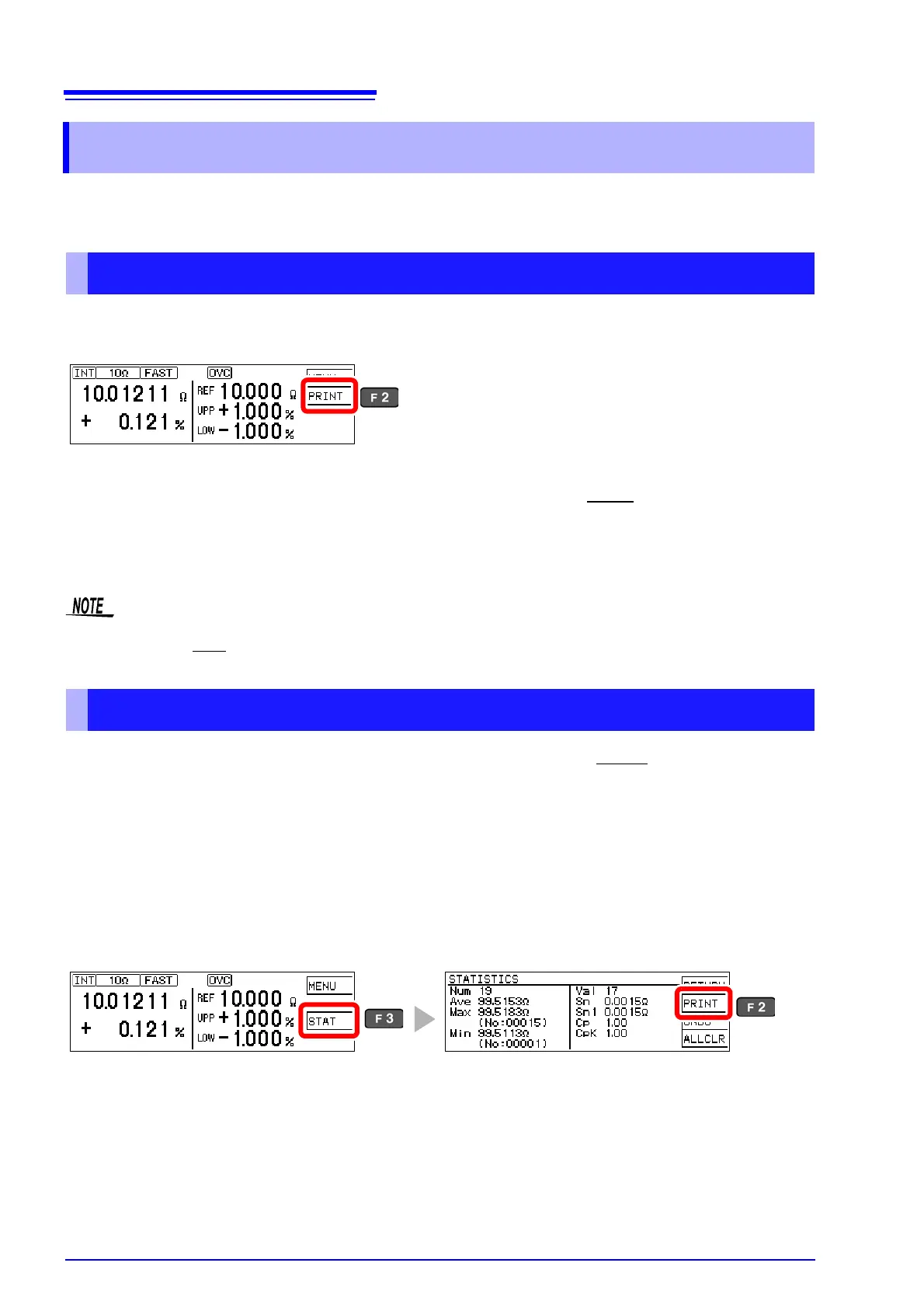7.3 Printing
82
Before Printing
Verify that the instrument and printer settings (p. 81) are correct.
Printing by key operation
Press the PRINT key to print the measured value currently displayed on the Measurement screen.
Printing by external control
Measured values and comparator decisions print when the (active-low) PRINT signal (EXT I/O connec-
tor) is connected to ISO_GND.
*
* ISO_GND is a pin in the instrument’s EXT I/O connector.
When statistical calculation is enabled [STATISTIC: ON] and internal triggering [TRG: INT] is selected, statistical calcula-
tions are performed and measured values are printed. When external (EXT) triggering is selected, only measured values
are printed. Use the TRIG
signal to perform statistical calculations with external triggering.
Statistical calculation results can be printed when auto-memory or statistical calculation is enabled
(ON). To print, select PRINT on the screen or connect the (active-low) PRINT
signal on the EXT I/O
connector to ISO_GND.
To enable auto-memory:
See: "6.2 Store as soon as Measurement is Stable (Auto-Memory Function)" (p. 71)
To enable statistical calculation:
See: "6.3 Performing Statistical Calculations on Measured Values" (p. 74)
If no valid data exists, only the data count is printed. When only one valid data sample exists, standard devia-
tion of sample and process capability indices cannot be printed.
7.3 Printing
Printing Measured Values and Comparator Decisions
Printing Statistical Calculation Results
(When statistical calculation is enabled)