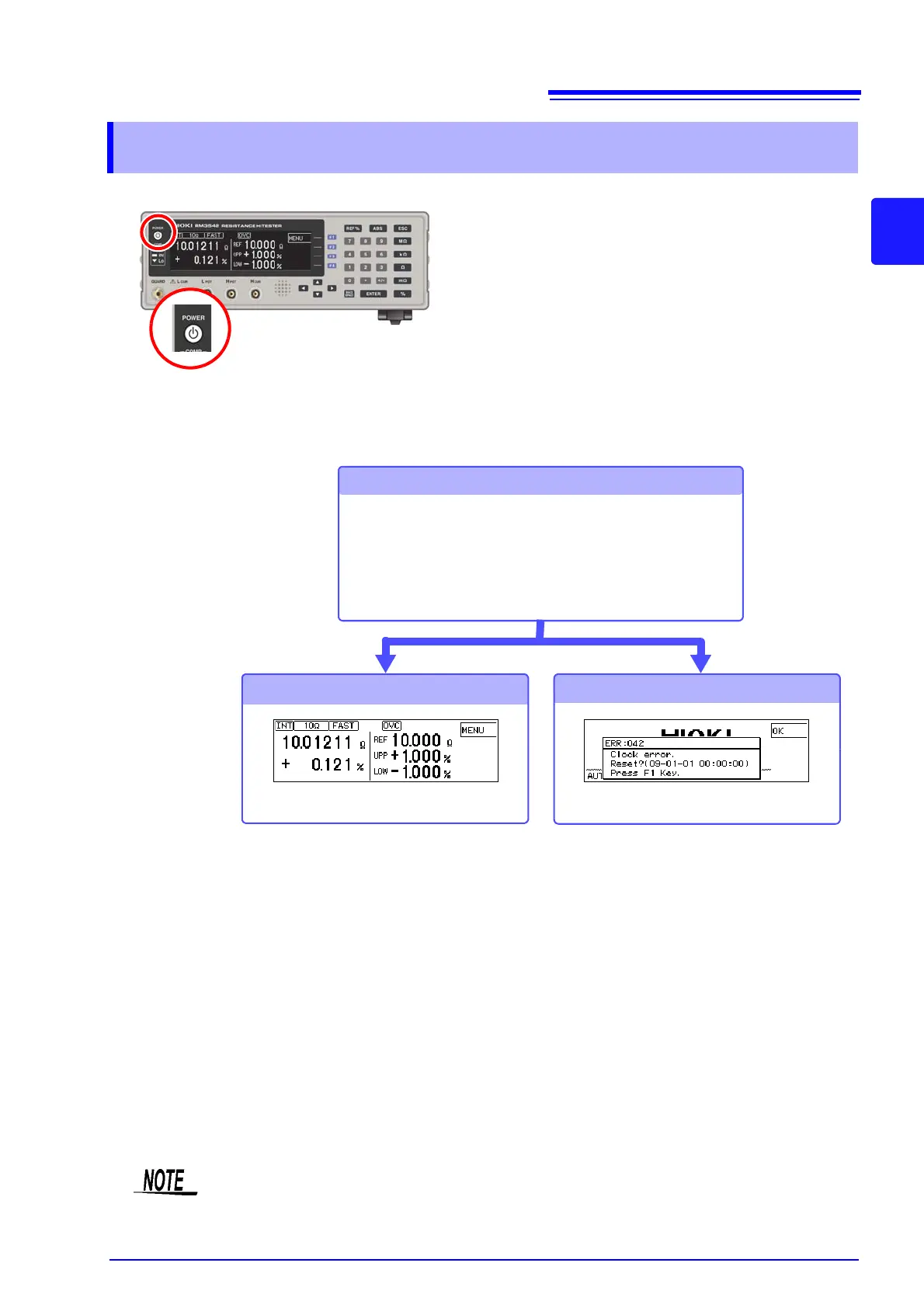2.3 Turning the Power On and Off
25
2
Turning Power On
When the power is turned on, the same setting as when the power was last turned off
appears (backup function).
When powered up for the first time, the default settings appear.
See: "Default Settings" (p.68)
Before Starting Measurement
To obtain precise measurements, provide about 30 minutes warm-up after turning power on.
Measurement settings are recalled from when the power was previously turned off (settings
backup).
However, measurement settings made through the RS-232C or GP-IB interface are not
retained, although they can be stored using the
:SYSTem:BACKup command (p. 135).
Turning Power Off
Press the POWER button (it lights red when the instrument is off).
Disconnect the power cord from the outlet to extinguish the POWER button light.
When power is turned on again, operation resumes with the same settings as when last
turned off.
2.3 Turning the Power On and Off
Press the POWER button (it lights green).
Self-test
Indicates an error (p. 181).
After Power-On
A self-test (instrument diagnostic routine) is performed.
During the self-test, the following information is displayed while the hardware is verified.
Error
No Errors
Normal display (measurement screen)
The following information is displayed during self-testing:
• Manufacturer and model name
• Firmware versions (main, and measurement)
• Communication setting
• Line frequency setting
If a power outage (e.g., breaker trip) occurs when the instrument is on, it will automatically
turn on again when power is restored (without pressing the POWER button).