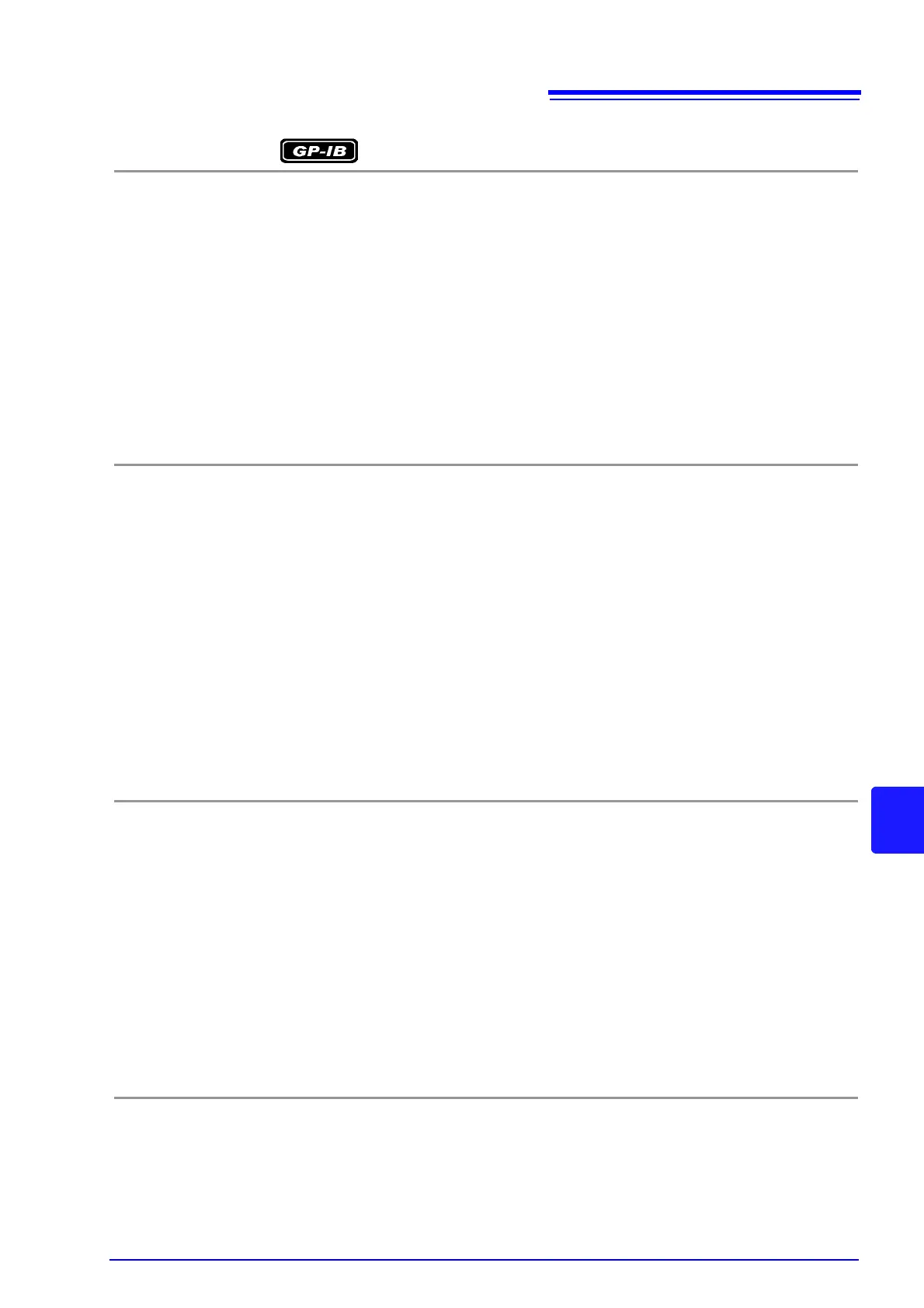9.7 Message Reference
135
9
Delimiter Setting
Syntax
Command
:SYSTem:TERMinator <0/ 1>
Query
Response
:SYSTem:TERMinator?
<0/ 1>
<0> = LF+EOI
<1> = CR+LF with EOI
Example
:SYST:TERM 1
:SYST:TERM?
0
Note
•
At power-on, this is set to 0 (LF+EOI).
• The RS-232C terminator is fixed as CR+LF.
Set and Query the System Date
Syntax
Command
:SYSTem:DATE <Year>,<Month>,<Day>
Query
Response
:SYSTem:DATE?
<Year>,<Month>,<Day>
<Year> = 00 to 99
<Month> = 01 to 12
<Day> = 01 to 31
Description
Sets and queries the date of the real-time system clock.
Error
Attempting to set an out-of-range numerical value returns an execution error.
Attempting to set a non-existent date (such as 09,06,31) returns an execution error.
Example
:SYST:DATE 9,10,5
:SYST:DATA?
09,12,03
Set and Query the System Time
Syntax
Command
:SYSTem:TIME <Hours>,<Minutes>,<Seconds>
Query
Response
:SYSTem:TIME?
<Hours>,<Minutes>,<Seconds>
<Hours> = 00 to 23
<Minutes> = 00 to 59
<Seconds> = 00 to 59
Description
Sets and queries the time of the real-time system clock.
Example
:SYST:TIME 08,25,00
:SYST:TIME?
23,09,53
Measurement Settings Backup
Syntax
Command
:SYSTem:BACKup
Description
Stores current measurement settings in non-volatile memory. Changes to measurement settings
by communications commands are not backed up (and are lost when power is turned off).
Use this command to store the settings as occasion demands.