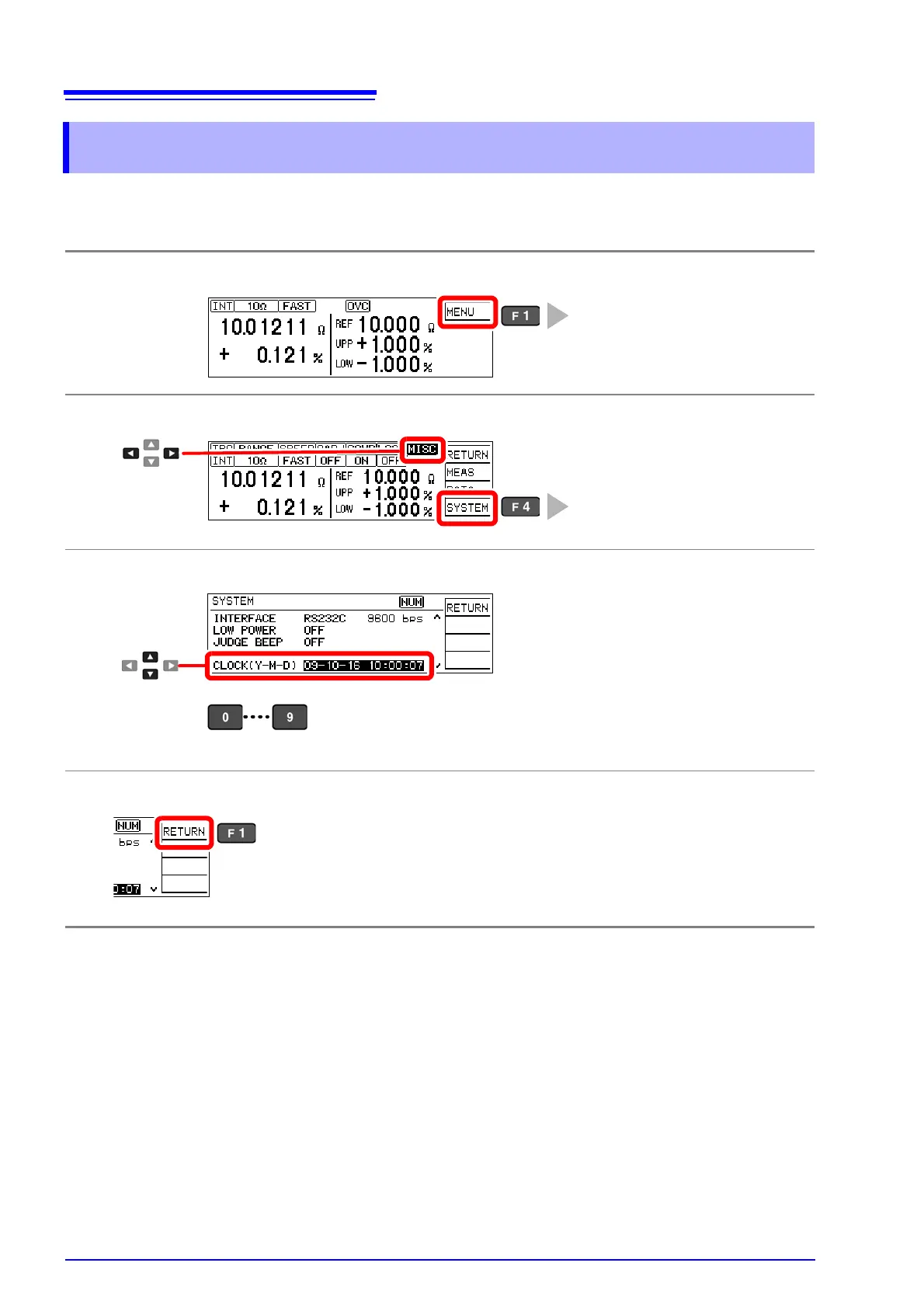5.4 Setting the Clock
64
To record and print the correct time when using statistical calculations (p. 74), the clock needs to be
set correctly. The time of printing is also output when printing statistical calculation results.
5.4 Setting the Clock
1
Open the Basic Settings screen.
2
Open the System screen.
3
Set the date and time.
4
Return to the Measurement screen.
The Basic Settings screen appears.
The System screen appears.
[SYSTEM]
1
Selection
2
Selection
1
2
Enter the last two digits of the year, and the month, day, hour, minutes and
seconds in that order (the cursor moves automatically).
Enter two digits for all values (e.g., 09).
Clock settings cannot be canceled.