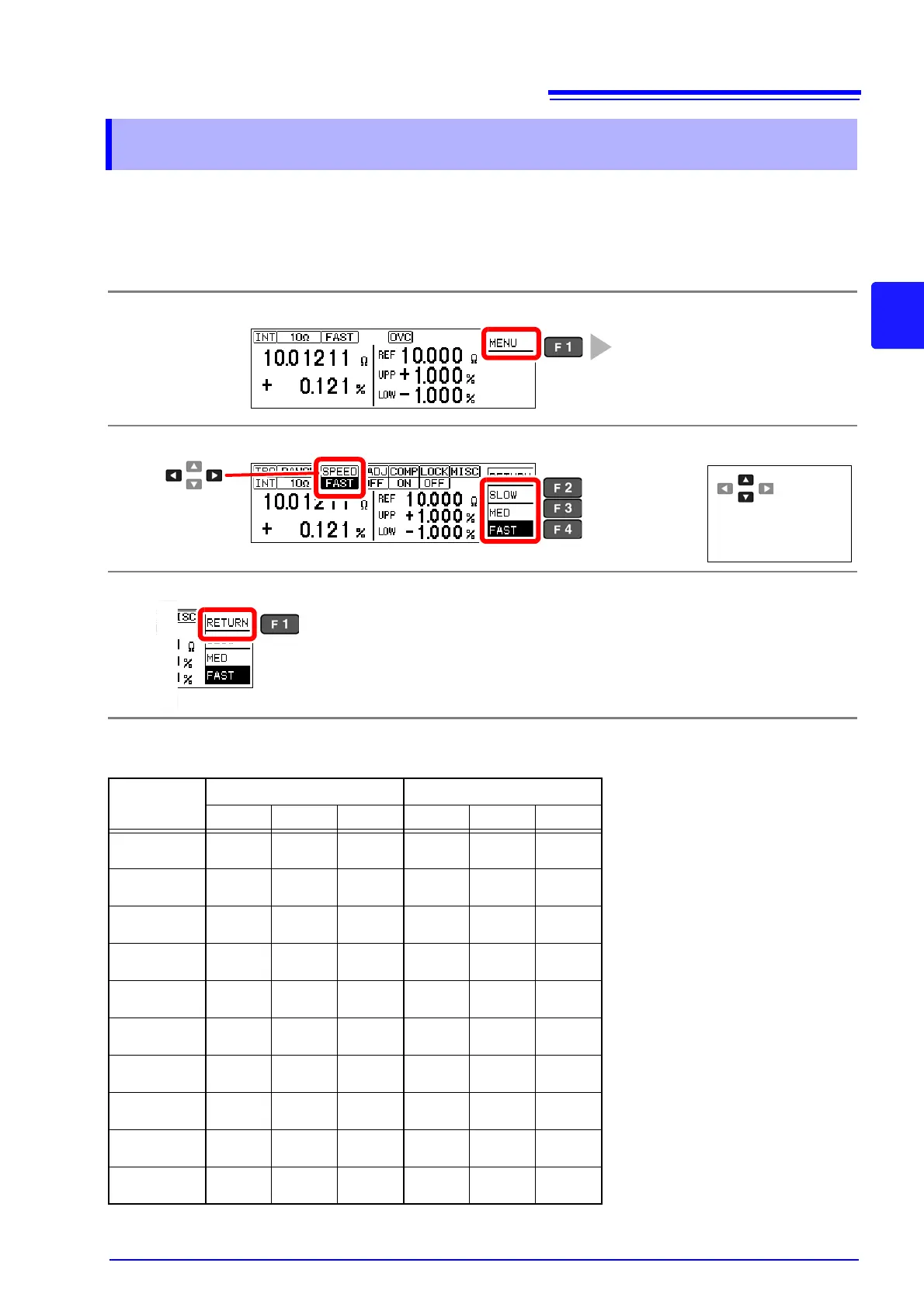3.3 Setting the Measurement Speed
29
3
The measurement speed can be set to FAST, MED (medium), or SLOW. A slower measurement
speed provides greater measurement precision, and a faster measurement speed results in greater
susceptibility to environmental noise. Ensure that measurement cables and the sample are suffi-
ciently shielded.
3.3 Setting the Measurement Speed
1
Open the Basic Settings screen.
2
Select the measurement speed.
3
Return to the Measurement screen.
Relationship Between Measurement Range and Speed
(factory defaults)
Measure-
ment Range
LOW POWER: OFF LOW POWER: ON
FAST MED SLOW FAST MED SLOW
100m 3.8 ms 13 ms
43 ms
36 ms
Integration time can be optionally set
for each range (p. 44).
Upper value:
for 50-Hz power line frequency
Lower value:
for 60-Hz power line frequency
Tolerance:
±10%±0.2 ms
1000m 2.0 ms 6.4 ms
41 ms
35 ms
2.5 ms 12 ms
42 ms
35 ms
10
1.6 ms 6.0 ms
41 ms
34 ms
2.5 ms 12 ms
42 ms
35 ms
100
0.9 ms 3.6 ms
21 ms
17 ms
1.7 ms 6.1 ms
41 ms
34 ms
1000
0.9 ms 3.6 ms
21 ms
17 ms
7.2 ms 12 ms
47 ms
40 ms
10k
1.0 ms 3.6 ms
21 ms
17 ms
100k
1.3 ms 3.8 ms
21 ms
18 ms
1000k
2.5 ms 6.0 ms
21 ms
18 ms
10M
5.3 ms
23 ms
20 ms
23 ms
20 ms
100M
26 ms
22 ms
46 ms
39 ms
86 ms
72 ms
The Basic Settings screen appears.
1
Selection
2
See table below
(default)
Press the up/down cur-
sor keys to change the
setting.