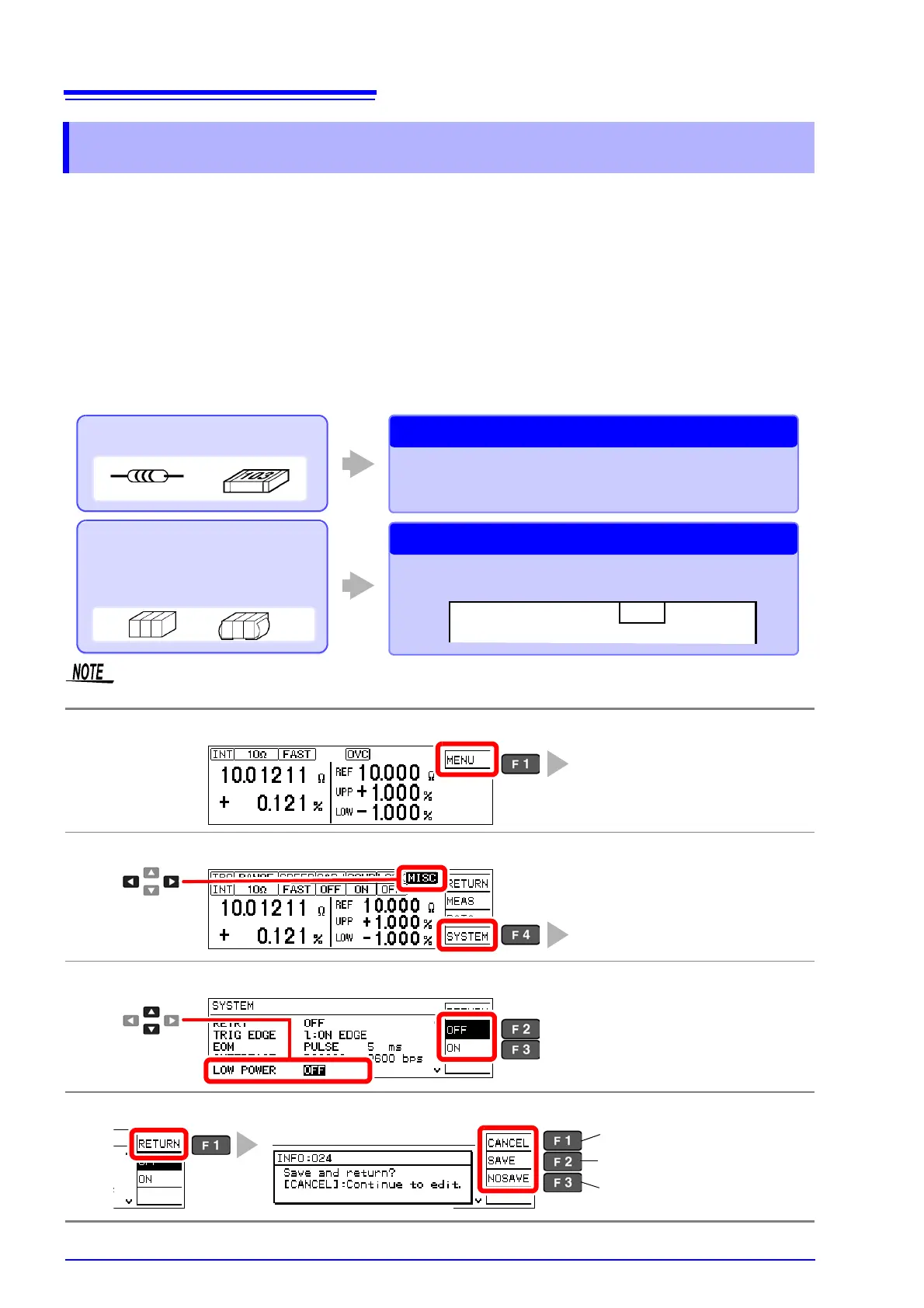3.2 Measurement Object Types
28
The instrument provides two measurement methods: resistance measurement, and low-power
resistance measurement. Select the appropriate measurement method for the type of component to
be measured. For general-purpose resistor measurements, use the factory defaults. The power
applied to the DUT = Resistance Value
× (Measurement Current)
2
.
See: "(6) DUT Becomes Warm" (p. A6)
(Example)If the resistance to be measured is 100
The 1000 and higher ranges (with LOW POWER: OFF) are not usable for inductor measurements.
3.2 Measurement Object Types
(Measurement Current) (Measurement Method)
10 mA 100
× 0.01
2
= 10 mW Normal Resistance Measurement, 100 Range
1 mA 100
× 0.001
2
= 100 W Low-Power Resistance Measurement, 100 Range
Measurement range: 0.0000 m(100 m range) to
120.0000 M (10 ranges)
Normal Resistance Measurement
General-purpose resistors
Measurement range: 0.000 m (1000m range) to
1200.000 (4 ranges)
Low-Power Resistance Measurement
Hard-to-measure components such
as ferrite bead or layered inductors,
or other elements sensitive to mea-
surement current
LP
LP appears at the top of the screen.
1
Open the Basic Settings screen.
2
Open the System screen.
3
Select the low-power mode, as needed.
4
Return to the Measurement screen.
The Basic Settings screen appears.
1
The System screen appears.
[SYSTEM]
Selection
2
Selection
1
2
Normal resistance measurement (default)
Low-power resistance measurement
Return to the setting screen.
Save setting and return to
previous screen.
Discard setting and return to
previous screen.
The confirmation screen appears.