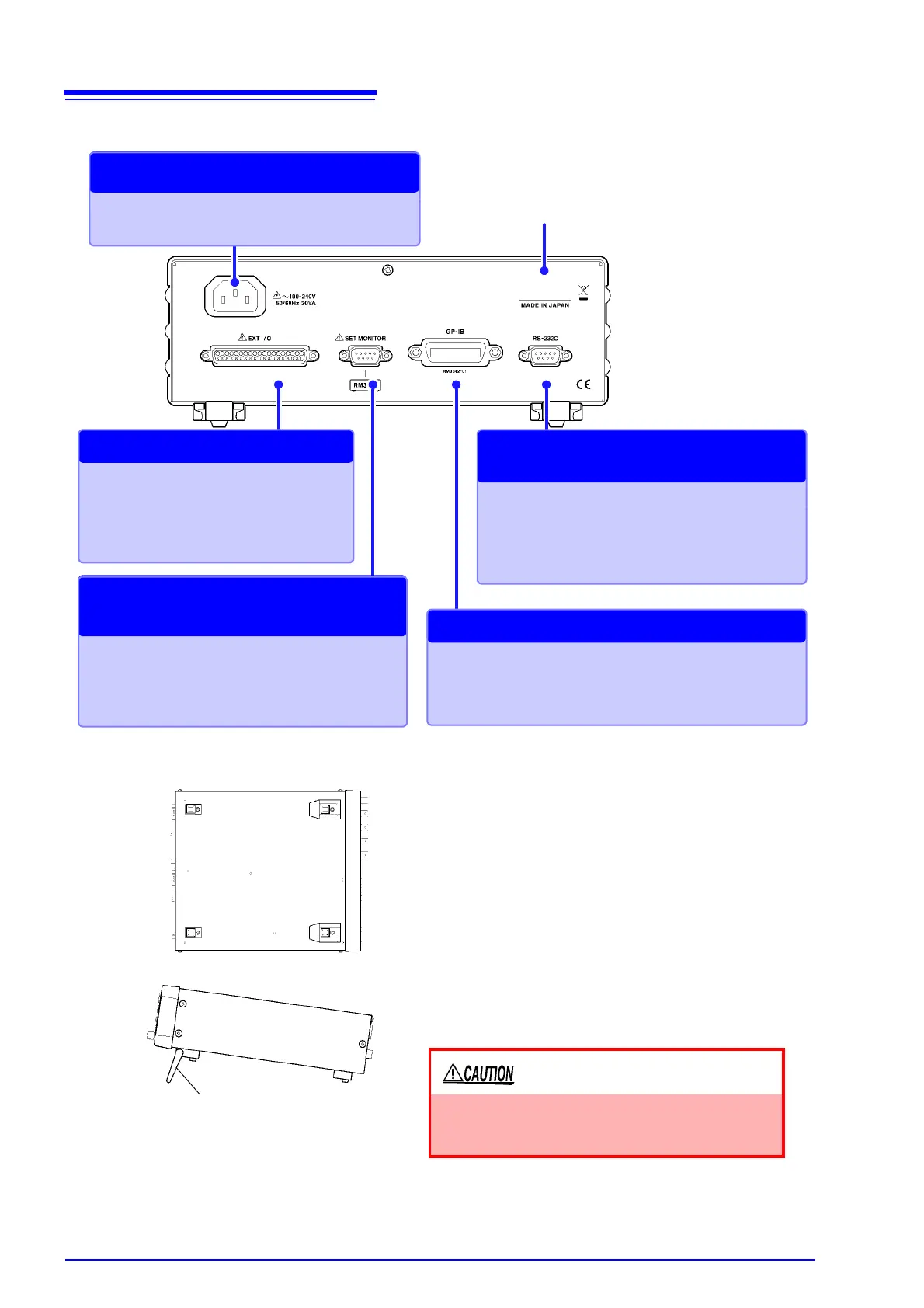Manufacturer's Serial Number
Shows the serial number. Do not remove this label, as
it is required for product support.
Connect the supplied power cord (p. 22).
Connecting the Power Cord
RS-232C Connector
The RS-232C interface can be used to connect to
a PLC or computer (p. 97).
It is also used by the commercially available printer
with a serial interface (p. 79).
RS-232C Communications
Printer Output
GP-IB Connector (RM3542-01 only)
The GP-IB interface can be used to connect to a computer
(p. 97).
GP-IB Communications
SET MONITOR Connector
Connect another RM3542 here to compare instru-
ment settings (p. 53).
Compare Two Instruments’
Settings
EXT I/O Connector
Connect to a PLC or I/O board to control
measurement start, and to acquire com-
parator results (p. 85).
External Control
Bottom Panel
Stand
When using the stand
Extend the stand until it clicks into place.
Make sure to extend both legs of the stand.
Collapsing the stand
Fold in the stand until it clicks into place.
This instrument can be rack mounted.
See: "Appendix 4 Rack Mounting" (p. A8)
Parts removed from this instrument should be stored in
a safe place to enable future reuse.
Do not apply heavy downward pressure with the
stand extended. The stand could be damaged.