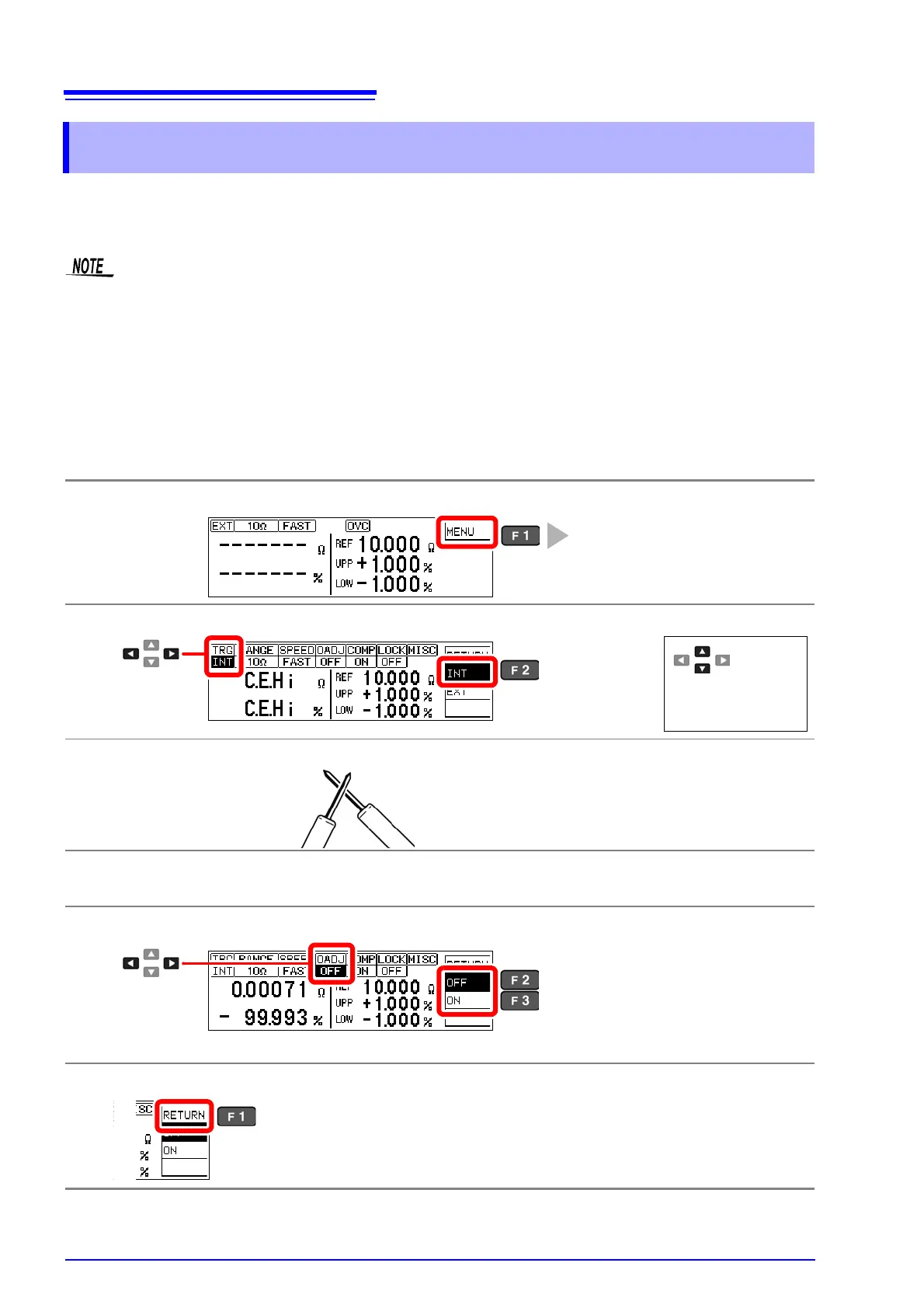3.6 Zero Adjustment
32
When four-terminal measurement (Kelvin connection) is impractical such as when measuring very
small samples, the additional inherent resistance of the two-terminal wiring should be canceled out.
The zero-adjustment function can cancel out up to 10 additional resistance.
Before Zero Adjustment
• The guaranteed accuracy of the instrument applies to four-terminal connections without zero adjustment.
When using four-terminal connections, do not execute zero adjustment. Executing zero adjustment with
incorrect wiring may amplify measurement error. However, zero adjustment may be needed even with four-
terminal measurements if they are affected by a large offset voltage, such as due to thermal emf (LOW
POWER OFF, in 100 to 100 M ranges).
• Execute zero adjustment when the ambient temperature has changed, or when a probe is replaced.
Execute zero adjustment after the warm-up period following power on.
3.6 Zero Adjustment
1
Open the Basic Settings screen.
2
Select the internal (INT) trigger mode.
3
Short the probes together.
4
Confirm that the measured value does not exceed 10 .
If no measured value is displayed, increment the measurement range (p. 31).
5
Select whether to enable or disable zero adjustment.
After confirming that the measured value does not exceed 10 , execute zero adjustment.
6
Return to the Measurement screen.
The Basic Settings screen appears.
1
Selection
2
Internal trigger
Press the up/down cur-
sor keys to change the
setting.
1
Selection
2
Disable zero adjustment (cancel)
Execute zero adjustment