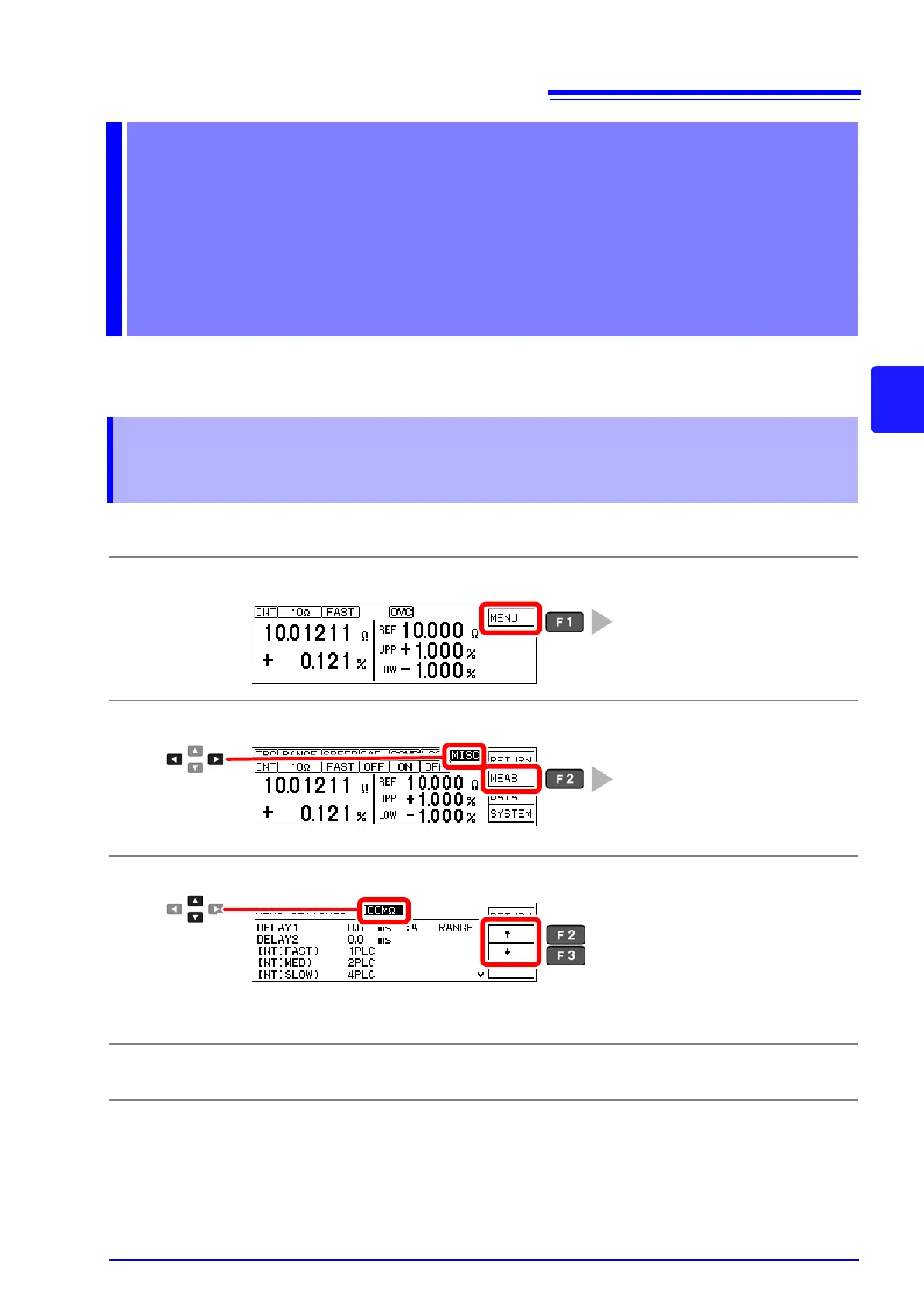4.1 Making Range-Specific Measurement Settings
41
4
Change measurement settings as appropriate for your application.
Refer to "Detailed Settings Screens" (p. 19) for the available settings.
These settings can be made for each range (except for the DELAY1 setting).
Customizing Measurement
Settings Chapter 4
(set as needed)
4.1 Making Range-Specific Measurement
Settings
1
Open the Basic Settings screen.
2
Open the Measurement Settings Screen.
3
Select the range to use.
4
Set the items as needed.
The Basic Settings screen appears.
The Measurement Settings Screen
appears.
[MEAS SETTINGS]
1
Selection
2