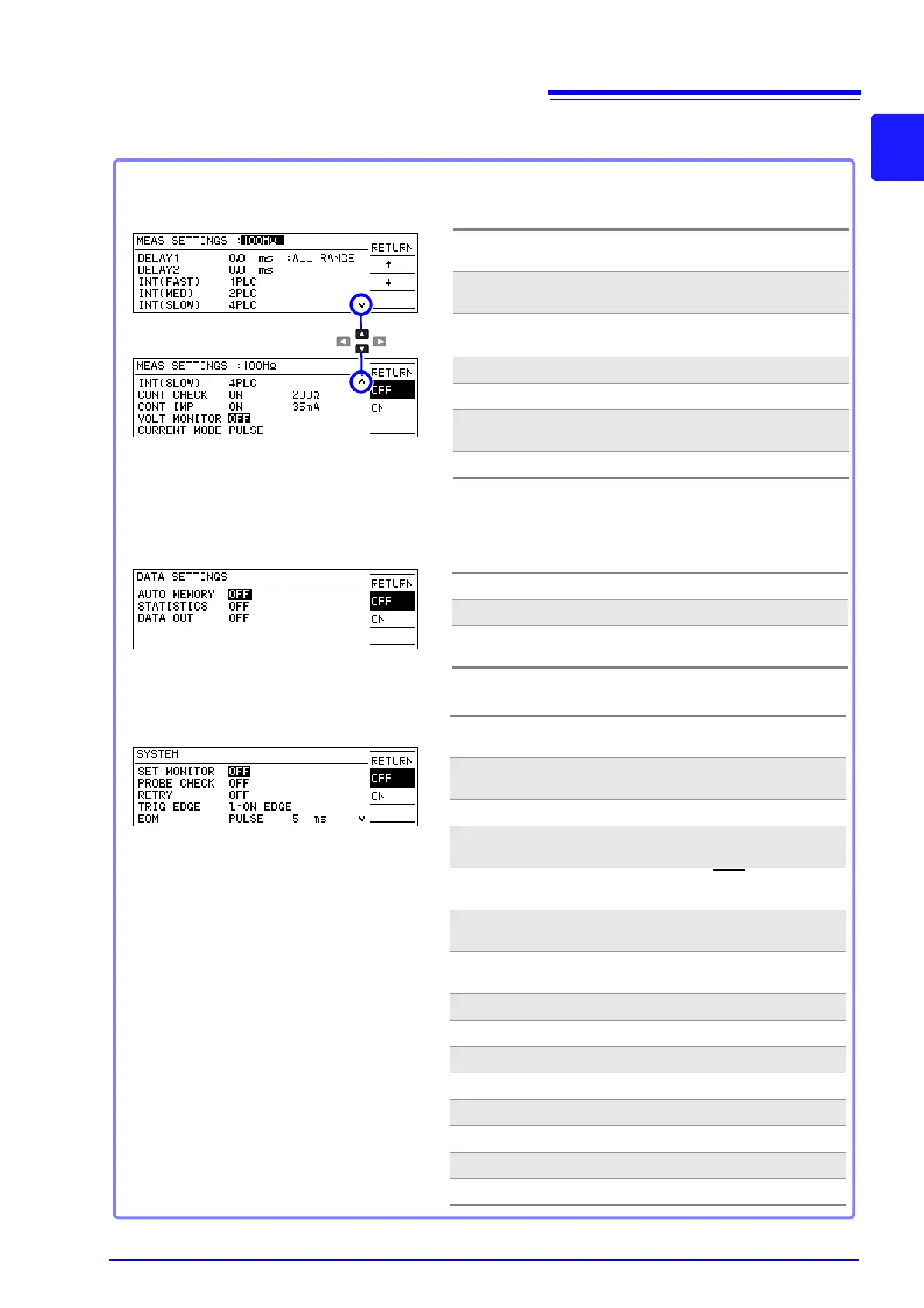Measurement Settings Screen
[MEAS SETTINGS]
Set instrument system-related settings on this screen.
SET MONITOR Turn two-instrument setting comparison
on/off (p. 53)
PROBE CHECK Turn probe short-circuit detection on/off
(p. 51)
RETRY Retry function setting (p. 56)
TRIG EDGE (External I/O) Set trigger rising/falling
edge (p. 94)
EOM (External I/O) Set EOM
(end-of-mea-
surement) signal (p. 93)
INTERFACE Communications interface settings
(p. 101)
LOW POWER Low-power resistance component mea-
surement on/off (p. 28)
JUDGE BEEP Comparator beeper settings (p. 62)
KEY BEEP Key beeper on/off (p. 61)
CLOCK (Y-M-D) Set internal clock (p. 64)
LINE FREQ Set power source frequency (p. 63)
CONTRAST Adjust screen contrast (p. 65)
BACKLIGHT Adjust screen backlight (p. 66)
RESET Initialize (p. 67)
ADJUST Instrument Adjustment (p. A13)
System Screen
[SYSTEM]
Shows detailed settings for measurements.
Adjust the measurement speed, stability and measurement fault
detection functions.
DELAY1 Adjust the delay from probing to trigger
input (p. 42)
DELAY2 Adjust measurement object electrical re-
sponse (p. 42)
INT (FAST/ MED/
SLOW)
Make fine adjustment to integration time
(p. 44)
CONT CHECK Contact check threshold setting (p. 46)
CONT IMP Contact Improver function setting (p. 47)
VOLT MONITOR Voltage level monitor function setting
(p. 49)
CURRENT MODE Current mode setting (p. 50)
Data Settings Screen
(Save, Analysis, and Output)
[DATA SETTINGS]
These are settings for memory and statistical calculation func-
tions.
AUTO MEMORY Turn Auto-Memory on/off (p. 71)
STATISTICS Statistical calculation on/off (p. 74)
DATA OUT Automatically output measured values
(communications) (p. 77)
Detailed Settings Screens