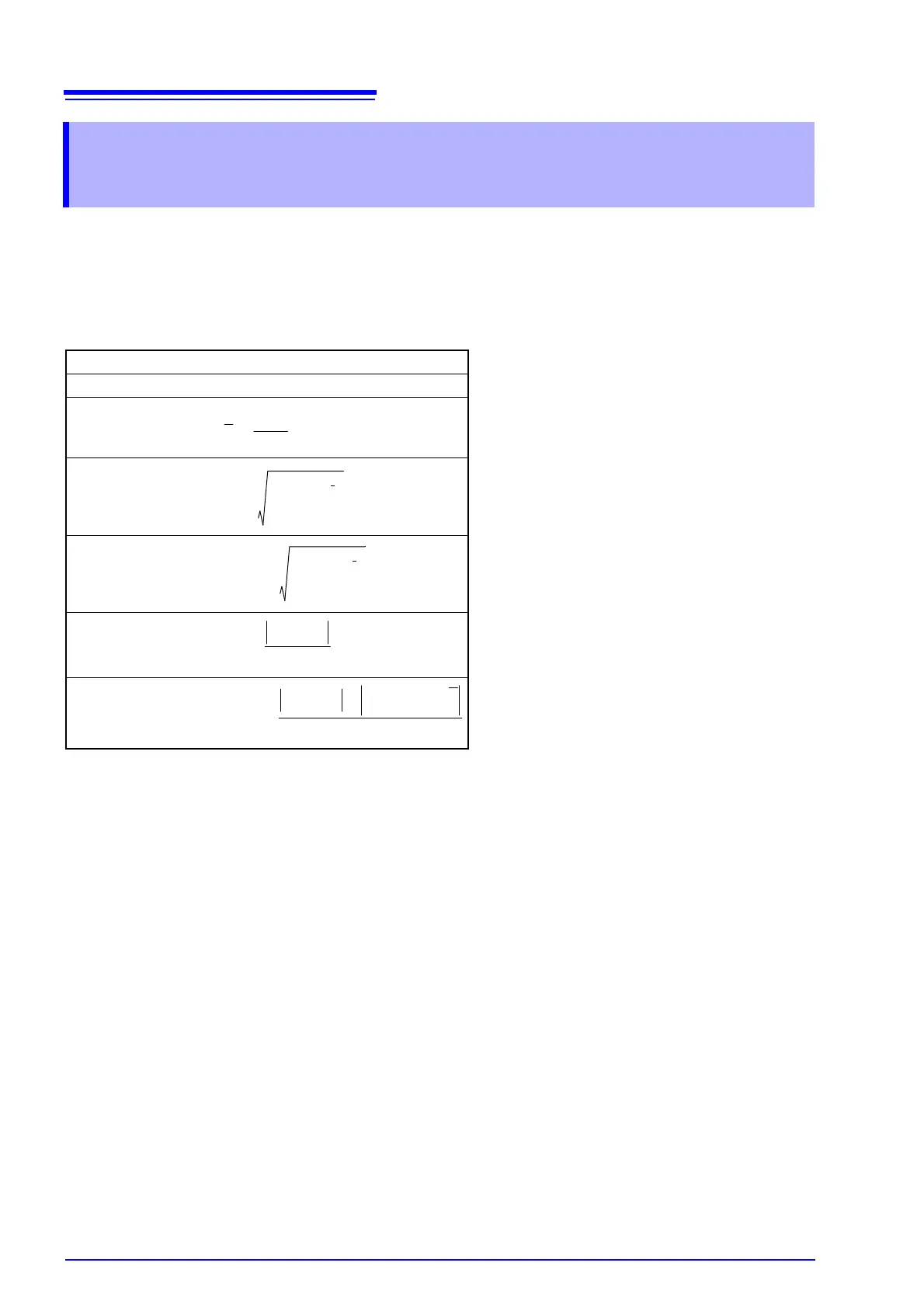6.3 Performing Statistical Calculations on Measured Values
74
Statistical calculations can be performed on up to 30,000 measured values, with results displayed.
Printing is also available (p. 82).
Calculation types: average, maximum and minimum values, population standard deviation, sample
standard deviation, process compatibility indices
Deleting Statistical Calculation Results
Stored data is automatically erased at the following times:
6.3 Performing Statistical Calculations on
Measured Values
Maximum value
Xmax = MAX (x
1
, ....., x
n
)
In these formulas, n represents the number of valid
data samples.
Hi and Lo are the upper and lower thresholds of the
comparator.
*. The process capability indices represent the quality
achievement capability created by a process, which
is the breadth of the dispersion and bias of the pro-
cess' quality. Generally, depending on the values of
Cp and CpK, process capability is evaluated as fol-
lows:
Cp, CpK>1.33 .........Process capability is ideal
1.33
Cp, CpK>1.00 Process capability is adequate
1.00
Cp, CpK .........Process capability is inade-
quate
Minimum value
Xmin = MIN (x
1
, ....., x
n
)
Average
Population standard
deviation
Standard deviation
of sample
Process capability
index (dispersion) *
Process capability
index (bias)*
n
x
2
nx
2
–
n
-----------------------------
=
n1–
x
2
nx
2
–
n1–
-----------------------------
=
• When only one valid data sample exists, standard deviation of sample and process capability indices are
not displayed.
• When
n-1
= 0, Cp and CpK are 99.99.
• The upper limit of Cp and CpK is 99.99. If Cp or CpK exceeds 99.99, the value 99.99 is displayed
• Negative values of CpK are handled as CpK = 0.
• If statistical calculation is turned off and then back on without first clearing calculation results, calculation
resumes from the point when it was turned off.
• Measurement speed is restricted when statistical calculation is enabled.
• When Auto-Memory is enabled (ON), statistical calculation is enabled (ON) by force.
• When statistical calculation is disabled (OFF), Auto-Memory is disabled (OFF) by force.
•
when the memory function setting (including data-mem-
ory) is changed (p. 142)
• when the range is changed (p. 31)
• when changing comparator settings (p. 34)
• when printing the statistical calculations (p. 82)
• when the DUT is changed (p. 28)
• upon system reset (p. 67)
• upon setting the auto-memory number of values to store
(p. 73)