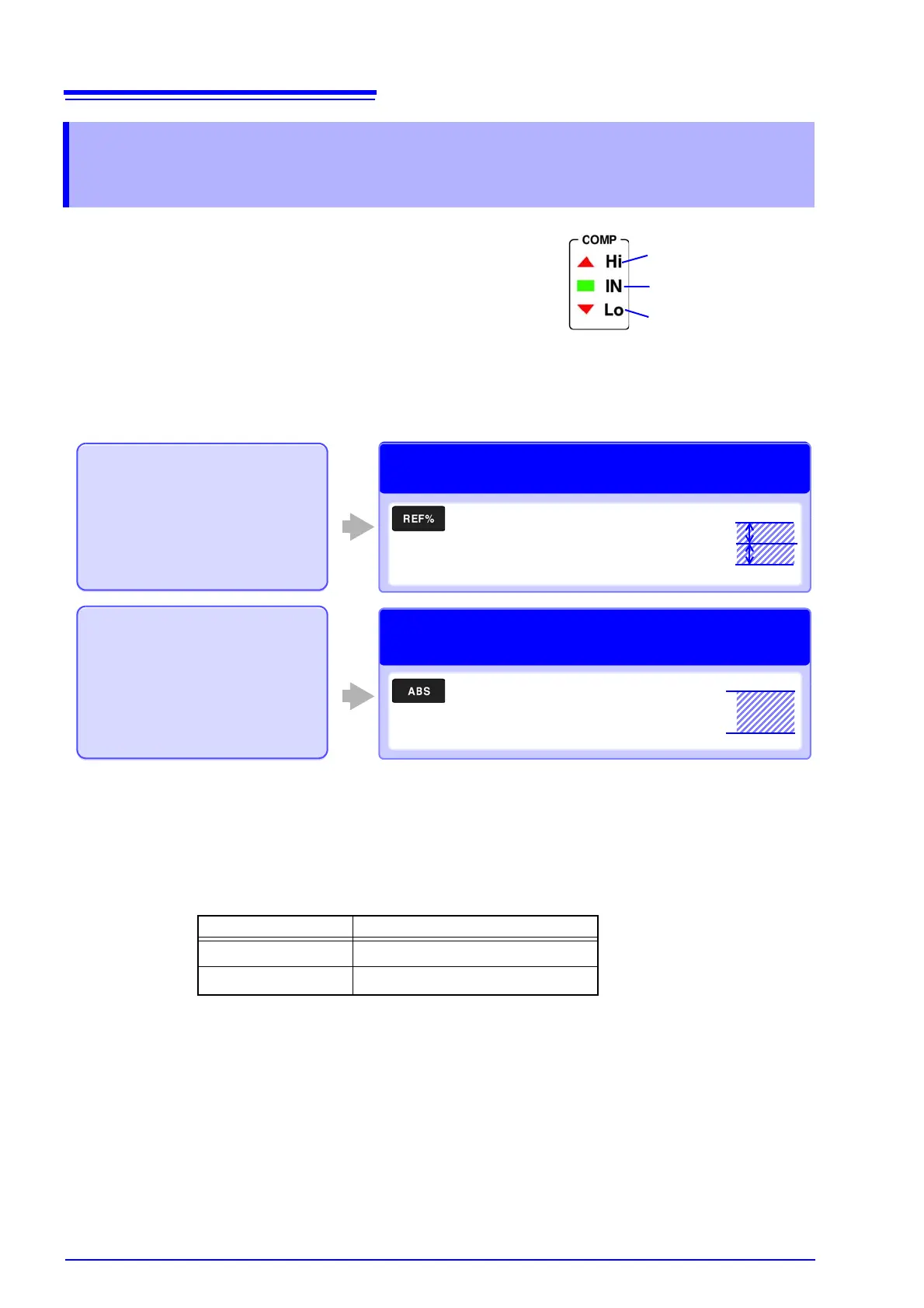3.7 Judging Measured Values (Comparator Function)
34
Comparator results are available as external output (at the
EXT I/O connector) when the comparator reference/tolerance
or upper/lower threshold values have been set.
See: "Chapter 8 External Control" (p. 85)
Comparator results are also indicated by the COMP Hi/IN/Lo
panel lamps, and by audible beeper (disabled by default).
See: "Setting the Comparator Decision (“JUDGE”) Beeper" (p. 62)
The comparator decision mode can be set as one of the following:
Before Using the Comparator Function
• When the measured value is out of the selected measurement range, comparator decision indicators
appear as follows. In the event of a measurement fault, no decision is made.
See:"3.8 Confirming Faulty Measurements" (p. 38)
• If power is turned off during comparator setting, changes to settings are lost as they revert to their previous
values. To accept the settings, press the ENTER key.
• When setting comparator criteria, the appropriate range is selected automatically. Refer to "Auto-Ranging
(when making comparator settings)" (p. 31) for range settings.
3.7 Judging Measured Values
(Comparator Function)
Measured value is above
upper limit
Pass (meets criteria)
Measured value is below
lower limit
Select the REF% (relative values) decision
mode
Decide whether a measured value is
within specified tolerance limits rel-
ative to a specified reference value
(p. 35)
Select the ABS (absolute values) decision
mode
Decide whether a measured value is
between specified upper and lower
threshold values (absolute values)
(p. 37)
12.000 k ..... reference value
+0.080%........ positive tolerance
-0.080%......... negative tolerance
example
100.00 m .... upper threshold
80.00 m ...... lower threshold
example
Hi
IN
IN
Lo
Hi
IN
Lo
Positive
tolerance [%]
Reference value [
]
Negative
tolerance [%]
Upper
threshold [
]
Lower
threshold [
]
Out-of-Range Display Comparator Decision Indicator
+OvrRng Hi
-OvrRng Lo