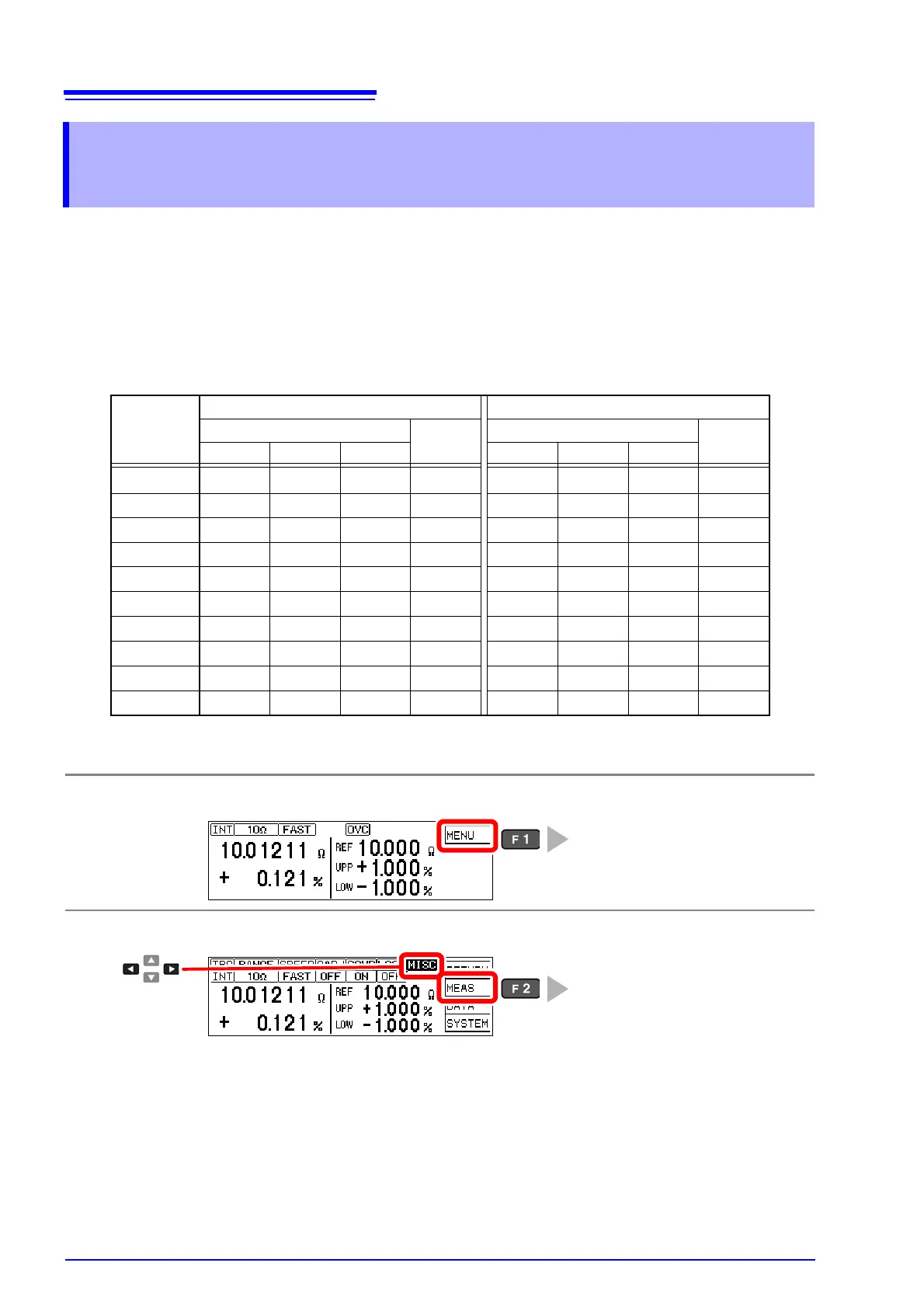4.3 Setting the Measurement Integration Time Option
44
The integration time can be optionally set for each range by selecting FAST, MED, or SLOW mea-
surement speed. Integration time can be set in ms or PLC* units.
* PLC = Power Line Cycle, where one PLC is the period of the power line waveform. At 50 Hz, one PLC = 1/50
th
of a sec-
ond, and at 60 Hz, one PLC = 1/60
th
of a second.
PLC setting units are useful where measurements may be affected by power line noise (high- or low-resistance measure-
ments)
*1. Low Power = Low-Power Resistance Measurement (p. 28)
*2. Two measurements are made within the above integration times.
4.3 Setting the Measurement Integration Time
Option
Default Settings
Range
LOW POWER: OFF (p. 28) *1 LOW POWER: ON (p. 28) *1
Integration Time [INT]
OVC
Integration Time [INT]
OVC
FAST MED SLOW FAST MED SLOW
100m
0.5 ms 5.0 ms 1PLC ON
*2
1000m 0.3 ms 2.5 ms 1PLC
ON
*2
0.5 ms 5.0 ms 1PLC
ON
*2
10 0.3 ms 2.5 ms 1PLC
ON
*2
0.5 ms 5.0 ms 1PLC
ON
*2
100 0.3 ms 3.0 ms 1PLC OFF 0.3 ms 2.5 ms 1PLC
ON
*2
1000 0.3 ms 3.0 ms 1PLC OFF 0.3 ms 2.5 ms 1PLC
ON
*2
10k 0.3 ms 3.0 ms 1PLC OFF
100k 0.5 ms 3.0 ms 1PLC OFF
1000k 1.5 ms 5.0 ms 1PLC OFF
10M 2.5 ms 1PLC 1PLC OFF
100M 1PLC 2PLC 4PLC OFF
1
Open the Basic Settings screen.
2
Open the Measurement Settings Screen.
The Basic Settings screen appears.
The Measurement Settings Screen
appears.
[MEAS SETTINGS]
(The settings for the current mea-
surement range are displayed.)
1
Selection
2
