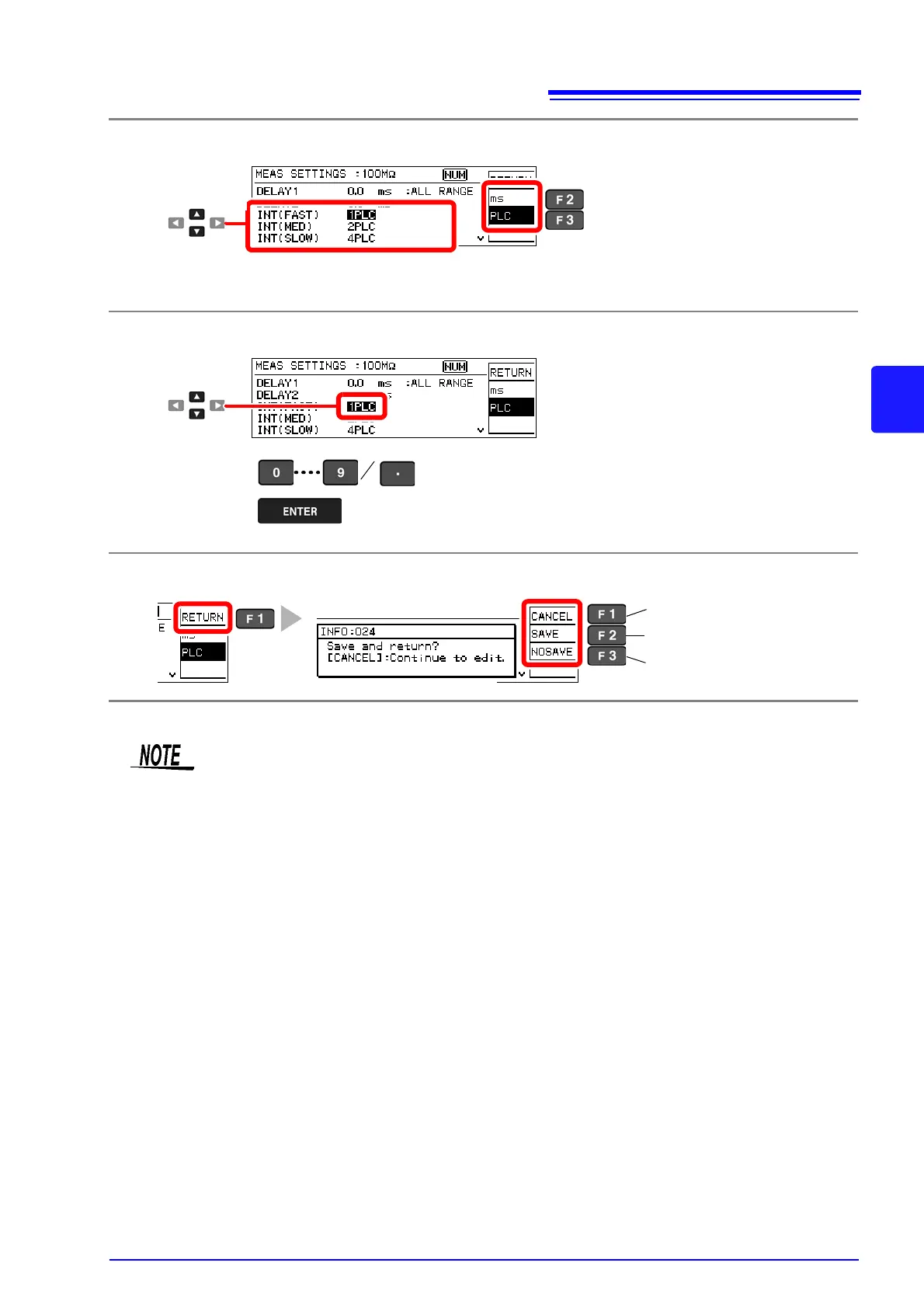4.3 Setting the Measurement Integration Time Option
45
4
3
Select the integration setting units.
4
Select the integration time.
5
Return to the Measurement screen.
• The instruments accuracy specifications are applicable only with the default integration
times. Investigate your measurement requirements carefully before changing the integra-
tion time.
• When the effects of power line noise can be ignored, the integration time can be set longer
than the default to reduce scattering of measured values. On the other hand, if the integra-
tion time is too short, scattering increases. For high-or low-resistance and low-power resis-
tance measurements that are easily affected by power line noise, we suggest setting
according to the power line period (PLC units).
Selection
1
Set in units of time
Set in units of power line cycles
2
The setting is specific to the selected range
(p. 41)
Selection
1
Setting range:
• When setting in ms units: 0.1ms to 100.0ms
• When setting power-line-cycle units: 1 to 6PLC (60 Hz),
1 to 5PLC (50 Hz)
2
3
The confirmation screen appears.
Return to the setting screen.
Save setting and return to
previous screen.
Discard setting and return to
previous screen.
