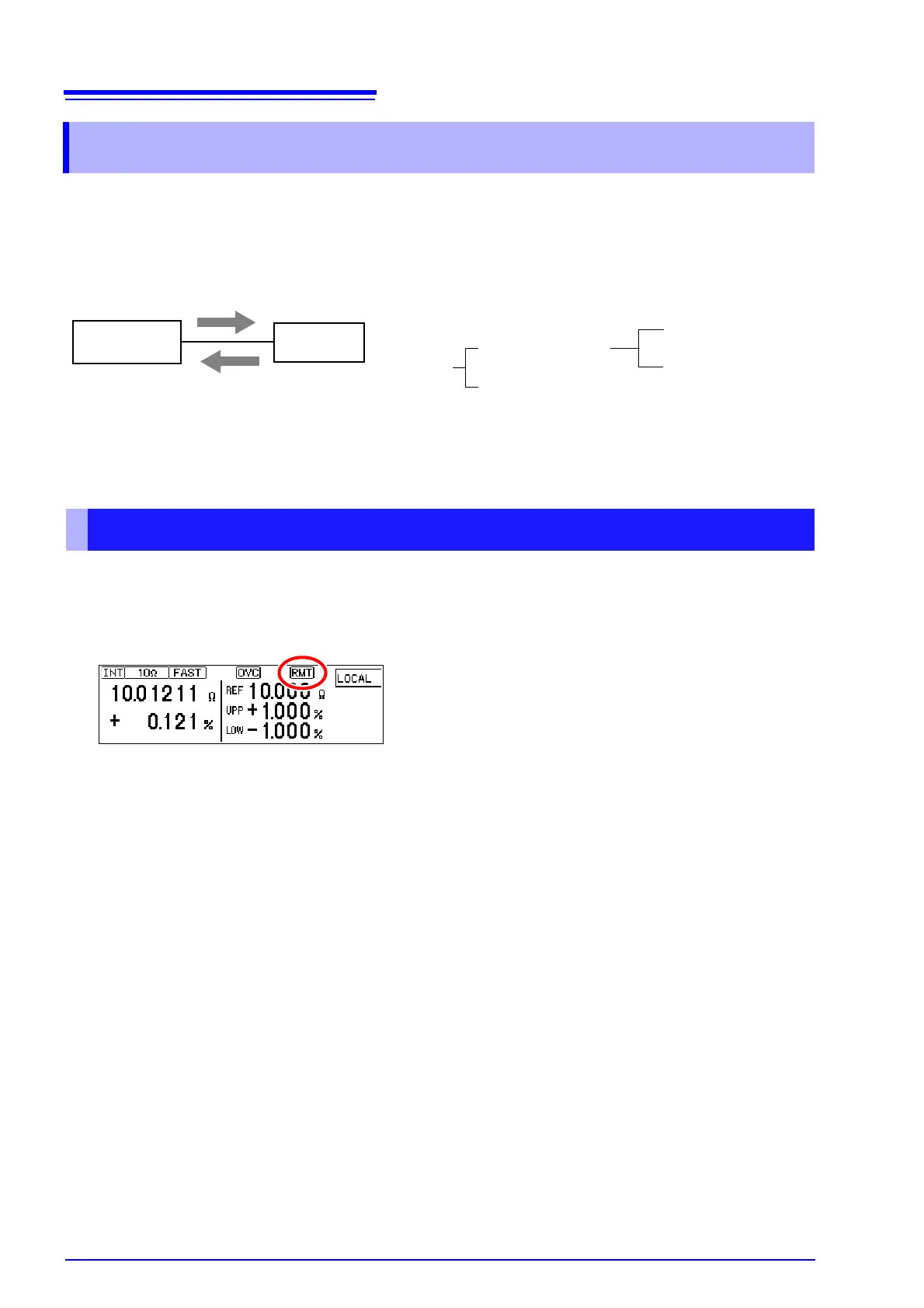9.5 Communication Methods
104
Various messages are supported for controlling the instrument through the interfaces.
Messages can be either program messages, sent from the controller such as PC to the instrument,
or response messages, sent from the instrument to the controller.
During remote control operation, RMT appears on the Measurement screen, and all except the F1
key are disabled.
Pressing the F1 [LOCAL] key disables remote control and re-enables the operating keys.
In the local lockout state (GP-IB command LLO: Local Lock Out, (p. 114)) selecting [LOCAL] on the screen
has no effect. In this state, send the GTL command, or turn the instrument off and back on to re-establish local
control. If the Setting screen was displayed when remote control was enabled, the instrument returns to the
Measurement screen automatically.
9.5 Communication Methods
Program Messages
Response Messages
RM3542
Program Messages
Messages
Command Message
Query Message
Response Message
Controller
Message types are further categorized as follows
When issuing commands that contain data, make certain that the data is provided in the specified format.
To cancel the Remote state (enter the local state)