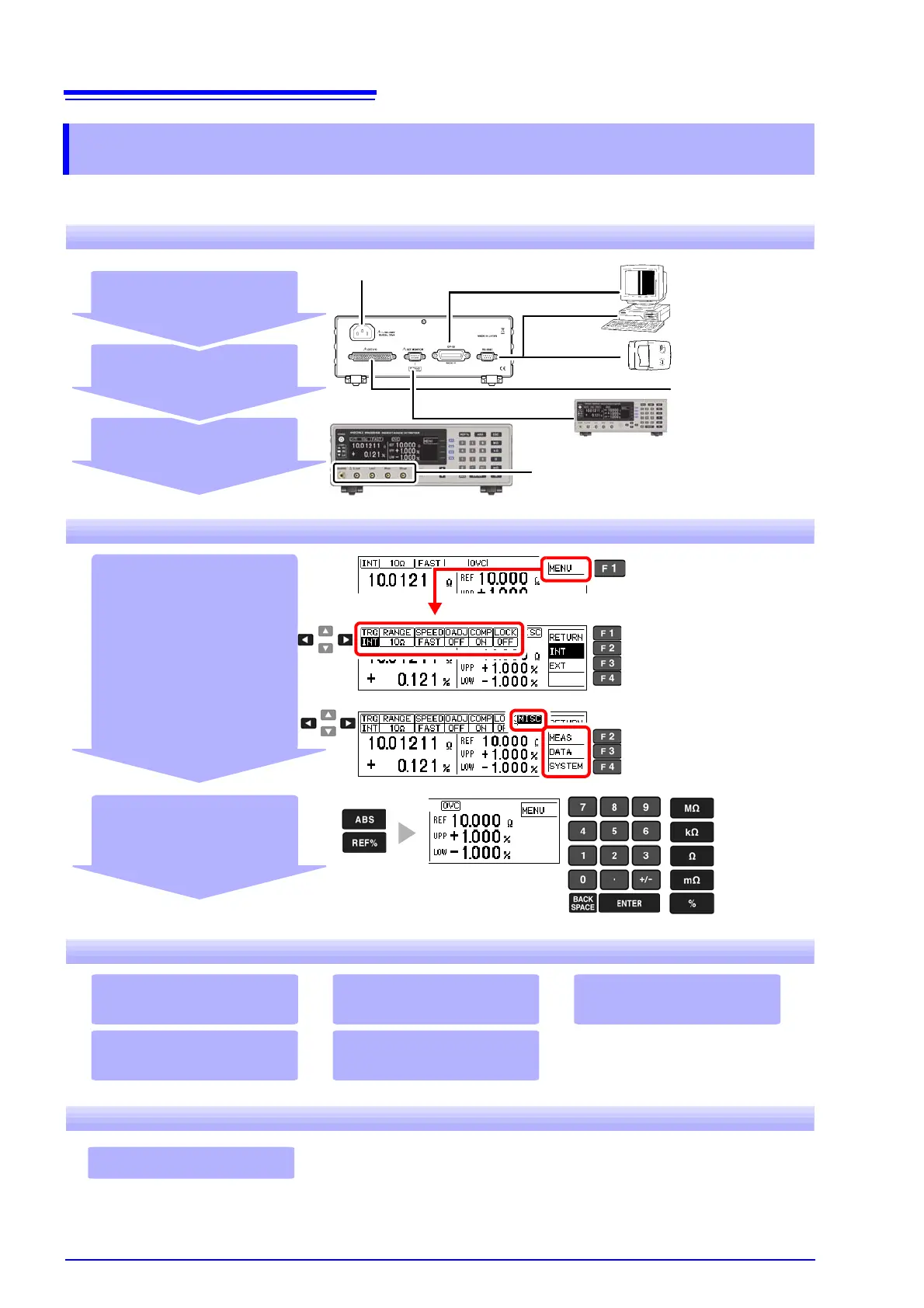Measurement Flow
2
Be sure to read the "Operating Precautions" (p. 7) before use.
Measurement Flow
Installing, Connecting and Turning On
Computer
communications
(p. 97)
Printing (p. 79)
External control
(p. 85)
EXT I/O
RS-232C
GP-IB
Compare the settings of two instruments
(p. 53)
SET MONITOR
Connecting the Power Cord (p. 22)
Turn the power on (p. 25)
Connect (p. 21)
Install (p. 7)
Connect the measurement cables (p. 23)
Settings
Set measurement
conditions (as needed)
Confirm the screen configuration
(p. 17)
Confirm the initial setup (p. 68)
• Basic Settings (p. 27)
• Configure settings for your
specific conditions (p. 41)
• System-related settings
(p. 59)
When changing settings
Change basic settings such
as measurement speed
Change to detailed settings
(measurement conditions
and system-related)
Set decision criteria
(p. 34)
Calculation, Printing, Communication, and External Control Settings
Data transmission (p. 77) Printing (p. 79)
Computer communications
(p. 97)
External control (p. 85)
Statistical calculations
(p. 74)
Instrument interface settings must be
configured before printing or using
communications or remote control.
When Finished
Turn the power off (p. 25)