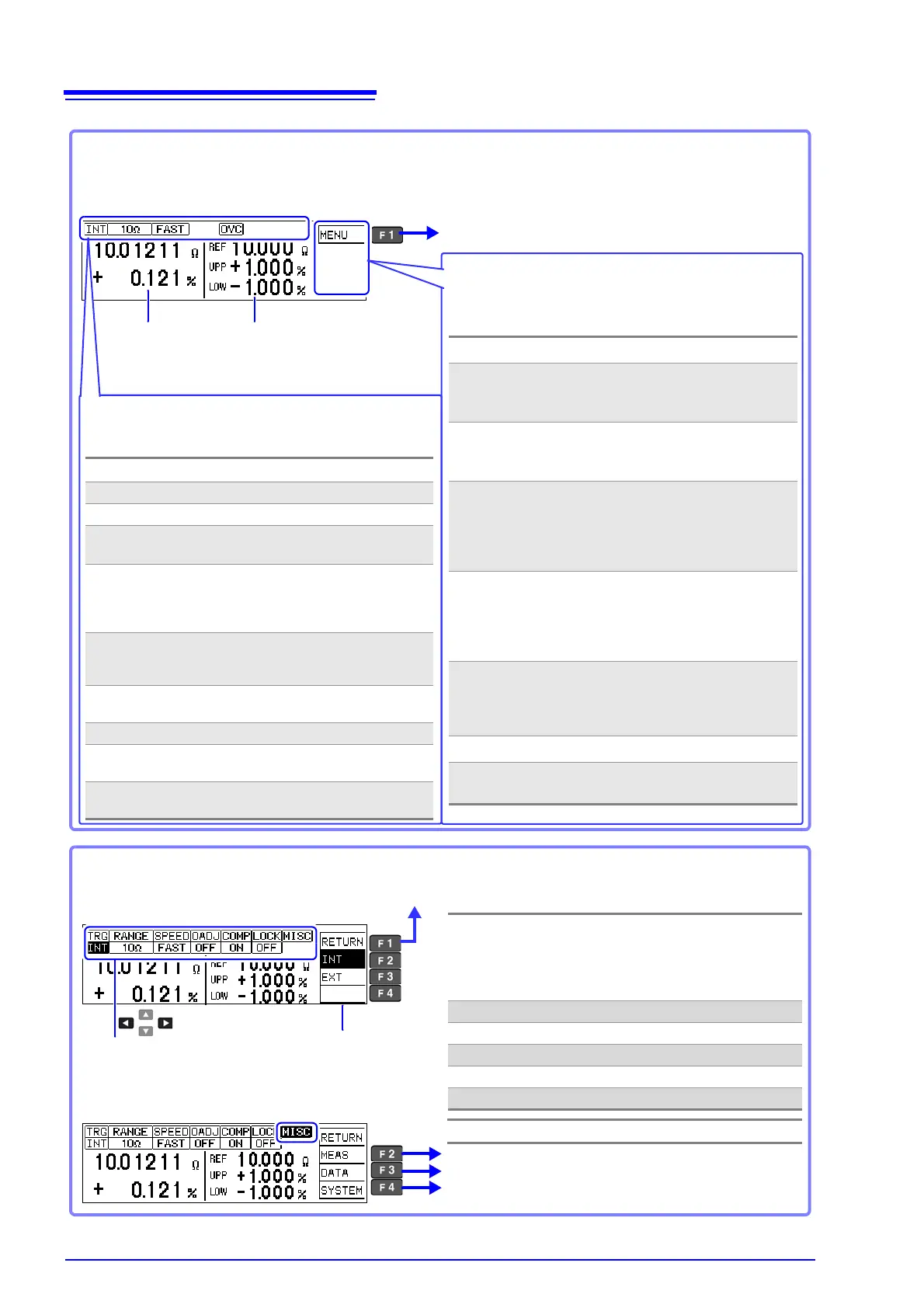Measurement Screen
This screen normally appears while measuring. View cur-
rently measured values and measurement conditions.
Some parts of the display depend on the comparator
mode and other settings.
Measured Value
Settings Menu (corresponding to F keys)
Displayed contents depend on the current function set-
tings.
Parentheses ( ) indicate the corresponding F-key
MENU (F1) Displays the Basic Settings screen
PRINT (F2) Print (p. 81)
Appears only when the interface is
set for the printer
STAT (F3) Statistical calculation results (p. 74)
Appears only when statistical calcu-
lation is enabled
NUMBER (F4) Set Auto-Memory number (quantity)
(p. 71)
Displays the number of stored data
items and the number of passed and
failed products at the lower left.
UNDO (F3) Deletes the previously stored mea-
surement and calculation result (only
one can be deleted) (p. 76)
Appears only when calculation re-
sults are displayed
ALLCLR (F4) Clears all memory and calculation
(p. 76)
Appears only when calculation re-
sults are displayed
LOCAL (F1) Enables local controll (p. 104)
UNLOCK (F1) Cancels the key-lock state (hold 1s)
(p. 60)
Criteria Setting Values (p. 34)
Displayed contents depend on the
selected comparator mode.
(Ex.: REF% mode)
To display the Basic Settings screen
Measurement Conditions
Shows current setting contents. Displayed contents de-
pend on the current settings.
INT/ EXT Trigger source type (p. 30)
Measurement range (p. 31)
FAST/ MED/ SLOW Measurement speed (p. 29)
0ADJ/
OFF (not shown)
Appears only when zero-adjust is
enabled (p. 32)
OVC/
OFF (not shown)
(OVC: Offset Voltage Compensa-
tion)
Appears only when OVC is en-
abled (p. 57)
LP/
OFF (not shown)
Appears only when the Low-Power
Resistance function is enabled
(p. 28)
NUM Appears only when tenkey input is
enabled
RMT Remote control (p. 104)
M.LOCK Disables all operations except
comparator settings (p. 59)
F.L OCK Disables all operations including
comparator settings (p. 59)
Basic Settings Screen
Make basic measurement condition settings on this
screen. Measurement speed and range can be changed
while viewing measured values. (Trigger source: INT)
TRG
Change trigger source (measurement start
control method) (p. 30)
When EXT triggering is enabled, [MANU] ap-
pears beside the F4 key (press to trigger
measurement manually).
RANGE Change range (p. 31)
SPEED Change measurement speed (p. 29)
0ADJ Turn zero-adjust on/off (p. 32)
COMP Turn comparator on/off (p. 34)
LOCK Enable/disable key lock (p. 59)
Select measurement
condition settings
Move with cursor keys.
Measurement condition
setting selections
Return to previous screen
To display the [MEAS SETTINGS] screen
To display the [DATA SETTINGS] screen
To display the [SYSTEM] screen
MISC To display the Detailed Settings screen