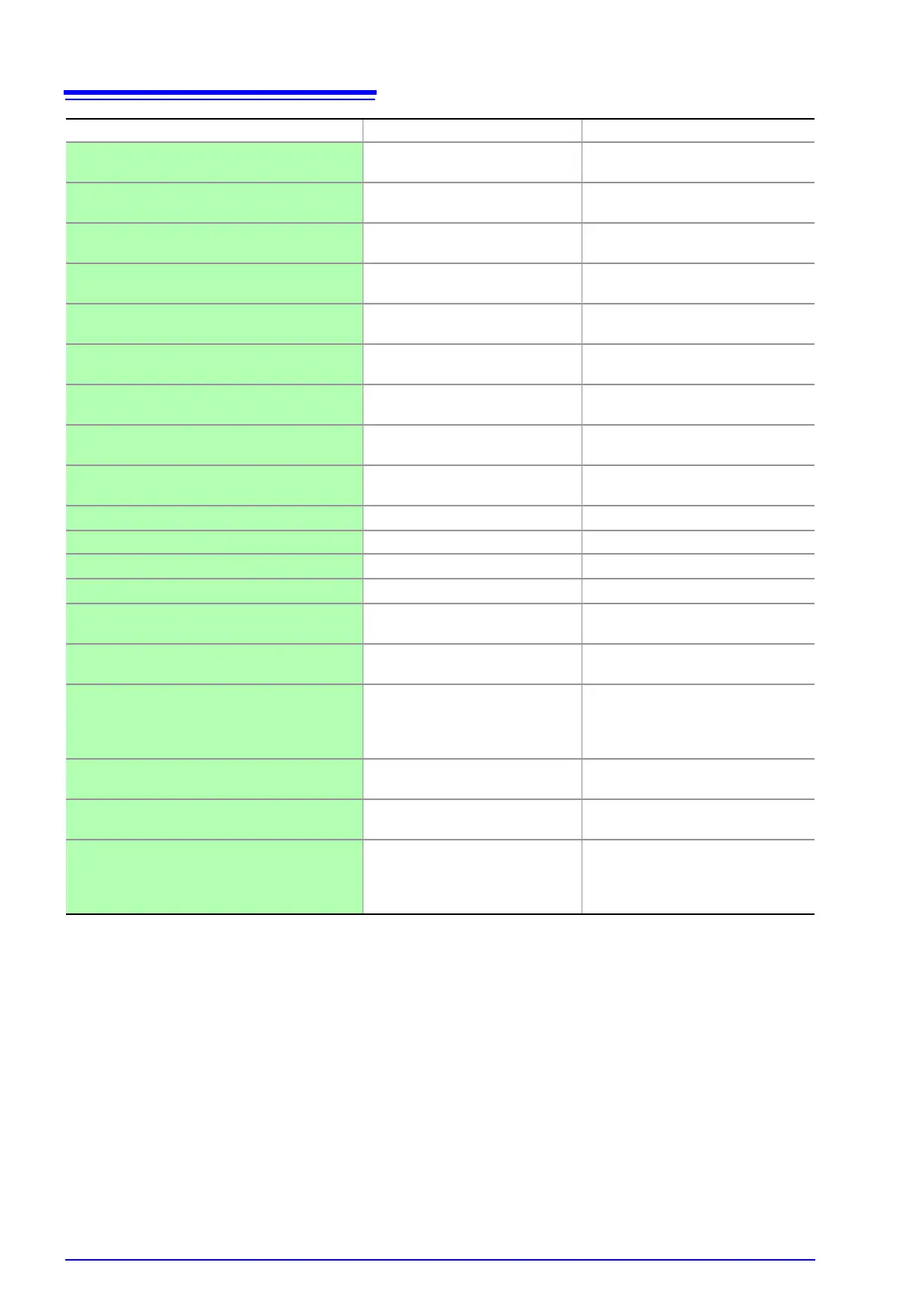11.3 Error Displays and Remedies
182
ERR:106
Hardware error
(Meas CPU communication)
Hardware failure. Repair is required.
ERR:107
Hardware error
(Meas CPU ROM)
Hardware failure. Repair is required.
ERR:108
Hardware error
(Meas CPU RAM)
Hardware failure. Repair is required.
ERR:109
Hardware error
(Measurement end)
Hardware failure. Repair is required.
ERR:110
Hardware error
(Zero measurement end)
Hardware failure. Repair is required.
ERR:111
Hardware error
(F.S. measurement end)
Hardware failure. Repair is required.
ERR:112
Hardware error
(Calibration)
Hardware failure. Repair is required.
ERR:113
Hardware error
(Meas CPU A/D data)
Hardware failure. Repair is required.
ERR:114
Hardware error
(Meas CPU)
Hardware failure. Repair is required.
INFO:001 Printing... Printing in progress.
INFO:002 Memory full Memory full. Delete stored data.
INFO:011 Zero adjusting... Zero-adjust in progress.
INFO:012 Clearing zero adjustment Clearing zero-adjust.
INFO:021
Clear all memory and statis-
tics data?
Confirm deletion of all memory
data. (F1:CANCEL/ F2:YES)
INFO:022
Undo memory and statistics
data?
Confirm deletion of one memory
data item. (F1:CANCEL/ F2:YES)
INFO:023
Save and Return?
[CANCEL]: Continue to edit.
Confirm MISC setting, or CAN-
CEL to return to previous screen.
(F1:CANCEL/ F2:SAVE/
F3:NOSAVE)
INFO:024 System Reset?
Confirm system reset.
(F1:CANCEL/ F4:YES)
INFO:031 Press enter code.
Waiting for key code entry to ac-
cess adjustment mode.
Not measuring
When awaiting a trigger after
changing settings, and immedi-
ately after power-on.
Display Description Remedy