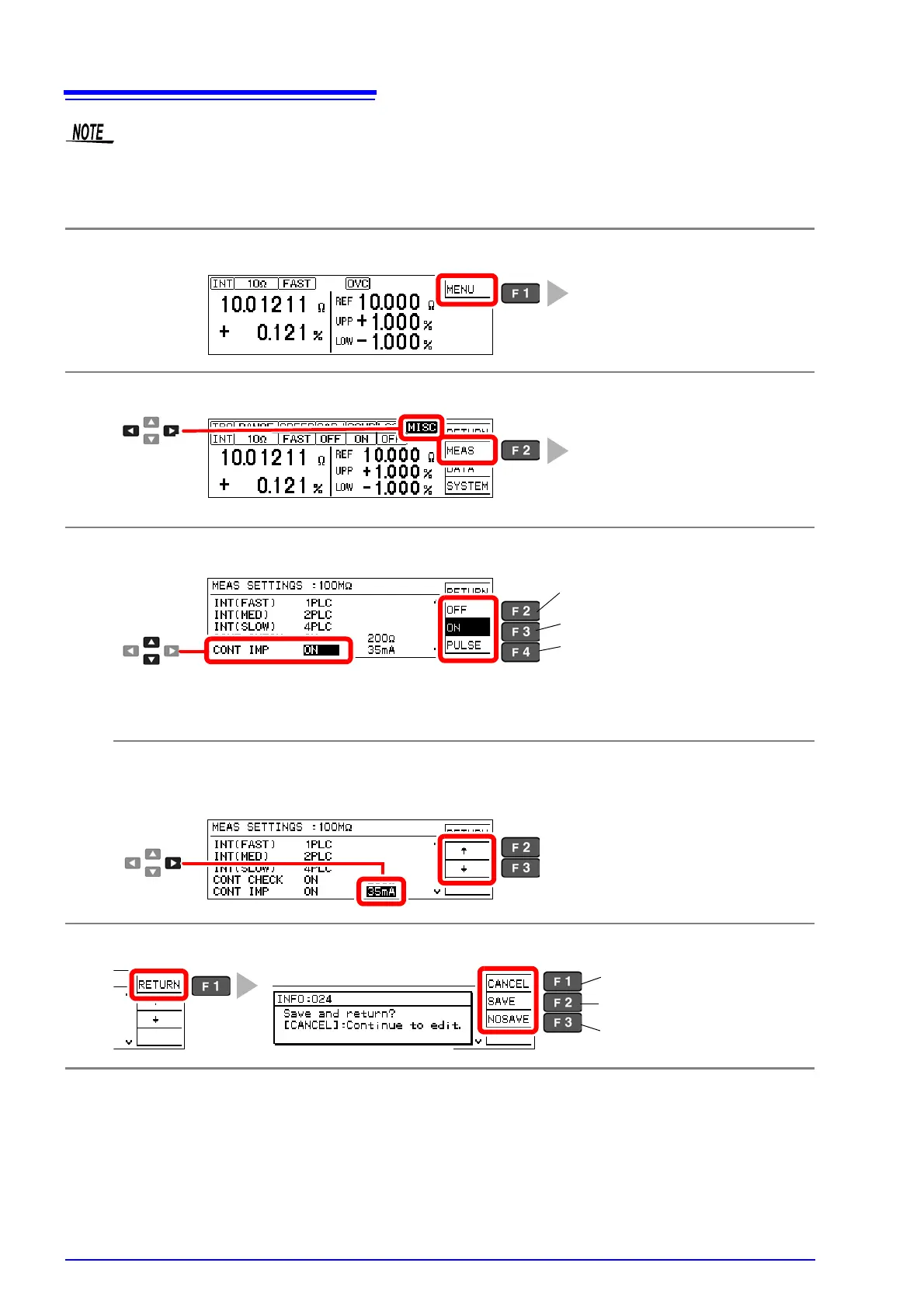4.5 Improving Probe Contact (Contact Improver Function)
48
For ranges between 1000 k and 100 M, the [PULSE] setting is enabled by default.
Before measuring in the ranges from 1000 k to 100 M with the Contact Improver function set to [ON], verify
that measurements are not biased.
1
Open the Basic Settings screen.
2
Open the Measurement Settings Screen.
3
Set the Contact Improver current timing to disabled (OFF), enabled (ON), or PULSE.
(When selecting ON or PULSE)
Set the current limit value.
4
Return to the Measurement screen.
The Basic Settings screen appears.
The Measurement Settings Screen
appears.
[MEAS SETTINGS]
1
Selection
2
Selection
2
Disable probe contact improvement
(go to step 4).
Enable probe contact improvement.
Apply contact improvement current for
about 100
µs immediately before mea-
surement.
1
The setting is specific to the selected range(p. 41)
Selection
1
2
17mA, 25mA, 35mA (default), 50mA
The confirmation screen appears.
Return to the setting screen.
Save setting and return to
previous screen.
Discard setting and return to
previous screen.