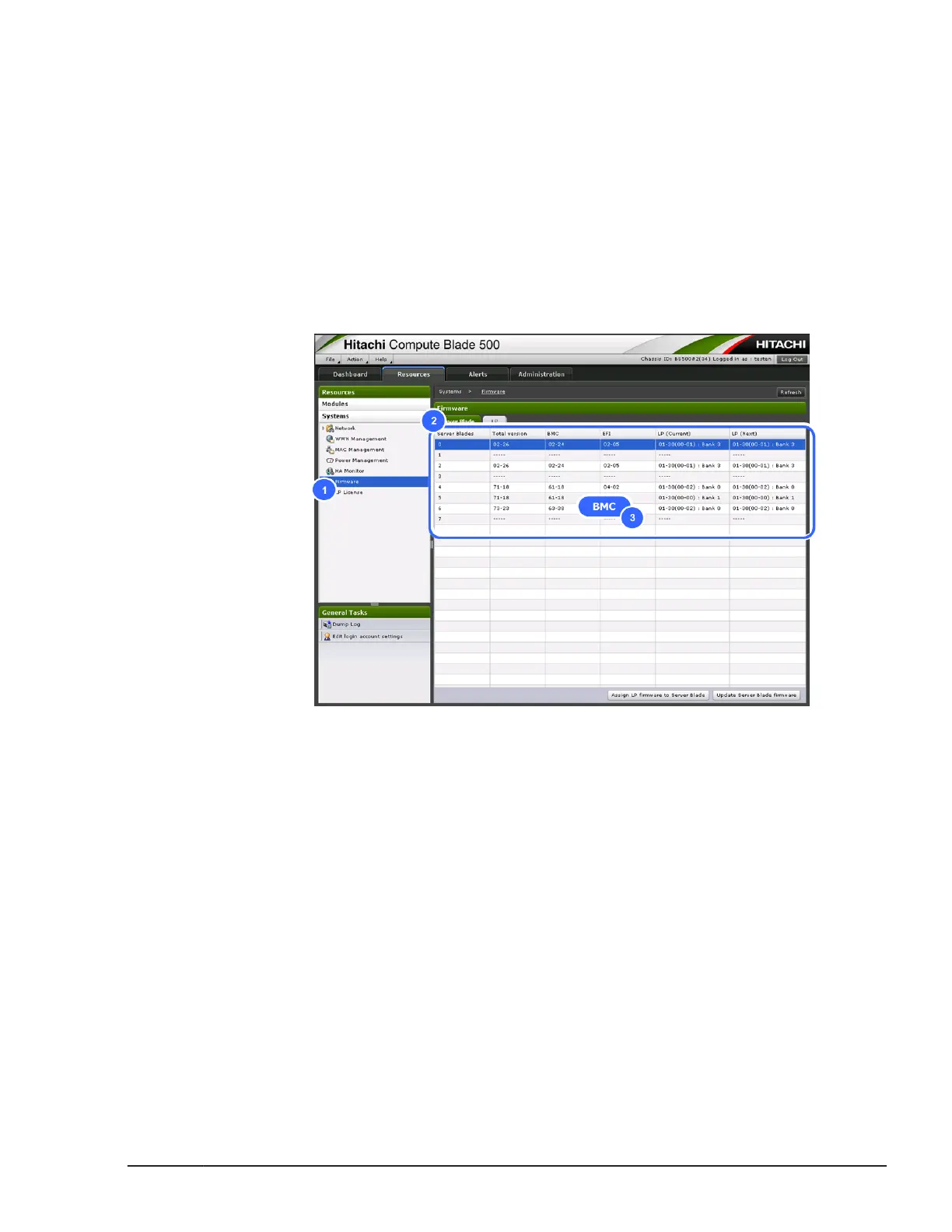This procedure describes how to identify F/W version of each component
before replacing the failed component.
Server blade
To identify BMC/ EFI /LPAR manager version
1. Select Resources tab on the web console and click System >
Firmware.
2. Select Server blade tab.
3. Check and record the Total version, BMC, EFI, and LP if LPAR manager
is available for maintenance.
Figure 4-24 Identifying the firmware version for server blade
Management module
To identify F/W version, Dictionary version, and Parameter version
1. Select Resources tab on the web console and select Modules > All
Modules > Management Module > target module that should identify
the version.
2. Select Condition tab.
3. Check and record the Firmware version, Dictionary version, and
Equipment parameter version for maintenance.
Common process for replacement
4-23
Hitachi Compute Blade 500 Series System Service Manual
